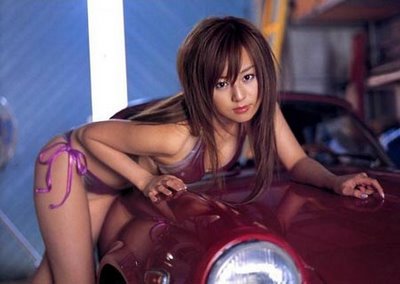I have purchased POWERDVD9 ultra which is made by CYBERLINK. It is distributed here in the US by Digital River.
First Point: It doesn't work
Second Point: CYBERLINK's site is an exercise in poor support. There is no listing anywhere on the site of how to contact them via phone if there are problems with the product. There is a place where you can pay for phone time technical support - but why would I pay for technical support for a product I just bought that does not work? And yes, There is a place to send an e-mail for technical support. But the hoops you must jump through ! The entrance code has never worked....I have tried 20 times! So I have never been able to communicate with them.......and have wasted alot of time! I am certain they want it this way. It is shameful. The site shows an obsession with money grabbing.
My Blue Ray DVDs do play on their software but the video and sound are not syncronized, the movie is rough and the images are jagged. The movie stops and starts continually. Very poor imaging.
DO NOT BUY POWERDVD9 !!!
+ Reply to Thread
Results 1 to 20 of 20
-
-
Your first mistake was to purchase the software. Power DVD comes with just about every Blu Ray player/burner. Your second mistake, if you computer details are correct, is expecting blu rays to play on your computer. Your computer is not powerful enough to play blu rays without problems!
-
Not only does it work but its developer's version is used extensively in professional BD production workflows. Fast and easy way to check functionality.
-
If you are going to BUY blu-ray software , get arcsoft media centere 3. it aint as feature packed as power DVD, but it does play everything , supports ati and nvidia GPU acceleration, and also supports supports playback of blu-ray folders from the hard drive (missing from Power DVD since the 7.x series)
if all else fails read the manual -
Geeeeee.....I must be doing something wrong. How do I know how to fix the problem - if there is no technical support? What do you recommend?
Is it possible my computer is not powerful enough?
Here are the specs of my PC:
Operating system : VISTA Home Premium - 64 bit
Processor: INTEL CORE i7 Quad processors 2.66 gig speed
Soundcard : Creative Labs Blaster Professional Series 24 bit sound Titanium XFI Fatality 64 megabygte X-RAM onboard memory
Video card: EVGA 91G-P3-N981-TR Geoforce 9800 GT EVGA 1 gig onboard memory 2.0 PCI express 256 bit GDDR3 2.0x16 HDCP ready SLi supported
Ram: CORSAIR XMS3 6GB (3 x 2GB) 240-Pin DDR3 SDRAM DDR3 1333 (PC3 10666) Triple Channel Kit Desktop Memory Compatible with Intel Core i7 series CPU
2 Hard drives: RAID configuration Western Digital high speed drive Model: WD7501AALS, 750 gigbytes, WD Caviar Black SATA Hard Drive, 3 gigabytes per second, 32 MB Cache, 7200 RPM, Dual processor, SATA interface
Keyboard: Microsoft 8000 USB Wireless Entertainment re-chargble bluetooth keyboard and mouse set
Power Supply: Antec 750 watt
Mother board: ASUS P6T-Delux
Cooling: Cooler Master V8
Blue-Ray DVD burner: LG Super Multi Blue -
PowerDVD is crap, despite the raving reviews here. Every release of it is more crippled than the one before. Hollywood says "Jump" and Cyberlink says "How high?". Functionality disappears with every release of it. It sucks. It used to be a great program until Cyberlink decided it was better to please its Sith Lords in Hollywood than to make something useful for consumers.
Your PC should be fine for BluRay playing and PowerDVD should theoretically work in your setup, although as I stated before I am not a fan of it. Yes, Cyberlink is well known for useless technical support, but that's kind of typical of the industry. There might be a Cyberlink forum somewhere where you could get help as you easily have enough horsepower in your CPUs to play BluRay, even if the video card does nothing to help. Try searching for a Cyberlink or PowerDVD forum. You might also consider asking for help on the forums at http://www.doom9.net since nobody here seems able to do more than to say how great PowerDVD is for them. Doom9 forums can be real hit or miss as sometimes nobody will help you, but then again they have some of the best technical experts of any video forum and if someone takes an interest in your problem, you can get it fixed pretty quickly. -
Digital River is an outsourcing company that administers downloads for several well-known software publishers, so I'm assuming you purchased a download. CyberLink's website says they offer a 30-day money back guarantee for downloaded versions. Since you can't use the program and don't feel they provide adequate free support, see if you qualify for a refund at https://membership.cyberlink.com/prog/support/cs/faq-content.do?id=2317
-
I bought the full version - POWERDVD9 utra. This is their most recent version of this software. I got it from Amazon - new retail box. I downloaded all the updates, too.
It is puzzling .......Why is little or no software to make Blue-Ray DVDs play on PCs?
I do have the full SLYSOFT software ensemble in my PC. It is great! But please remember I merely want to play the Blue -Ray DVDs. I don't want to copy the Blue -Ray DVDs. This is not asking for much.
SONY is asleep at the wheel. -
Here is the message I have sent to CyberLink regrading POWERDVD 9 ultra. The software still will not play Blue-Ray DVDs - this is the reason for the products existence!
"Why can I not call you on the phone? Why are you making me jump thru so many hoops to communicate with you? And when I am finally to send you a mesage I need a VERIFY CODE? This is a childish way to do business. At first I thought it annoying. Now, it is angering me. Why? I paid for my software. I did not steal this software. IT DOES NOT PLAY BLUE - RAY DISKS. It does not work! I have inputted the VERIFY CODE 25 times - and it will not clear - so my message never gets to you. This is more than a mere coincidence. I have gotton the error message “CODE VERIFICATION FAIL, PLEASE INPUT THE CODE AGAIN” 25 times. Why the evasiveness? Then you add insult to injury by offering a Phone Service fror Technical Help for $29.95. What arrogance!
YOUR SHOFTWARE DOES NOT WORK. DON'T HIDE BEHIND SOME VERIFY CODES. ANSWER ME or RETURN MY MONEY and PAY ME FOR ALL MY TIME ATTEMPTING TO GET YOUR PRODUCT TO WORK." -
Sony is wide awake. The situation is exactly the way they want it. Anyone who wants a license to play Blu-ray has to play by Sony's rules. There must be a secure, encrypted, pathway all the way from the disc to the monitor. Otherwise, no Blu-ray playback. I wouldn't be surprised if PowerDVD isn't playing BECAUSE you have Slysoft software installed. Sony would consider this a breach of security and contract.Originally Posted by orfajackson
-
I have now tried 75 times to get into the CYBERLink POWERDVD9 Technical help response. The VERIFY CODE does not work - so my message never gets to the technicians. This is more than a mere coincidence. I get the error message “CODE VERIFICATION FAIL, PLEASE INPUT THE CODE AGAIN”
I believe this is a way to get my $24.95 for their unlimited technical phone service.
Very clever. I wonder how many have fallen for this and spent the $24.95. The site is absolutely air tight - there is no way to get the phone number or communicate in any other way (address, e-mail, phone) with them - anywhere. Impossible to complain. Certainly, they want it this way.
I will NEVER buy any other CYBERLINK products. -
Cyberlink's DVD player comes free with many products. That probably means they sell it to DVD drive manufacturers for something like 25 cents a pop. So, yes, they're probably working very hard to get you to pay $25 for phone service.
I haven't seen their verification numbers, but is there any possibility you've mistaken a zero for an "o"? An "I" for an "l" or a "1"? That sort of thing? -
Did you buy a retail version on CD or a downloaded version?
As was mentioned there are two ways of getting a refund:
1.Amazon will refund your purchase within 30 days:
http://www.amazon.com/gp/help/customer/display.html?nodeId=15015711&#not_returnable
2.PowerDVD will refund your purchase within 30 days:
http://store.cyberlink.com/DRHM/servlet/ControllerServlet?Action=DisplayERefundInstruc...=1243099217767 -
I cannot play BluRay discs on any of my PCs (yes, they are old and yes I plan to upgrade later this year), so I have no personal experience with PowerDVD and BluRay playback. However, unless things have changed (they may have), PowerDVD would always play HD-DVD and BluRay even without a secure, encrypted pathway to the monitor, but it would do so at much reduced resolution that was only slightly above standard definition.Originally Posted by jagabo
It's always possible that PowerDVD isn't playing nice with Slysoft. As I have said before, each release of PowerDVD is more functionally impaired than the one before it. I could certainly see Sony, et al suggesting to Cyberlink that it would be good to refuse to play if Slysoft products are installed. At this point I'm not sure how much additional functionality Cyberlink can take away as there really isn't much left but it wouldn't surprise me if a future release of PowerDVD simply didn't work at all without an HDMI connection to the monitor and an OS free of programs that Sony and friends don't like. Sony in particular is pretty schizophrenic about the whole BluRay thing with some parts of the company wanting to sell you BluRay drives and media for your PC and other parts of the company trying their best to prevent all BluRay playback on PCs as a way to prevent copying.
We the public desperately need somebody to come up with a working freeware solution for BluRay playback. Not because freeware is cheap but because the few commercial alternatives are so functionally crippled as to be worthless to consumers. -
From what I've read it has changed. Especially since PowerDVD was the source of the AACS cracks a few years ago.Originally Posted by jman98
I meant this as an explanation of why there were so few software Blu-ray players on the market. Noboby else is willing to get into bed with that ugly whore. -
Well, after Sony's rootkit fiasco, the possibility of them crippling a software BD player due to SlySoft entries in your computer's registry..... it's not far-fetched.
Not to get off-topic, but I'm in a bit of a quandary. I intend to get a BD player late this year, also a BD-ROM for my HTPC. (Maybe the prices will be lower by then.)
But I want to rip movies only and play them on the HTPC off a hard drive, not the ROM. And I don't want to have to constantly retrieve the originals from another room. The only freeware option I know of is DumpHD, but it seems no one here has experience with it. There's a lengthy thread on it at Doom9, and it appears to work and the author is continuing development on it.
A few weeks ago I searched for digital downloads and came up with several sites that seemed legitimate. The samples were h.264 in *.mkv containers, the full movies are sized approx. one DVD-5 for a 720p file, two for a 1080p file. The bitrate on each sample was adequate to look okay on my 42" plasma. I thought I'd found an alternative, at $5 bucks a movie. But a little more research revealed the site (and several other remarkably similar sites) are in Russia. The sites warn that it's up to you to comply with local laws. Well, well. So much for that. :P Before someone says I was naive, hey, I didn't know. Further research has convinced me that truly legitimate digital download sites are no alternative at all, mainly because of restrictions and ridiculously bad selection, but also due to pricing.
Not to start another bitch session about Blu-Ray/Sony, but what in hell is wrong with them? They (and the major studios) forgo significant revenue from downloading by making it utterly unattractive and leave the field to shady operators.
Anyway, to the OP: If you have a "full suite" of SlySoft programs, why not rip your movies, convert/transcode and play them with MPCHC? That's what I'd do. Probably what I WILL do, using DumpHD, etc.Pull! Bang! Darn! -
Why didn't you try it before buying it? http://www.cyberlink.com/downloads/trials/powerdvd/download_en_US.html
I get the feeling you keep posting because you want to hear "oh yeah, poor baby, you've been wronged, those evil PowerDVD people, let's all stage a mass boycott". Sorry, but that's just not going to happen.Want my help? Ask here! (not via PM!)
FAQs: Best Blank Discs • Best TBCs • Best VCRs for capture • Restore VHS
Similar Threads
-
Unable to connect to 'activation server' for PowerDVD9
By tkmops in forum Software PlayingReplies: 4Last Post: 3rd Oct 2010, 09:23 -
FLIP Ultra HD - sloooow!!!!!!!!!!!!!!!!!
By jellybean3009 in forum Camcorders (DV/HDV/AVCHD/HD)Replies: 2Last Post: 12th Apr 2010, 04:54 -
VIDEO_TS to DivX Ultra
By spidey in forum Video ConversionReplies: 14Last Post: 26th Mar 2008, 04:05 -
Converting with Nero Ultra 7
By Nitro89 in forum Video ConversionReplies: 5Last Post: 21st Jun 2007, 13:42




 Quote
Quote