This doesn't affect all movies. I've been noticing it for years - ever since I started collecting. Back when I used to rent a lot of movies on VHS, it was common to see the titles jiggle around. As I moved into DVDs, it seemed to show up less frequently. Now that I'm into HD, it's very rare, but still happens. It seems to depend on the vintage of the movie, but I've also noticed that usually when a movie is re-mastered and re-released, the issue isn't present in the new version. As an example, I recently obtained a High Def version of a movie that was filmed in 1993, and the opening titles jiggle around. In fact, the picture is always jiggling, but it's just easier to see when there's text on the screen. The funny thing is, while the original titles are clearly moving around, the station ID imprinted at the top right is rock solid. I also have this movie on DVD, and the opening titles jiggle in that version as well. It seems clear to me that the problem is in the process used to transfer the movie from its original format (70mm film) to digital video for DVD (and later, HD). I don't know how this is done, but I imagine the original film is displayed with a projector, and the video is captured digitally somehow. If I'm right about that, my guess is that if the projector isn't on a perfectly stable platform, someone walking around the room can cause the picture to vibrate slightly. Or maybe the fault is in the projector itself. Anyway, this is all speculation on my part. Has anyone out there seen this? Am I just nuts? By the way, I probably never would have noticed if I hadn't bought a huge flatscreen TV a few years ago.
+ Reply to Thread
Results 1 to 11 of 11
-
-
There is projector frame to frame sprocket jitter which gets worse as the print is used (worn sprocket holes) or if the projector gate is adusted loose. Frame to frame registration errors are usually corrected during color correction but the operator may have been lazy or there was no budget. MPeg encoding usually blurs out this frame to frame jitter making title roles soft.
http://www.truetex.com/sprock.htm
For NTSC there is also the the telecine vertical judder as fields are repeated in non-regular rate. This becomes obvious with constant speed title rolls. Two of five video frames consist of fields from different film frames (see "*" in picture below)
http://dictionary.zdnet.com/definition/telecine.htmlRecommends: Kiva.org - Loans that change lives.
http://www.kiva.org/about -
That would explain my observations, for sure. But where I pictured someone walking around a room, the actual cause is wear and tear on the film, combined with a failure to correct the problem in processing. Interesting: how would this be fixed in the colour correction process?There is projector frame to frame sprocket jitter which gets worse as the print is used (worn sprocket holes) or if the projector gate is adusted loose.
Anyway, since it's not something I can fix myself, I guess I just have to keep my eyes open for new releases of my favourite movies, hoping that they have dealt with this issue. It's a bitch, because the problem just jumps out at me and I find it incredibly annoying.
By the way, I previously ruled out NTSC telecine vertical judder, but thanks for the additional info. When I search the web for information on this problem, all I find are references to the telecine judder. -
Typical "high end" process is to scan film frame by frame on a flying spot scanner like the Rank to digital tape or computer database.

Then frame by frame color correct (process) on a Da Vinci. The Da Vinci maitains or corrects frame registration as part of its bag of tricks.
http://www.davsys.com/r-200r-250r-300r.htmlRecommends: Kiva.org - Loans that change lives.
http://www.kiva.org/about -
PS: The "old way" was to point a projector into a TV camera.
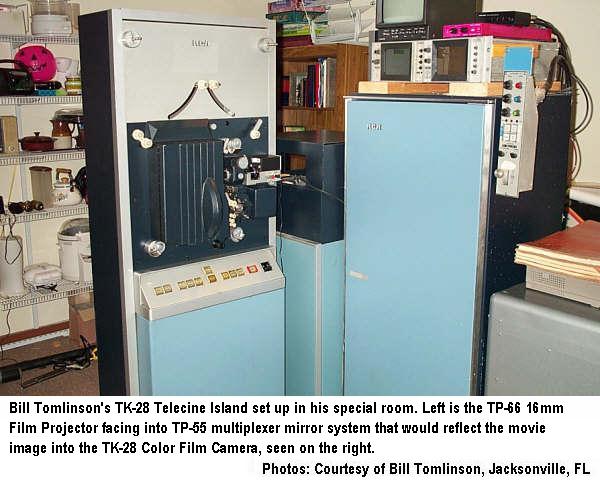 Recommends: Kiva.org - Loans that change lives.
Recommends: Kiva.org - Loans that change lives.
http://www.kiva.org/about -
Clearly I came to the right place for a definitive answer to this. Thank you!
-
You can fix it yourself to some extent. Many video editors have de-shaker filters.
-
Interesting. Which video editors? And how much might they cost? I'll make sure I'm sitting when I read your reply.Originally Posted by jagabo
-
VirtualDub is free and there is a free de-shaker filter available for it.
http://www.sundancemediagroup.com/articles/deshaker_guide.htm -
^avisynth is also free , and very powerful once you get over the learning curve and conquer the basics. It has several motion estimation and deshaking plugins, like depan, depanstabalize
I made a shaky credits test clip using a noise generator from ffdshow for the "before" video. Then I used a depanstabalize function for the "after". It's fast enough that you can even do this on playback using avisynth in real time for post processing (i.e. you can apply these filters on playback, and not even have to re-encode)
Download <1MB
shaky%20clip.zip -
poisondeathray shows a real good example of what can be done to fix some of your problems, but the clips actually also point out another type of jitter that's still there:
Has to do with title credit roll/crawl and the change in position of the text being computed only to a fineness of 1 pixel. Higher-end compositors, titlers, 3DFX, etc should (and usually do) compute position to the nearest 1/2 or 1/4 pixel, using a blend function to imitate how it would look were one to ACTUALLY HAVE that kind of resolution. You can demonstrate the difference easily by doing an interlaced credit roll at 1/2 speed and removing every other field compared to doing a standard speed, 2 field roll. The jumpiness is striking. There is, of course, less discernable difference when you go down to the 1 pixel and sub-pixel ranges, but it's still there. Kind of like adding digital Reverb--WITH vs. WITHOUT dithering--the tails aren't as "granular".
Scott
Similar Threads
-
Read text create audio and convert text to synced subtitles in mp4
By Philip Lean in forum SubtitleReplies: 1Last Post: 25th Feb 2010, 09:54 -
HELP! Too Much Text - I Need Labelling Template For Text
By kasius in forum MediaReplies: 5Last Post: 6th Dec 2008, 17:08 -
looking for good OCR software that will convert text in jpg to regular text
By jimdagys in forum ComputerReplies: 6Last Post: 27th Jun 2008, 11:38 -
Adding text over original text
By stixster in forum EditingReplies: 3Last Post: 17th Jun 2008, 06:14 -
C# code to save text from listbox to a text file -- SOLVED--
By freebird73717 in forum ProgrammingReplies: 2Last Post: 2nd Sep 2007, 16:50




 Quote
Quote
