Hello all, new to this forum.
I had a question for all u knowledgable ppl:
I just bought: a mini desktop: Acer AX3200:
Processor: AMD Phenom X3 8400 (2.1 GHz) ; RAM installed: 4 GB DDR2 SDRAM ; Hard drive: 640 GB Standard ; Nvidia 8200 256Mb Onboard Videocard
See full specs:
http://reviews.cnet.com/desktops/acer-aspire-ax3200-u3600a/4507-3118_7-33345347.html
and got the latest CCCP codec pack and tried playing 1080P MKV movies I got from internal HD (tried a few).
they all run with frameskips and out ou sync with sound, when i play 720P they run fine.
I should tell you that i'm running resolution of 1360 x 768 (hdmi->DVI cable) 32bit color 60Hz refresh, because thats the max my DLP HDTV can support.
but i tried at 1024 x 768 with vga cable with 16bit color and same thing happens.
I did a bit of research and it could either be my videocard or my Processor that causes it.
Problem is I don't know which.
Both options coust around 100$ US to upgd.
either:
1) XFX PVT95GZAFG GeForce 9500 GT 1GB 128-bit GDDR2 PCI Express 2.0 x16 Low Profile
or:
2) another processor of at least 2.5Ghz but which one X3 or X4?...
which one counts for more in playing these big video files?
thanks for your info.
+ Reply to Thread
Results 1 to 22 of 22
-
-
It's odd that you can't play your video well with your setup. I have a media center set up with lower specs, and they play perfectly.
Make sure that you're not loading the cpu with other things while playing video. The only suggestion that I would make is to upgrade the video, as onboard often has problems pushing through the bits for things like games and video. -
thanks. i'll try that.
i saw other forums push the GeForce 8600 GT saying it has pure acceleration of H264 HD Video (Pure Video HD tech??) and that it unloads the load off the CPU.
The 9500 GT should even be better. maybe i'll go with Videocard UPGd. -
You need either a multicore CPU or a video card with h.264 decoding (and software that supports that feature, DXVA). A Phenom X3 has enough horsepower but you need a multithreaded h.264 decoder. CoreAVC Pro will work. MPCHC has a multithreaded h.264 decoder built it. You may have to enable its multithreading though. View -> Options -> Internal Filters -> Transform Filters -> H264/AVC (ffmpeg) -> Decoding Thread Number.
-
Make sure your power supply has a power connector for the 9500 GT
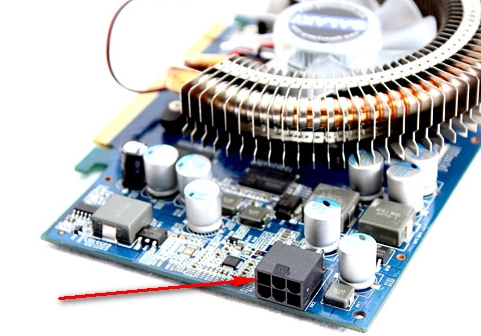
-
jagabo: i thought about that "if only it took in consideration the 3 processors i'm sure it would balance the load of the video decoding", but I didn't know the multithreaded h.264 decoder existed... great i'll try that.
Soopafresh: i worried abot that since my motherboard doesn't have extra power cords... only 220v power supply. but after a little search the one I thought of the "Low Rider/Profile" 9500 GT from XFX doesn't need power... or thats what one of the reviewers on the right of the page claims. couldn't find it exactly on the XFX site... but i think hes right:
http://www.newegg.com/Product/Product.aspx?Item=N82E16814150322 -
Without multithreading Windows may bounce the process around all three cores to balance out the heat load but only one core at a time will be working. The other two cores will be idle (unless doing other stuff, obviously). Your 8200 GT is fine for 1080p playback once you have the right software. CoreAVC Pro has a free trial period so you can verify it works. Or just use MPCHC. It's about the best media player anyway.Originally Posted by vmanthegreat
The latest builds of VLC aren't very stable. The older builds don't have a multithreaded h.264 decoder. -
You should be able to play these files with current hardware. Something is wrong. I would not spend any money on hardware until you have exhausted all software/codec issues. I got a single core with an 8400 card, all it needed was better software.
You do not mention what player you are using. Changing the player alone I can absolutely verify can change skipping, pixelating, freezing crap to smooth as silk playback.
Recommend MPCHC. Dramatic difference over other players. Beat VLC absolutely to death. -
Hi Guys I d/l and installed core avc pro tried playing my1080p mlv (x264) and still choppy. but I noticed once I started playing them I had 3 new icons on taskbar and one was fftshow audio, and 2 ffdshow video and Haali media splitter. With Media Player Classic.
probably 1 too many
I reinstalled CCCP and unchecked support for MKV it seemed to work, now I don't see ffdshow video icon appearing and all is in Sync!
THANKS ALL U SAVED ME 100$, didn't know my pc was as powerful as this and i only paid 410$ for it!
and i only paid 410$ for it!
PS: last q: how do i change with which codec Media Player Classic plays my video? is it windows or the player that controls it? -
MPCHC has many built-in source filters and decoders. You can configure or disable them via the View -> Options sequence I gave earlier. It falls back to DirectShow if you disable a filter or decoder. If you are using DirectShow you have to use a tool like Radlight Filter Manager to set the Merit of selected filters.
-
vmanthegreat, making what sounds like a suggestion to obtain Warez in lieu of legally purchasing software will get you problems on this site.

From our rules:Moderator redwudz.Do NOT advocate warez
Advocate warez. Recommending the use of warez. -
In my tests (on a Q6600, using GraphEdit where it's easy to swap decoders) CoreAVC Pro has a lower CPU load than the latest ffdshow when decoding h.264. ArcSoft's h.264 decoder has about the same load as ffdshow. Nero has the highest CPU load.Originally Posted by GeeForce11
Note that CPU load varies depending on the individual video. And it bounces around a lot while playing any particular file. So take those observations with a grain of salt. What is important is to use a multithreaded decoder. -
Hello everybody!
I have carefully read and tried the hints from this post but still I have a big problem which I don’t know how to solve.
I have been trying to play a HD-rip 1080p film in mkv format on my full HD TV by my notebook and there are problems with the sound and the picture.
The laptop (Asus F5GL) is equipped with HDMI interface and has integrated graphic card NVIDIA GeForce 8200 M G. The processor is Pentium Dual T3200, 4GB RAM. According to the technical specifications the graphic card supports full HD resolution.
However, the picture is not in synchro with audio or skips (breaks) after 10-15 minutes. I play the mkv on Media Player Classic and send it to my full HD TV through my laptop.
What makes things strange is the fact that on the notebook the film goes without any problems but when I connect it to the TV-set, it sucks.
I have Media player classic installed with all its codecs. (K-lite pack). I may conclude that the film is played without problems when it is displayed on the screen of the notebook at the resolution of 1280x800. However, when it is sent to the TV at the resolution of 1080p the problems with the picture appear.
I have tried installing CoreAVC but it hasn’t solved the problem. (After installing it I also reinstalled K-lite pack with classic media player).
What is the matter? What should I do to run it? Change the system from Vista to XP? Try another player but which one? Or is my hardware not good enough to play such films? Please help me. I will greatly appreciate any hint.
Best Regards -
Grendel007, try disabling Vista's Aero interface. Try using MPCHC rather than MPC. MPCHC has lots of file splitters and codecs built in. These include an MKV splitter, h.264 and MPEG decoders, and an AC3 decoder.
Make sure it's h.264 decoder is set to use two threads: View -> Options -> Internal Filters -> (right pane, double click on) H264/AVC (ffmpeg) -> Decoding Thread Number -> 2
Set the output to Video Overlay: View -> Options -> Playback -> Output -> DirectShow Video -> Overlay Mixer.
By the way, if you re-installed K-Lite after installing CoreAVC Pro, K-Lite is probably doing the h.264 decoding. K-Lite will screw up your system. Uninstall it and hope it's not already too late. -
jagabo, thank You very much for your great help.
The film eventually ran according to your advice.
The problem seems to be solved. I write “seems” because I will have to test whether the picture is played smoothly without any blinks or other problems. As for now it seems flawless.(Do you know any program for testing? The films I have contain rather static images).
I unistalled CoreAVC and K-lite codecs pack and I have only MPCHC. The video output I set to EVR custom Pres because with overlay mixer, the picture couldn’t show subtitles and contained some of the taskbar of the MPCHC.
Since You are an expert in this field, maybe you could advise me what to do to run smoothly a film in ts format at 1080p. with notebook connected to full HD TV. I have been trying to play it on PowerDVD 8. It seems to be running OK but from time to time there are some breaks and blinks in the picture. I have also tried them on MPCHC but the picture breaks, it is much worse than on PowerDVD.
On the notebook PowerDVD runs without problmes. What player or setting should I use to run it? Is the processor Pentium T3200 dual core 2GHz too slow to run it?
I have been very grateful for your quick and helpful advice.
Best Regards -
There could be several problems. h.264 is somewhat new and some players/decoders have problems with some features. You might have a problematic TS file splitter. The T3200 might be a bit weak. What kind of CPU usage are you seeing when playing the 1080p files and when the breakups occur? Use Alt+Ctrl+Del to bring up Task Manager and switch to the Performance tab.Originally Posted by Grendel007
Try installing CoreAVC Pro again and disable the h.264 decoder in MPCHC. You have to use the Pro version, not the regular one -- only the Pro version is multithreaded.
Did you try the VMR7 and VMR9 renders in MPCHC? Any difference?
While playing a video right click on the MPCHC and move to the Filters item on the popup menu. That will show you the list of filters that are in use. -
Once again many thanks for your great help.
I have been testing the solutions You suggested me. Since I have been testing PowerDVD9 I uninstalled CoreAVC to avoid any conflicts.
Can CoreAVC cause any problems to PowerDVD? PowerDVD9 is written to have h.264. It should be better for playing ts files shouldn't it? What's your opinion?
The CPU usage is about 20-30% so it is not the problem. As I wrote earlier The dual -core Pentium T3200 2GHz must be able to support such resolution without problems.
For the time being everything seems to be OK. However, I have such an impresson as if the films played on these players (which are claimed to be 1080p) were of worse quality than those which I watch on National Geographic HD (which is 1080i so presumably worse quality). I expected them to be better or at least the same.
Best Regards
Similar Threads
-
Full 1080p videos on pc (Processor or video card?)
By neworldman in forum ComputerReplies: 4Last Post: 24th Jan 2011, 20:04 -
Shrinking 1080p MKV, change to 720p or keep as 1080p?
By Phat J in forum Video ConversionReplies: 5Last Post: 28th Nov 2010, 10:35 -
AutoMKV: 1080p or 720p MKV to smaller sized 720p MKV = choppy video!
By Quicky in forum Video ConversionReplies: 1Last Post: 12th Apr 2009, 20:23 -
1080p video laggs - what processor needed?
By raffie in forum Software PlayingReplies: 19Last Post: 12th Jan 2009, 12:22 -
cpu upgrade for 1080p mkv files?
By mjd113 in forum Media Center PC / MediaCentersReplies: 4Last Post: 27th Jan 2008, 16:51




 Quote
Quote