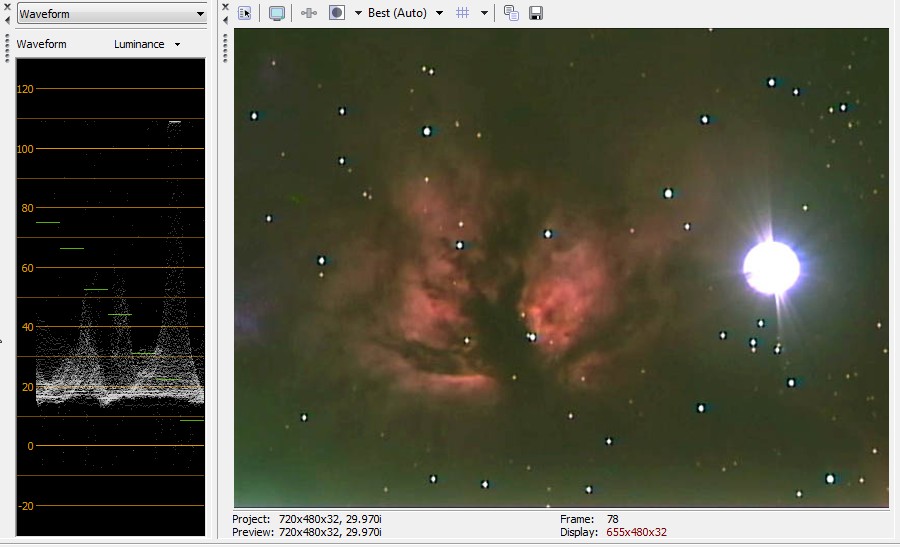Hi all, I have a question about upscaling or converting a s video signal to VGA, or DVI. You see, I'm an amateur astronomer that uses a hypersensitive CCD camera that only has a s video output (640X480), and all I have used to capture the signal from the camera so far has been the TV capture devices. These devices have fallen dreadfully short on capturing the detail seen on a regular 9" 500tvl CRT color monitor.
Here is what I need to do. First take the s video output of the camera and change it over to a VGA signal without losing any information. Then I will take one of these devices to capture the signal to my computer. http://www.epiphan.com/products/frame-grabbers/vga2usb-lr/
I should also state that my capture software supports resolution up to 720X576.
So you guys are the pros, and I am but a newbie. If it were you, what method would you use to get a S video signal to VGA without losing quality? Would you go with a straight converter, or an upscaler, and which one do you suggest?
Neil
+ Reply to Thread
Results 1 to 30 of 80
-
-
I suspect what you're really missing is that the gamma on a computer monitor is different than on a television. And televisions are designed to receive a blurry video signal so they artificially sharpen it for display. Computer monitors are designed to receive a crystal clear image which doesn't need artificial sharpening. If you burn your captures to DVD and watch that on TV you'll likely see just as much "detail" as when watching the original video source on TV.Originally Posted by smokinoakum
Or maybe you're just using a really poor video capture device. Or it needs calibration. -
Thanks for your comments, and yes, these capture devices are not high quality at all. The picture quality is pixelated, and in no way close to the CRTs resolution. The epiphan device that I linked to in the original post will capture pixel for pixel exactly the input it is given. My concern is the transfer from the s video source to VGA/DVI. As long as I can find a device that does this as close as the original signal, I should be in good shape.Originally Posted by jagabo
The question still stands though. Do I use an upscaler to digitize, and convert the signal to 720X576, or stick with just a converter to make it 640X480? I just want the best possible picture before it hits the capture device!
What method should I use?
Neil -
Has anyone had any sucsess with either of these?
Converter: http://www.tigerdirect.com/applications/searchtools/item-details.asp?EdpNo=3877499&SRC...gtCjCVRqCjCVRq
Converter/upscaler: http://www.firebird-systems.com/graphics/scalers/us390.shtml
what do you think?
Neil -
You will gain nothing by upscaling SD to VGA. You will only be wasting money. A decent SD capture device will work as well as upscaling SD to VGA and capturing that. SD capture is pretty mature. Decent cards start around US$30. That's not to say that all $30 capture cards are decent though.
Can you post a sample of your bad captures? As close to what you originally captured is best. If you captured uncompressed YUY2 a few frames of that would be better than the video converted to MPEG or a JPEG frame capture (both of which lead to loss of information). -
I have a device similar to the first product you listed. I wouldn't recommend it.
 I used it to connect a surveillance camera to my PC LCD monitor. The picture is very low quality, compared to a TV monitor with a composite input.
I used it to connect a surveillance camera to my PC LCD monitor. The picture is very low quality, compared to a TV monitor with a composite input.
It may be the more expensive scan converters have a better quality picture, but it would be cheaper to just use a larger TV for viewing. Or get a better quality capture device for your PC.
-
I'm not trying to gain anything by upscaling to VGA. All I need is to preserve the signal till it hits the epiphan device. I don't have a example to show you till tonight of my captures, but trust me, the usb tv capture devices do not capture a true representation of what I see on the CRT screen. Once again, the transfer to VGA or DVI is only so I can use one of the epiphan devices which are medical/military quality capture devices.Originally Posted by jagabo
Neil -
Well the epiphan's are the best capture devices on the market, but they only except VGA or DVI, hence my delema.Originally Posted by redwudz
Any work arounds from that point of view?
Neil -
And I already told you that I'm just trying to preserve the signal, not gain anything! The $30 dollar capture devices that I have been using are terible, and do not capture all the data that is in a S video stream. Once again, the epiphan devices will capture 100% of the data that it will recieve, and that's why I would like to know which device will take a s video to VGA without losing the data.Originally Posted by jagabo
Neil -
You're not going to preserve the signal -- you're going to send it through an extra A/D conversion, an extra digital scaling operation, an extra colorspace conversion (maybe two), a deinterlacing operation, and an extra D/A conversion. Every one of these steps will degrade the video.Originally Posted by smokinoakum
SD to VGA upscalers work by digitizing the SD signal with a chip similar to standalone capture devices. They then digitally deinterlace and upscale the ~720x480 video up to the requested VGA frame size, and finally convert the upscaled RGB frame back to an analog VGA signal. Somewhere along the line they should also apply a gamma correction because VGA monitors have very different gamma curves than TV. They may also apply some sharpening because TVs sharpen incoming video, whereas VGA monitors don't.
An SD capture device will be closer to the original source and with proper calibration, gamma correction (if your intended display is a computer monitor), and a little sharpening, can get you better results.
That is why I suggested you upload a sample. Seeing exactly what's wrong may lead to different capture settings or filtering to adjust the video for computer monitor display.Originally Posted by smokinoakum
No it will not. No A/D process can do this. That's not to say that capturing a true high quality source (not upscaled SD) with it won't give a better result than capturing low resolution (relative to VGA standards) SD video.Originally Posted by smokinoakum -
Ok, here is a sample.
Neil
Like I said, even the image that I see on the screen does not match the capture.

-
Originally Posted by smokinoakumI'm just going by their online specs, and statements.No it will not. No A/D process can do this. That's not to say that capturing a true high quality source (not upscaled SD) with it won't give a better result than capturing low resolution (relative to VGA standards) SD video.
"VGA2USB LR/HR/PRO captures and transfers every pixel of the original VGA frame in RGB format. VGA2USB LR/HR/PRO uses lossless compression to transfer the image over the USB bus. In this respect, VGA2USB LR/HR/PRO provides better quality than a VGA-to-video converter paired with a Composite or S-Video grabber."
Neil -
And this one realy shows the artifacts left by the TV capture devices.

-
Nice pictures (aside from the obvious problems)! I suspect the TV looked more like this:

but without the MPEG/JPG compression artifacts?
What video capture device are you using? Can it capture in uncompressed RGB or YUY2 video? Are you restricted to USB capture devices? (Probably so, if you're capturing out in the field.)
Aside from the MPEG/JPG artifacts you have a black level problem. And probably a white level problem too. A capture device with proc amp controls can probably take care of that. And capturing in uncompressed (or losslessly compressed) format rather than MPEG/JPG will get rid of the other artifacts. -
Right now I'm using a ADS video express, which is the only device that I have been able to find that has no compression at all. It was cheap, and probably has other issues though. I have also been through all kinds of capture cards, and USB devices. They all have a tendency to muck up the picture somehow. I also take these capture devices and stream my camera live on the web. Most of all these devices have WDM drivers for directshow.This enables them to be viewed by these sites as a camera when plugged in.Originally Posted by jagabo
All of these devices also do have proc amps too, and I do adjust them to try and improve the picture. There is also a program called amcap that will allow you to do this on the fly while using the driver for broadcast. This, I have found, can only do so much,
The reason I keep talking about the VGA2USB LG device by epiphan is, I have a buddy that has one for stuff he does here at the movie studio, and it was absolutely amazing the high level of quality it had. He was capturing HD at a high frame rate, and we compared single snaps from the original, and the grab, and they were identical.
Bottom line is, I need to find a way to get my camera to go through one of these devices.
One cool thing is, I'm a beta tester for these cameras, and today I might have talked the creator of the camera to mod mine and make it either DVI out or at least VGA out. If this is the case I will be set, but in the meantime I'd still like your suggestions.
Neil -
Obviously you'r not (able to) take motion video of the stars..that's impossible. but..
I don't know. Something is missing here, I think.
You have a CCD camera connected to a device that is outputing a composite signal at 640x480 (progressive) pixels. Most CCD type cameras do..quick cam, for instance. And I recall browsing past various articles/examples of pics from such (hacking) contraptions and connections with these cameras. Anyway.
So you have a ccd camera, its 640x480, if not interpolating 320x240 to 640x480, some of the older generation ccd cameras were known to do this, and I hope you know *exactly* what yours is doing!
Q: what is the output connector on that ? composite or s-video ?
Bottom line is, you don't need a compression in-between one of these if you are looking to retain all the image details. what you want is to take a snapshot of that 640x480 window, and knowing if its compisite or s-video will help you get the best results.
If you are capturing this 640x480 window usin the ADS VideoXpress (I have this device) you should be able to capture its window lossless without the compression though its a matter of correctly setting up the ADS and the Ulead software suite. You should be able to use the included Ulead software suite, and set it up to capture in AVI (or select the snapshop feature since you only want pictures anyway) to get the lossless pictures from your ccd camera.
-vhelp 4943 -
I'm surprised a device that claims to capture uncompressed video does so badly. The samples you posted are full of DCT compression artifacts (although they could be the result of the JPG compression you used for posting). Full D1 video is really pushing the limits of USB 2.0. I suspect it may do some kind of DCT compression for the USB transfer then decompresses and saves as uncompressed.
Do you have firewire port? Have you tried any DV devices? -
Going back to the first paragraph...
Let's analyze what you said.Originally Posted by smokinoakum
"uses a hypersensitive CCD camera that only has a s video output (640X480)"
You mean the CCD raster is 640x480? S-Video has no pixels. It is 480i analog video that consists of two fields of 240 horizontal lines each consisting separate Y and C components. That means vertical resolution is sampled at 480 for a still but horizontal resolution depends on the D/A and low pass filter. Your pictures above contains considerable noise and sampling errors that may be caused by the camera D/A or the capture device.
What exactly is this hypersensitive CCD camera and how is it spec'd? Do you see that much noise with a monochrome capture?Recommends: Kiva.org - Loans that change lives.
http://www.kiva.org/about -
Recommends: Kiva.org - Loans that change lives.
http://www.kiva.org/about -
I think it's normal for astronomical photographs like that to have blown out stars because of the high gain needed to make the nebulae visible. The fact that the white level is RGB 256 (rather than 235) is probably because the program that took the still frame from the video stream used the normal rec.601 contrast expansion matrix.
The high black level may be a result of the capture device's automatic gain circuitry seeing a dark image and brightening it up. Manual proc amp controls should be able to override this behavior. Or maybe it's just light pollution. He probably doesn't live on top of Mauna Kea.
The black halos around the stars is caused by over sharpening somewhere along the line.
The macroblock artifacts are caused by DCT compression. Either by the capture device (to reduce bandwidth for transfer over USB) or by JPG compression by Photoshop. -
The camera that I'm using is a Mallincam Hyper Plus Color found here. http://mallincam.tripod.com/Originally Posted by edDV
I've never tried a monochrome capture before, but I'm pretty sure the noise is a combination of color noise, and the adjustments I made to the proc amp to tone down the picture due to local light polution.
Neil -
Every device that I have used does this very same thing, hence the interest in the VGA2USB LR This is a very powerful frame grabber that is truely top shelf. After about a year of trying out all the different TV capture devices, I want to try out a profesional unit, which is why I posed this post.Originally Posted by jagabo
So what I have gathered from you guys is, the weak link in my chain is the conversion from s video to VGA, right?
Neil -
Or your camera. From other images captured with that camera (via the link you posted), the over sharpening halos seem to be within the camera (all images I saw had it). Bad levels are probably within the camera. Macroblock artifacts are either in the captured video or the software used to save as JPG.Originally Posted by smokinoakum
Only the macroblock artifacts might be fixed by using a composite to VGA converter and capturing VGA. But, as I said, an inexpensive raw YUY2/UYVY capture device should be able to do just as good or better directly from the composite output of the camera.
Here's a table that lists some YUY2/UYVY devices:
http://www.avs4you.com/OnlineHelp/AVS-Video-Capture/CompatibleDevices.aspx -
Yes, the halos are done in the camera. Unless viewing star clucters you use a setting in the camera that does this on purpose to bring out details in very feint nebula.Originally Posted by jagabo
As I looked down the list of devices you provided, a ton of them have already been used by people with these same cameras, and all have fallen up short. You see, not only do we take the capture devices to capture pictures with, but we also use the same devices to stream our night sky across the whole planet. I have seen so many of the people who use these types of cameras all say the same thing about their captures. Out of everything tried so far, one of the ways to get a stunning view without using a CRT has been with one of these http://www.adorama.com/VDMA104HDSDM.html
I really appreciate your help by the way. It is very obvious that all you guys really know your stuff, and this is why I am here.
That being said, I still think I need to avoid these cheep tv capture cards/usb devices, and get a pro unit for capture. This is why I need to know the best way to convert the s video to VGA. I know that the manufactor of the cameras himself is looking into converting the camera to VGA/DVI, but we need to test the waters so to speak.
Is there a way to rewire the composite output from the camera to VGA?
Neil -
Yes because that device has gamma/brightness/contrast/saturation correction to make an LCD look like a CRT TV.Originally Posted by smokinoakum
No, it requires an active device.Originally Posted by smokinoakum
We're pretty much going in circles here. I keep telling you there's no reason an inexpensive capture card can't deliver decent results (SD video capture is very mature, there's not much difference between a decent capture device and the very best capture device). You keep saying all the cards you've tried deliver poor results. Either I'm lucky and all the analog capture devices I've used were unusually good, or you're unlucky and all the devices you've tried are unusually bad, or there is something else going on.
So maybe we should go back to basic principles. You posted a few sample images. I assume your streamed videos look similar. What exactly is different between those images and what you see on a CRT TV?
By the way, is your web site open to the public? It sounds like fun. How big is your telescope? Where is it located? -
I'm so sorry if it feels like we ar going in circles, but I am wanting to do more with the epiphan devices besides just stream/capture images. I will be able to capture my whole screen in AVI files for how to's with using the camera, the programs associated with processing the frames, techniques in stacking, and a whole host of questions I am bombarded with every time I broadcast. So if it feels like I don't hear you, it not because you don't make sense. It's because I've already made up my mind on the capture device, and now I need to find the best way to make it work.
I did happen to find one of these that might work better than a converter, or a upscaler. http://www.bhphotovideo.com/c/product/559347-REG/Sanyo_POA_CAVGAS_VGA_to_S_VIDEO_CABLE.html I have a good friend who told me today that he could easily make one for close to nothing if he had the pinouts. So what do you think about this solution?
By the way, my broadcasts are always live, and ope to the public. I stream from three different sites depending on which one is running faster. If you PM me your email, I'd be glad to let you know the next time I have clear skies. It would be great to have a video guru there to keep me straight.
I use the Mallincam through a Celestron 14" SCT with a hyperstar lens that brings my focal ratio down to F/2 Big optics, in a fast design!
I'm in Wilmington, NC
Neil -
Since you will be using the VGA2USB LR you'll have to invest in a composite to VGA adapter. I have no direct experience with those but hopefully what you get will adjust the contrast/gamma/saturation so that the composite signal looks correct on a VGA monitor, and hence, after capturing with the VGA2USB. Otherwise what you'll get is pretty much the same thing you can get from a SD capture card, just bigger.
That Sanyo cable probably will not work for you. It is for specific VGA monitors that have an s-video input on unused VGA pins. There is absolutely no way to convert an s-video or composite signal to VGA without active components. -
Well I'm confused then. I just got off the phone with the tech from B&H, and he assured me that this cable will convert and s video to a VGA input that is VESA compatable. I told him that I have it from a very reliable source that this should not be possible, and he said that he has one and it does the impossible. Is he lying?Originally Posted by jagabo
Neil
Similar Threads
-
Can I interface my VGA monitor through a HDMI-DVI-D cable via DVI-D to VGA?
By vinny88 in forum Authoring (DVD)Replies: 4Last Post: 14th Oct 2011, 09:31 -
Vga to dvi-d issues
By clevelandrager in forum Newbie / General discussionsReplies: 1Last Post: 6th Apr 2011, 18:16 -
VGA to DVI-D cable
By ljCharlie in forum DVB / IPTVReplies: 22Last Post: 13th Jan 2010, 14:07 -
dvi to vga stuff
By cL0N31 in forum ComputerReplies: 1Last Post: 18th May 2009, 09:54 -
Laptop With DVI or VGA
By MrScarecrow in forum ComputerReplies: 6Last Post: 6th Feb 2008, 11:50




 Quote
Quote