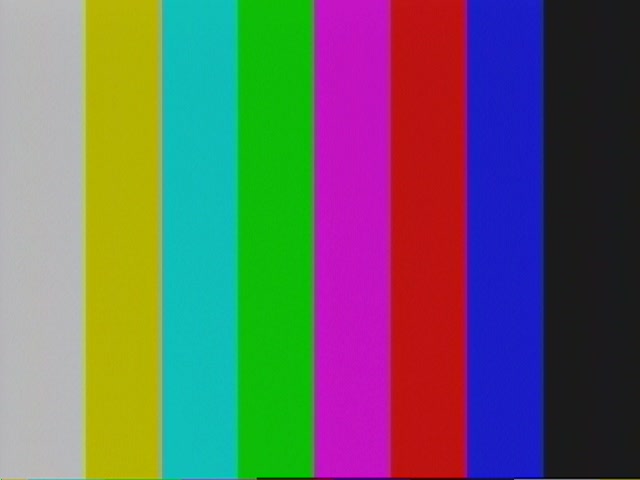He should know. Current lower performance VGA/DVI-D chipsets are much smaller these days with frame memory in the chipset. Some representative end products areOriginally Posted by smokinoakum
http://www.newegg.com/Product/Product.aspx?Item=N82E16815118301
http://www.newegg.com/Product/Product.aspx?Item=N82E16815290006
http://www.newegg.com/Product/Product.aspx?Item=N82E16812225007
http://www.newegg.com/Product/Product.aspx?Item=N82E16812200034
+ Reply to Thread
Results 61 to 80 of 80
-
Recommends: Kiva.org - Loans that change lives.
http://www.kiva.org/about -
Those devices don't look like something you could install in a camera?
Neil -
The chips inside are what he could use. YCbCr digital in, VGA or VGA/DVI-D out.Originally Posted by smokinoakumRecommends: Kiva.org - Loans that change lives.
http://www.kiva.org/about -
Thank you so much for your help, and I'll make sure to keep you guys updated.Originally Posted by edDV
Neil -
That chipset is for analog input to an SDTV set. Not the same thing. A telescope imager needs to convert camera RGB to VGA/DVI-D or to a digital video YCbCr stream over USB2.Originally Posted by smokinoakumRecommends: Kiva.org - Loans that change lives.
http://www.kiva.org/about -
A display chipset.Originally Posted by smokinoakumRecommends: Kiva.org - Loans that change lives.
http://www.kiva.org/about -
Ok, I'm having a hard time finding a RGB to VGA display chipset as a search. I also tried YCbCr to VGA display chipset, and a host of every combination I can think of. I know I'm a bit slow, but am I missing something?
-
Your camera engineer will know.Originally Posted by smokinoakum
http://www.intel.com/technology/graphics/index.htm
http://www.nvidia.com/page/products.html
http://ati.amd.com/products/index.html
http://www.siliconmotion.com.tw/en/en2/products_sm370.html
http://www.siliconmotion.com.tw/en/en2/products_sm722.html
http://www.4dsystems.com.au/prod.php?id=15
http://www.cmd.com/applications/support/mediaguard/index.php
http://www.dontronics-shop.com/micro-vga.htmlRecommends: Kiva.org - Loans that change lives.
http://www.kiva.org/about -
Update:
I heard back from the camera maker and he thinks it will work with the chipset already in there. My camera goes back to him tomorrow.
So now my question is, what can I expect as far as improvement with the VGA compared to the s video?
Neil -
A slightly sharper picture. Less macroblock artifacts. He'll probably have to change the contrast, gamma, and saturation in order to get better levels.
-
I just wanted to thank you guys so much for helping me out with this project. I would have been in total darkness if it wasn't for you. I hope this will offer up a new experience for us Video and Electronically Assisted Astronomy geeks. I realize though experience that this form of capture will not rival standard AP, but that's a different animal with way more work to achieve results that you can share with others, especially in real time over the web.
I will make sure to post the final results when I get everything running, and in the meantime, if you have any further suggestions on how to improve the picture quality with what I will be working with, be sure to do so.
Neil -
Hi all. I just wanted to share an update into this little project I have running. I did end up getting the VGA2USB LR screen grabber, and have had some success in improving the streamed video feed when I broadcast. What I have done is use two computers to acomplish this conversion from s video to VGA for streaming. On the first computer I am running an AVerTV Hybrid ExpressCard HC80 to capture the s video, and thI upscale the feed to 1200x1600 and go full screen with the Windows Media Player on an extended desktop function at 1280x1024. The I use the VGA2USB LR to go into the second computer and optimize and inhance the video for streaming. Yeah, I know this is like taking your right hand around your back to get into your left pocket, but the Mallincam designer is currently working on, and profecting a VGA output on the caera itself, so this technique will hopefuly be redundant very soon.Originally Posted by smokinoakum
Here is a few comparison Snaps using three different devices, and setups.
Feel free to suggest better ways of doing this.
Neil
The First snap is with the ADS video express.
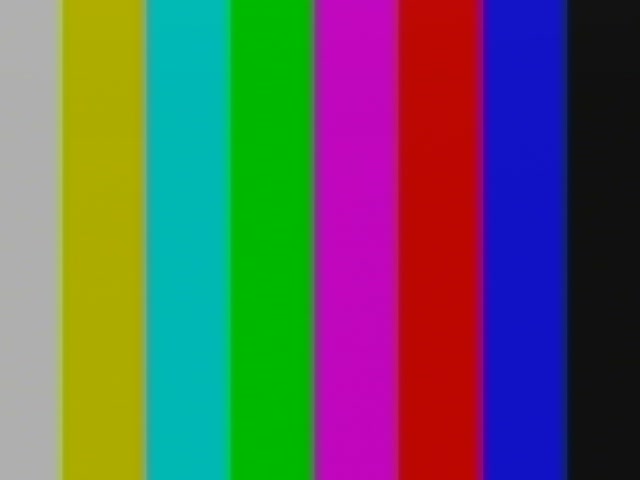
-
The last one is with the VGA2USB LR working with the Aver Hybrid express and Windows Media Player.
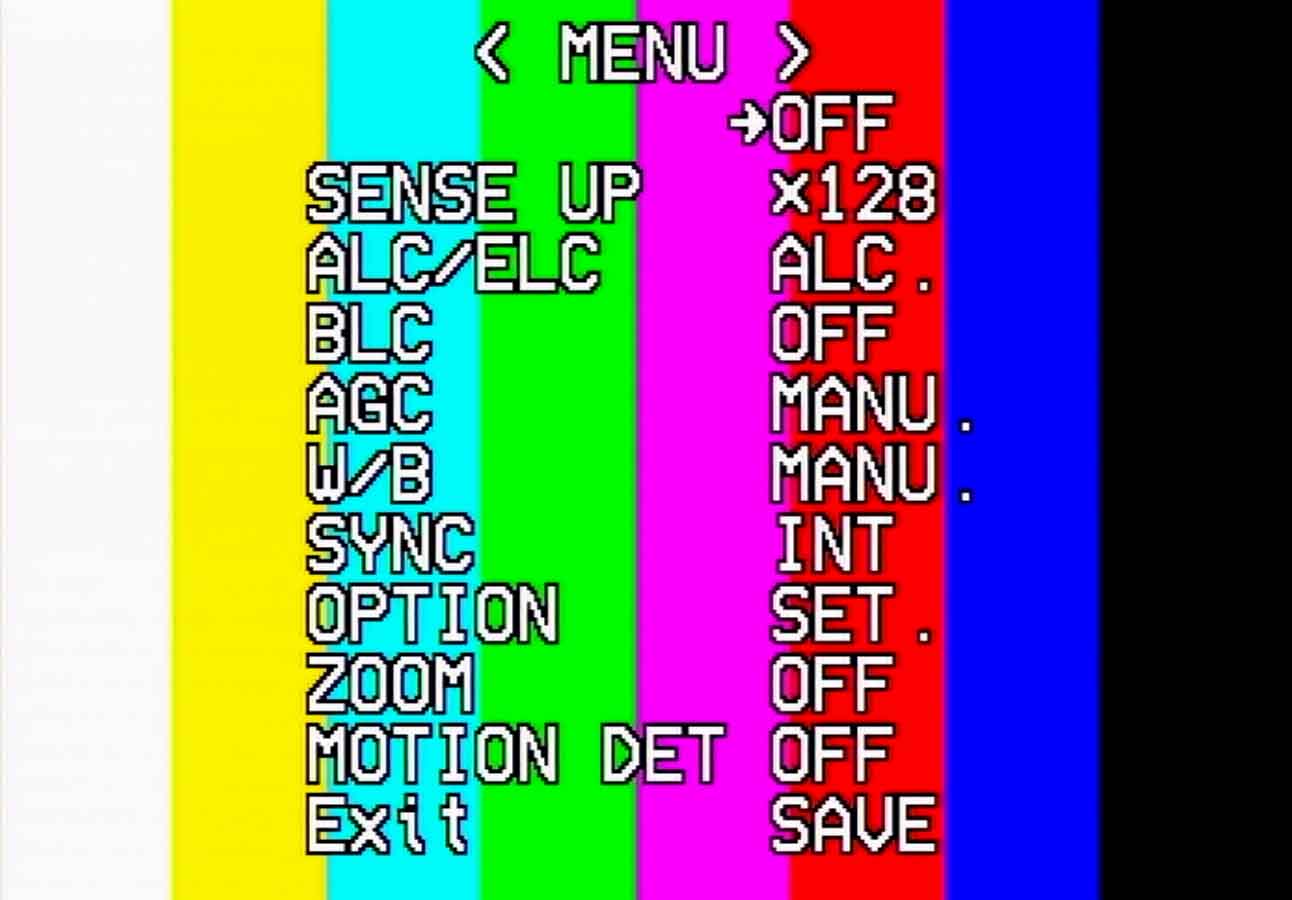
-
Like I said, if you know a better way to do this, please speak up!
Neil -
Only to repeat what I said above. This is a good way to display on a generic computer monitor but not a good way to stream. VGA is not intended for capture.
Recommends: Kiva.org - Loans that change lives.
http://www.kiva.org/about -
Where are you getting those colorbars from? The VGA cap is way overblown. The colorbars in the first two caps are much closer to what's normal for a computer monitor.
AviSynth's RGB ColorBars() (luma 16-235):
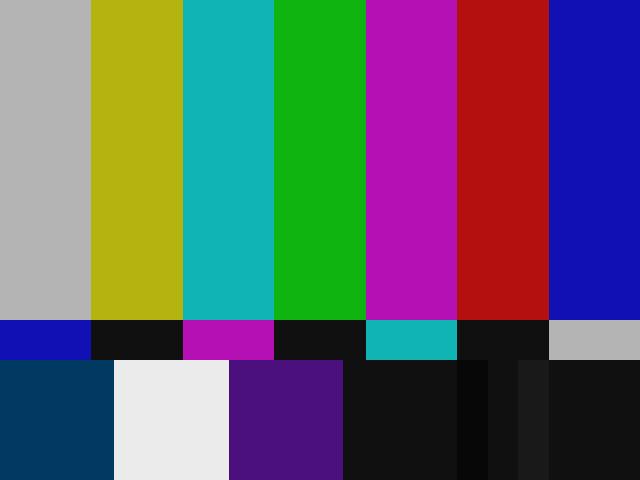
AviSynth's ColorBars(pixel_type="YUY2") after rec609 contrast expansion for computer RGB display (what most PC programs when displaying YUV sources):
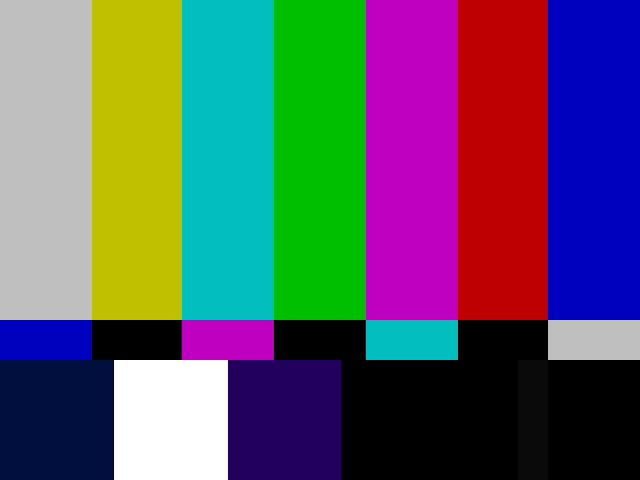
Similar Threads
-
Can I interface my VGA monitor through a HDMI-DVI-D cable via DVI-D to VGA?
By vinny88 in forum Authoring (DVD)Replies: 4Last Post: 14th Oct 2011, 09:31 -
Vga to dvi-d issues
By clevelandrager in forum Newbie / General discussionsReplies: 1Last Post: 6th Apr 2011, 18:16 -
VGA to DVI-D cable
By ljCharlie in forum DVB / IPTVReplies: 22Last Post: 13th Jan 2010, 14:07 -
dvi to vga stuff
By cL0N31 in forum ComputerReplies: 1Last Post: 18th May 2009, 09:54 -
Laptop With DVI or VGA
By MrScarecrow in forum ComputerReplies: 6Last Post: 6th Feb 2008, 11:50




 Quote
Quote