Using MainConcept, I converted an AVI file to MPG for making a DVD. When I play the new file, it is upside down. Comparing it to the source file, it appears to be vertically flipped to upside down, rather than rotated to upside down.
Is it a problem with the source file? Or is it something that I did without knowing? Can it be fixed?
Sound seems to be OK, but the movie is Japanese, so I'm not sure that I would notice anything wrong.
+ Reply to Thread
Results 1 to 14 of 14
-
-
If you're using Xvid you can force it to flip the video in the Xvid config dialog. Some other codecs have this option.
-
I think I remember reading that some codecs output upside down video when converted, DivX3 maybe? Anyway, one fix is to feed an AviSynth script into the encoder with FlipVertical added in:
AVISource("C:\Path\To\Movie.avi",False)
FlipVertical()
"False" disables the audio, if wanted or needed. Adjust for your names and paths.
http://avisynth.org/mediawiki/AviSource
http://avisynth.org/mediawiki/Flip -
We used to have a 'sticky' about that, but I guess it isn't as common a problem anymore.

-
http://avisynth.org.ru/docs/english/corefilters/directshowsource.htm says:
\\\Some decoders (notably MS MPEG-4) will produce upside-down video.
You'll have to use "FlipVertical()". -
OK, here is the GSpot Screenshot. Apparently, if I'm reading GSpot correctly, a codec named 'FMP4' is required but not installed. Is this the problem?
Also note some new developments:
As suggested, I tried to write an avisynth script using FitCD and also by simply writing it in NotePad. But I cannot get MainConcept to accept the avisynth script. I even searced for a fix for that, found one (renaming the 'iDShow.dll' file to 'iDshow.bak'), and MainConcept will still not accept the avisynth script; it gives a message that no video data is found when I try to load the avs file.
Also, when I first converted the file, while the picture was upside down, the sound was apparently just fine. Now, after all that, when I load the original AVI file into MainConcept, it doesn't acknowledge an audio source at all. When I play the AVI file in a player (VLC, Nero), the sound is just fine.
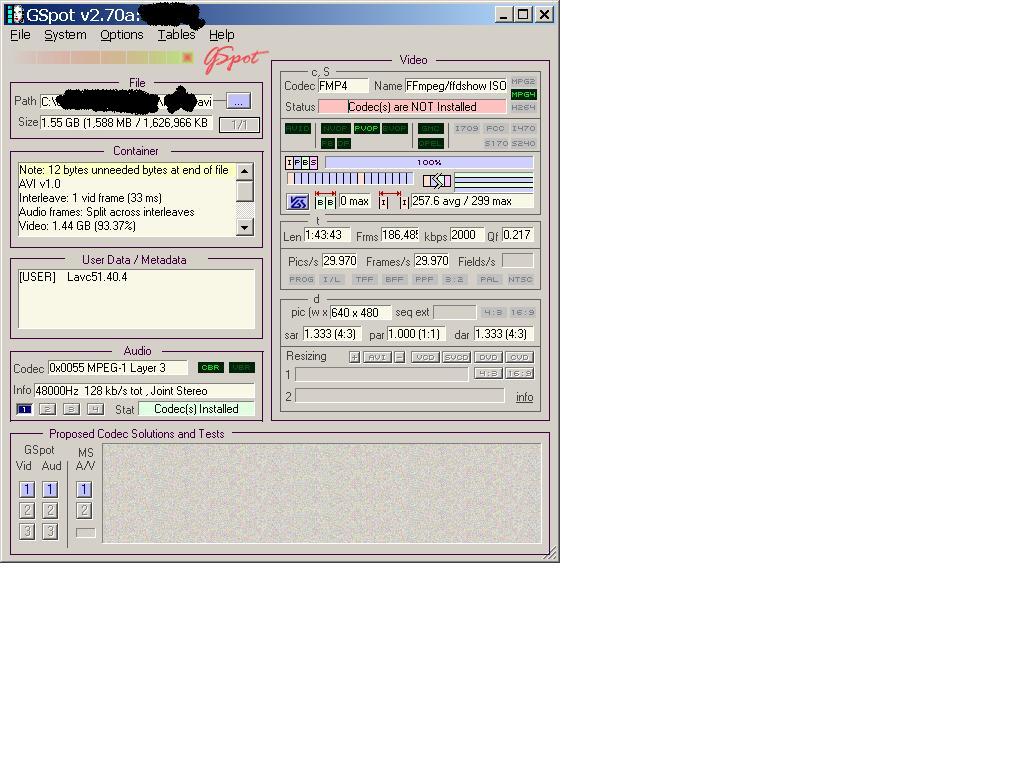
Hope someone can help. Thanks for your time. -
As suggested, I downloaded ffdshow, and I did a small test run with MainConcept. The video is now right-side up as it should be, but there is no sound. When I load the file into MainConcept, it doesn't acknowledge that there is an audio source.
I find it odd because, as I said in my last post, when I converted the AVI file the first time, MainConcept acknowledged the audio source, and the audio on the resulting MPG file was just fine, but the picture was upside down. But now, after that first attempt, when I load the AVI file into MainConcept, it will not acknowledge the audio source; the field for 'AUDIO MODE' is grayed out. I'm guessing this is not a result of installing ffdshow, because it was happening before I installed ffdshow. So what changed after the original conversion?
How can I get this thing done with the video and the audio? -
Thanks for the input, but it didn't work. MainConcept still won't recognize the audio source from the AVI file. And I'm still wondering why it recognized the audio when I first converted the file to MPG, but won't recognize it now.
-
So what? Demux the audio from the AVI and convert it to AC3 or some other DVD compliant audio yourself. Then mux it back in when authoring.
-
This happens with decoders that are written incorrectly. They should tell Video for Windows whether the image is the traditional Windows type or the rest-of-the-world type (basically one has the 0,0 co-ordinate in the bottom-left corner and the other in the top-left corner). Get it wrong at the picture appears flipped. This only happens with RGB data coming out of the decoder.
-
Thanks for the tip about dumuxin/muxing. I've made a note of it for future referance. And I'm now closing the books on this one. I finally gave in and did it with Tsunami DVD Author. It worked just fine, except that it takes a whole lot longer than MainConcept. In this case, 34 hours and 14 minutes with Tsunami, as compared to 3 or 4 hours with MainConcept. Probably should think about getting a new computer with more powerful, faster processor.
Thanks to everyone for the help.
Similar Threads
-
image squished vertically and letterboxed
By blitzen in forum Newbie / General discussionsReplies: 1Last Post: 10th Aug 2009, 20:01 -
Image Conversion Q?
By Nitro89 in forum Off topicReplies: 1Last Post: 26th Mar 2009, 12:59 -
captured video vertically squeezed, fix during conversion?
By krcoggins in forum Video ConversionReplies: 2Last Post: 16th Feb 2009, 16:32 -
Adobe Premier - scroll image vertically
By balonglong78 in forum EditingReplies: 5Last Post: 30th Dec 2008, 15:14 -
Build 2.5.3200 - Successful AVI-conversion - Upside down image..
By Azza_b in forum SVCD2DVD & VOB2MPGReplies: 10Last Post: 4th Oct 2007, 17:58




 Quote
Quote