Hi guyzz...!!! Recently i have gone thru a tutorial for converting dvds to avi which i got frm here...
I'm mentioning dat link over here
https://forum.videohelp.com/topic221896.html
i used it for a few hours nd it showd me amazin result except dat the video runtime i'm gettin is only 7 min instead of 90 mins...but dat is not a big deal as the mistake was frm my side only...
But again i'm tryin 2 load (.avs) file into virtualdub nd it keeps showin me d error...
Please anybody help me...
+ Reply to Thread
Results 1 to 17 of 17
-
-
Please post your .avs script
Did you decrypt your DVD with DVDFab HD Decrypter or AnyDVD? -
When you use DGMPGDec, inside the directory will be DGDecode.dll, and DGIndex.exe
Use DGIndex.exe and it will generate a .d2v file
The script has to load the plugin DGDecode.dll, so just replace the "..." with the pathname. e.g. If you placed the folder in your "C:" directory:
LoadPlugin("C:\dgmpgdec153\DGDecode.dll")
EDIT: download the new version of DGMPGDec. That guide is very outdated. Also DVDDecrypter doesn't work with many newer DVD titles. Use DVDFab HD Decrypter -
thanks...
i will do like u said..
nd i'm usin dvd2avi186...is it a better version..??? -
Again it is doing d same thing..
script i hve wriiten is
LoadPlugin("H:\Ripping Dvd using dvd2avi186 & virtualdub\dgmpgdec153\DGDecode.dll")
MPEG2Source("dvd2avi.d2v")... -
Did you re-index your .vob file with the new DGIndex version?
Is that the correct directory? Try making it simplier, and taking out the ampersand "&". Rename it to "Rip" or something simple
"H:\Ripping Dvd using dvd2avi186 & virtualdub\dgmpgdec153"
Why is it called "dvd2avi.d2v"? You should use DGIndex on the .vob file. Don't even use dvd2avi -
Ya i did like u said...bt again it is comin d same thing..
now it is showin
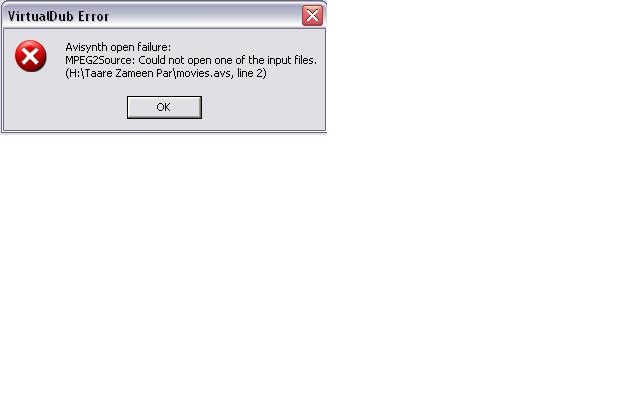
k i will tell u wat i did...
H:\dgmpgdec153
H:\Project folder\DVD2AVI.d2v (project name), movies.avs
script i hve given is
movies.avs-file name in avs
LoadPlugin("H:\dgmpgdec153\DGDecode.dll")
MPEG2Source("dvd2avi.d2v")
now plse help me out... -
k now i made it to..i mean i chngd d script...
LoadPlugin("H:\dgmpgdec150\DGDecode.dll")
MPEG2Source("DGIndex.d2v")
nd know wen i'm loadin dat (.avs) file in virtualdub dan it is not showin any error but the program is not respondin... -
Please answer these questions:
1) Did you use DVDFab HD Decrypter? or AnyDvd first?
2) Why are you using dgmpgdec150? 153 is the latest version
3) Did you re-index with DGIndex? the matching version (i.e. use the DGIndex that came with 153, not 150) the resulting .d2v file should something like "vob.d2v" not "dgindex.d2v"
4) What version of virtualdub are you using? is it just hanging? or is there an error message? -
ya i already took out the protection wid AnyDvd nd i hve made a iso of dat dvd...
i'm mountin it nd dan using it to rip....
it was goin fine dis aftrnoon...bt the prblm occured wen i got d runtime of just 7 mins instead of 99 mins...
with d help of dis tutorial i'm tryin to rip..
https://forum.videohelp.com/topic221896.html
encodin i'm doing with the help of virtualdub...
virtualdub-1.8.6 dis version i'm usin... -
i got d answer.....
The problem lies in my hard disk...
i tried in my friends pc nd it workd fine...
Anways thanks poisondeathray for helpin me out...
Similar Threads
-
Problem with opening AC3 in VirtualDub
By andy_blah in forum AudioReplies: 5Last Post: 6th Nov 2012, 16:25 -
Virtualdub opening H264 encoded file
By tvbear in forum EditingReplies: 0Last Post: 26th Dec 2011, 06:22 -
VirtualDub, problem with *.ts opening
By UMO in forum Newbie / General discussionsReplies: 0Last Post: 27th Feb 2010, 15:50 -
Problem opening Xvid movies in VirtualDub
By wombat4 in forum SubtitleReplies: 9Last Post: 24th Jun 2009, 09:23 -
Error when opening avs in VirtualDubMod
By chrishallowell in forum Newbie / General discussionsReplies: 6Last Post: 28th Aug 2007, 07:57





 Quote
Quote