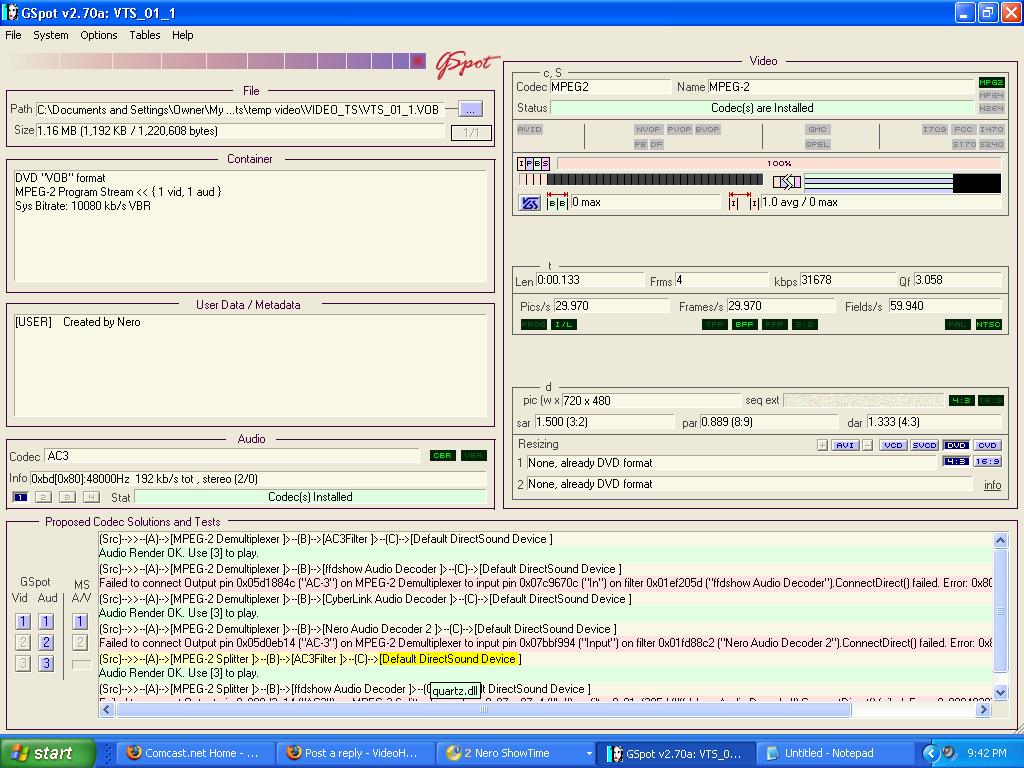Hi! I am trying to use Nero Vision 5.3.3.0 to create a simple slideshow with background music onto DVD. I am getting no sound in the preview screen (with simulated remote control), and I get no sound on the resulting VOB file nor on the finished DVD. If I export the project to an avi file, i do get sound! If I import the avi file that has perfect pictures and sound, and try to burn a dvd with that, I get the same problem, no sound on preview nor DVD. I am running a very simple test... I import 4 .jpg photos into Nero Vision, then I add a very short mp3 music clip for the background music. The total length is just 17 seconds, but I can't get sound. I have an athlon 3200+ cpu with 2GB memory. I have recently added the K-lite codec pack, but that didn't solve the problem. I am using the standard options listed below and I have attached the log file as well. Any ideas would be greatly appreciated!
Audio format:Automatic
Sample format:Automatic
Encoding mode:High Quality (2-Pass VBR)
Nero SmartEncoding: Automatic
Number of titles: 1
1. Title 1 (Slide Show, 0h 00m 17s, 4 pictures)
- Audio SmartEncoding ratio: 0.0 %
- Video SmartEncoding ratio: 0.0 %
Video disc menu: Title and chapter menus
test1log.txt
+ Reply to Thread
Results 1 to 10 of 10
-
-
-
Thank you for the advice. I tried importing a .wav music file for the background music instead of a .mp3 file, but I got the same problem, no sound in the preview or final dvd. Then I tried to convert the .mp3 music file to a .ac3 file using besweet, and I got an error that there was a bad config for ac3enc. I think this might be the root problem, but I don't know how to fix it. Does this mean my default ac3 encoder is messed up?
BeSweet v1.5b31 by DSPguru.
--------------------------
Using hip.dll v1.19 by Myers Carpenter <myers@users.sf.net>
Using AC3enc.dll v1.20 (Feb 18 2004) by Fabrice Bellard (http://ffmpeg.org).
Logging start : 06/16/08 , 19:55:35.
BeSweet.exe -core( -input C:\Documents and Settings\Owner\My Documents\My Music\trim.mp3 -output C:\Documents and Settings\Owner\My Documents\My Music\trim.ac3 -logfile C:\Documents and Settings\Owner\My Documents\My Music\trim.log ) -azid( -s stereo -c normal -L -3db ) -ota( -hybridgain ) -ac3enc( -b 384 -intel )
[00:00:00:000] +------- BeSweet -----
[00:00:00:000] | Input : C:\Documents and Settings\Owner\My Documents\My Music\trim.mp3
[00:00:00:000] | Output: C:\Documents and Settings\Owner\My Documents\My Music\trim.ac3
[00:00:00:000] | Floating-Point Process: No
Error 74: Bad configuration for AC3enc. Couldn't initialize.
Quiting...
[00:00:00:000] Conversion Completed !
Logging ends : 06/16/08 , 19:55:35. -
You may have a bad command line in BeSweet. Get BeLight and try with that one, it is much easier to use. BeLight is only a GUI for BeSweet. Both apps have to be in the same directory.
It's been a while since I installed this software, but it could be that you are missing ac3filter. You can get it on Doom9
Is Nero Vision 5.3.3.0 last version in Nero 8? -
Yes, I'm using the latest and greatest Nero Vision version, 5.3.3.0.
I used BeLight and the job still errored out with "Bad config for AC3enc". I tried tweaking the bitrate setting down from 384 to lower settings, and the job ran "successfully", but the resulting song was cut in half. Very strange.
I also installed ac3filter, but I get the same results. No sound in the preview nor in the burned DVD. I tried using Nero Wave Editor to convert an mp3 song into an ac3 song. It completed the conversion, but the resulting ac3 song just sounded like a bunch of high-pitched fax tones.
My computer definitely seems to have trouble with AC3 encoding. It seems that ac3filter is an ac3 decoder, perhaps what I need is to reinstall an ac3 encoder. What do you think? (And thanks SO much for your help!) -
Official ac3 encoder is usualy add on payed application.
BeSweet is only one I know being free ac3 encoder.
I use TMPGEnc Xpress for edits and it come with payed for ac3 plug in.
There is TMPGEnc DVD Author for DVD creation. Lots of people use that one. They have trial version, so you may check it out.
One more thing. Please get GSpot and open your created DVD in it, even if it does not work, post picture to see what is going on.
I almost forgot to ask. Audio for DVD has to have 48 kHz sampling rate, not like CD audio which is 44.1 kHz. -
I have attached a .jpg of gspot after I loaded the main vob into it. It says all codecs are installed. Then I clicked on "2" in the proposed codec solutions and test to render the audio. It looks like the ac3filter rendering works, but when I click on "3" to play the sound, I get nothing at all.
Regarding the audio sampling rate for the mp3s that I import, I'm not sure what there sampling rate is, they are just mp3s ripped from CDs. How do I tell what their sampling rate is, and how do I change the sampling rate if necessary?
Here's another interesting test I did. You recommended that I convert my mp3s to ac3s before importing them, but I was unable to convert to ac3 format on my machine (which could be my main problem). So, I pulled an ac3 music file from the internet and imported that into my Nero Vision slide show. Much to my amazement, the preview and resulting DVD turned out perfect with pictures AND SOUND! So would you agree that my computer is having trouble encoding ac3 audio? I'm sure Nero Vision is supposed to come with ac3 encoding software, but it isn't working. Probably for the same reason that BeSweet and Nero Wave Editor can't convert mp3s to ac3s on my computer.
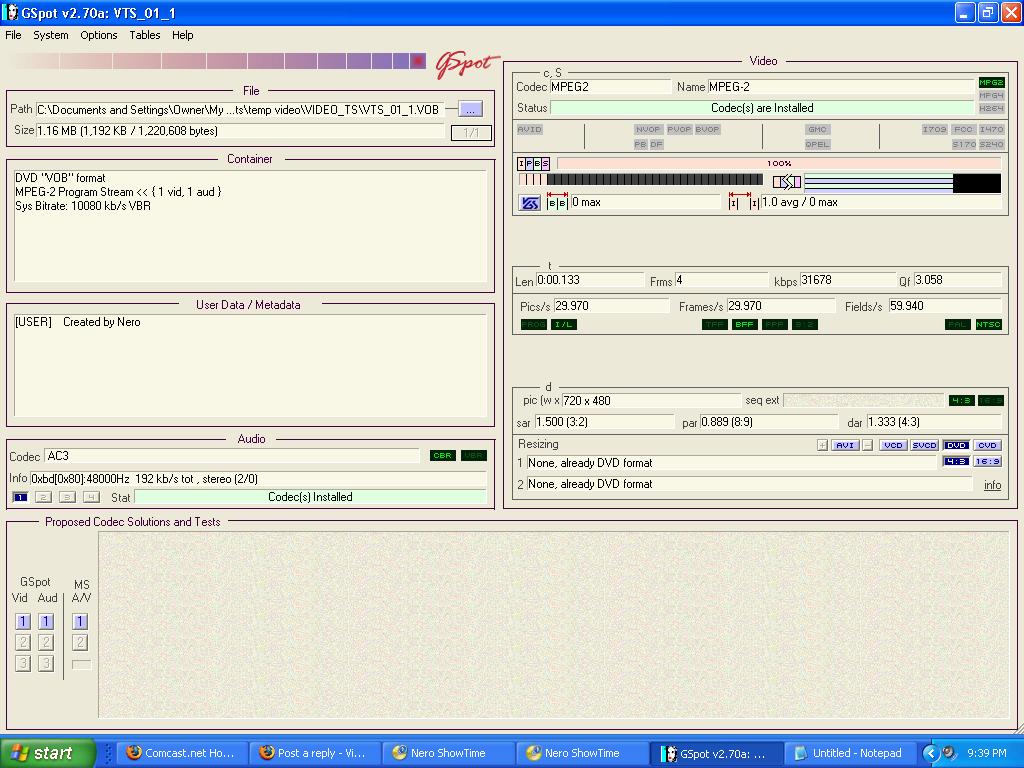
-
From the scan it looks OK. I really am not sure why it does not work.
One more thing. Can you try to convert any .wav file you have to ac3 using BeLight and see if that works.
You mentioned you recently added K-Lite codec pack.
It could be your problem, lots of people complain about this stuff, that after installing it, things do not work properly.
In general it is not recommended to install any codec packs, just get what you need.
If you have Win XP you can reset your computer to the day before you installed the pack, because to uninstall it is apparently not that simple. -
Very interesting, I can successfully convert .wav files to ac3 files! My computer seems to only have problems converted .mp3s directly to ac3s.
Similar Threads
-
Missing Audio after DVD authoring using Nero Vision 10
By Deerkiller in forum Authoring (DVD)Replies: 0Last Post: 11th Sep 2011, 22:18 -
Nero Vision 4 Audio Sounds Overdriven, Distorted
By norton833 in forum Authoring (DVD)Replies: 3Last Post: 12th Aug 2008, 18:23 -
Recording audio with Nero Vision 4 Express
By SEE_Studios in forum AudioReplies: 3Last Post: 21st Jan 2008, 16:28 -
I moderately dislike Nero Vision (audio sync)
By Matth3w in forum Newbie / General discussionsReplies: 4Last Post: 23rd Nov 2007, 20:53 -
Nero Vision 5 menu audio help?
By sls-sls in forum Authoring (DVD)Replies: 1Last Post: 31st Oct 2007, 13:26




 Quote
Quote