I have got NERO startsmart essentials, that came with my DVD burner. But when i am trying to BURN DVD VIDEO FILES using it i get this error message.
I have created the VIDEO_TS and AUDIO_TS files using shrink, but NERO wont let me burn them. Has anyone got this version of NERO and can anyone offer me any help. As i dont understand what the error message is telling me in selecting another "compilation type" and o cant find any settings that i can relate to this message
+ Reply to Thread
Results 1 to 7 of 7
-
-
If I remember correctly, DVD-Video discs require an ISO/UDF disc, not ISO-only. If you have the VIDEO_TS and AUDIO_TS folders set up properly, you might try using Imgburn in Build mode to burn them as an ISO/UDF disc (it should prompt you to burn them as a proper DVD-Video disc if you drag and drop VIDEO_TS/AUDIO_TS folders onto Imgburn (Build mode file window), as I recall.)
If cameras add ten pounds, why would people want to eat them? -
i choose this option " BURN DVD VIDEO FILES"
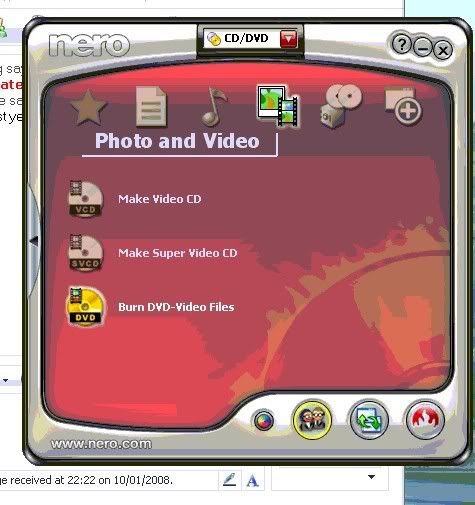
im used to using RNMAX 4.5, but this new burner isnt supported by RNMAX 4.5 so thats why im using NERO,
-
Is that file actually larger than 2 gig ?
If it is then you cannot burn a dvd-video in any program.
The maximum size of any vob for dvd-video is 1 gig. -
That seems to be the correct compilation. How do you author or create the video files? DB83 said it right that the files can't be bigger that 1 gig. Can you show us a screen capture of the files in View All detail mode from your explorer window? It might help us troubleshooting.
-
Don't struggle with crap - Use ImgBurn for your DVD burning needs. But if you really have a > 2GB VOB, something's out of whack earlier on in your DVD creation process. 1 GB is max VOB size.
/Mats
Similar Threads
-
nero burning failed
By KristijanR in forum Newbie / General discussionsReplies: 1Last Post: 6th Jul 2009, 02:10 -
Opinions on Nero for burning
By 44echo in forum Newbie / General discussionsReplies: 18Last Post: 24th Jun 2009, 19:36 -
Problem burning data DVD using Nero 6 burning rom
By thebluekey_17 in forum Newbie / General discussionsReplies: 3Last Post: 19th Feb 2009, 14:14 -
Nero only burning at 1x...?
By VEBouto in forum Newbie / General discussionsReplies: 2Last Post: 20th Jun 2008, 23:04 -
nero burning problem
By peterjitonks in forum Authoring (DVD)Replies: 2Last Post: 26th Aug 2007, 14:40




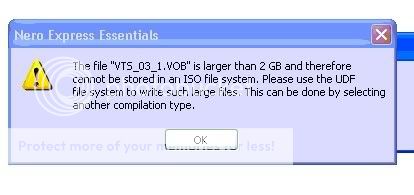
 Quote
Quote