I've downloaded this AVI file and I can't it to play in Media Player Classic or even get it analysed in AVIcodec. In both cases the program just crashes and reports the standard Windows "The program has generated errors" message. VDub can open it fine, as can GSpot and VLC plays it fine too, but I prefer to use MPC for playing. Can anyone help me out with why this won't play in MPC?
Code:FILE_NAME 101 - A Touch of Class.avi FILE_NAME_WITH_PATH D:\Television\101 - A Touch of Class.avi FILE_SIZE 216,518,656 CONT_AUDIO_STREAM_COUNT 1 CONT_BASETYPE AVI(.AVI) CONT_BYTES_MISSING 0 CONT_INTERLEAVE_ALIGN Aligned CONT_INTERLEAVE_PRELOAD 496 CONT_INTERLEAVE_TIME 40 CONT_SUBTYPE OpenDML (AVI v2.0), CONT_TOTAL_BITRATE 0 VIDEO_ASPECT_CONVERT_AVI1 VIDEO_ASPECT_CONVERT_AVI2 VIDEO_ASPECT_CONVERT_CVD1 VIDEO_ASPECT_CONVERT_CVD2 VIDEO_ASPECT_CONVERT_DVD1 VIDEO_ASPECT_CONVERT_DVD2 VIDEO_ASPECT_CONVERT_SVCD1 VIDEO_ASPECT_CONVERT_SVCD2 VIDEO_ASPECT_CONVERT_VCD1 VIDEO_ASPECT_CONVERT_VCD2 VIDEO_ASPECT_SOURCE_MATCH VIDEO_ASPECT_TYPE_NTSC VIDEO_ASPECT_TYPE_PAL VIDEO_BITRATE 865 VIDEO_CODEC_NAME DivX 4 (OpenDivX) VIDEO_CODEC_STATUS Codec(s) are Installed VIDEO_CODEC_TYPE DIVX VIDEO_DAR 1.333 VIDEO_DURATION 30:21.320 VIDEO_FIELDS_PER_SEC VIDEO_FRAME_COUNT 45533 VIDEO_FRAMES_PER_SEC 25.000 VIDEO_H264 VIDEO_MPEG2 VIDEO_MPEG2_3X2 VIDEO_MPEG2_BFF VIDEO_MPEG2_I_L VIDEO_MPEG2_PPF VIDEO_MPEG2_PROG VIDEO_MPEG2_TFF VIDEO_MPEG4 MPEG-4 VIDEO_MPEG4_BVOP VIDEO_MPEG4_GMC VIDEO_MPEG4_NVOP VIDEO_MPEG4_QPEL VIDEO_PAR 1.000 VIDEO_PICS_PER_SEC 25.000 VIDEO_QF 0.176 VIDEO_SAR 1.333 VIDEO_SIZE_X 512 VIDEO_SIZE_Y 384 AUDIO_BITRATE 73 AUDIO_BITRATE_TYPE VBR AUDIO_CHANNEL_COUNT 2 AUDIO_CODEC 0x0055 MPEG-1 Layer 3 AUDIO_CODEC_STATUS Codec(s) are Installed AUDIO_MPEG_STREAM_ID AUDIO_MPEG_SUBSTREAM_ID AUDIO_SAMPLE_RATE 44100
+ Reply to Thread
Results 1 to 15 of 15
-
-
Maybe it just needs to be fixed with DivFix or Digital Video Repair.
-
VDub, DivFix & Digital Video Repair all report no errors. Stripping and rebuilding the header with DivFix makes no difference. I'm thinking it has the wrong fourCC code or something?
I've uploaded a very small portion of the complete video here cut out with VDub. It's only 1MB and 15 seconds long but should be enough to illustrate the problem. -
The only DivX codec I have installed is v3.11. XviD is supposed to take care of all the others for me. Indeed, when I load it into VDub, it is XviD that does the decoding.
-
VirtualDub uses VFW rather than DirectShow for decompressing video. MPC uses DirectShow. VLC uses its own built in decoder. You need to find out what decoder MPC is using. Once a Divx4 video is playing select Play -> Filters and you'll see what decoder is being used.Originally Posted by DRP
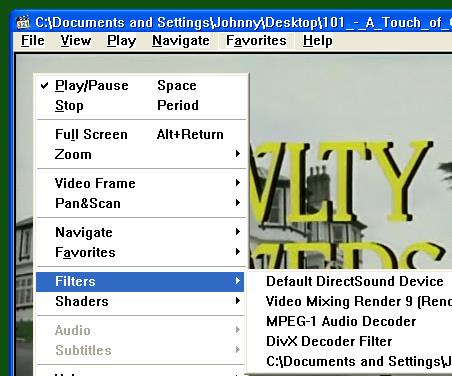
Xvid can decode Divx4 but I have seen some versions crash with some files. Try a newer version fo Xvid if you have an older one. Or install the latest Divx. -
I don't know how I can do this without being able to get it to play in the first place.Originally Posted by jagabo
I'm using the XviD version included with the latest AutoGK which is quoted as being v1.2.0 CVS 20/12/06Xvid can decode Divx4 but I have seen some versions crash with some files. Try a newer version fo Xvid if you have an older one. -
It crashes too when I press the 2 button. Here's a screen capture I took before Windows closed the program. Does this help identify at all what's going on? I don't know why it's trying to use ffdshow to decode the video. I have ffdshow installed for sure, but the only codec that's enabled for use is the FLV1 codec. That's all I use ffdshow for. Everything else within ffdshow is switched off so it shouldn't even try to use it at all. XviD should be doing the decoding.

Similar Threads
-
wmp11 & mpc-hc display audio info on the screen for mpg,avi files
By Danneauxsvh in forum Software PlayingReplies: 4Last Post: 6th Jun 2010, 12:16 -
Curious questions about AVIcodec & GSpot
By AKA009 in forum Newbie / General discussionsReplies: 5Last Post: 13th Oct 2009, 17:51 -
MPC crashes Ati video driver - VLC doesnt?
By snadge in forum Software PlayingReplies: 1Last Post: 29th Jul 2009, 12:42 -
RipBot264 error in MPC crashes re-encode
By gonzalu in forum Blu-ray RippingReplies: 3Last Post: 6th Apr 2009, 15:52 -
Playing an avi with a separate sub file in MPC
By majax79 in forum Software PlayingReplies: 5Last Post: 31st Dec 2007, 11:05




 Quote
Quote