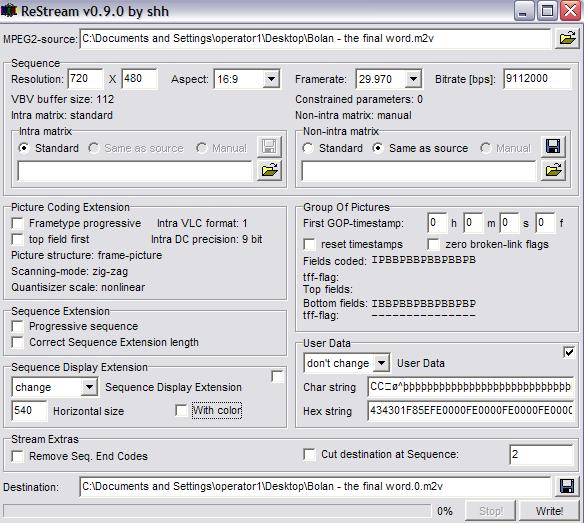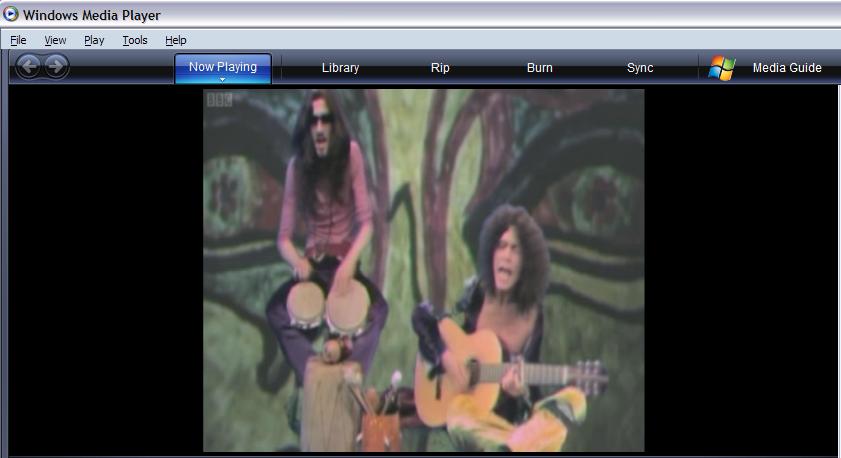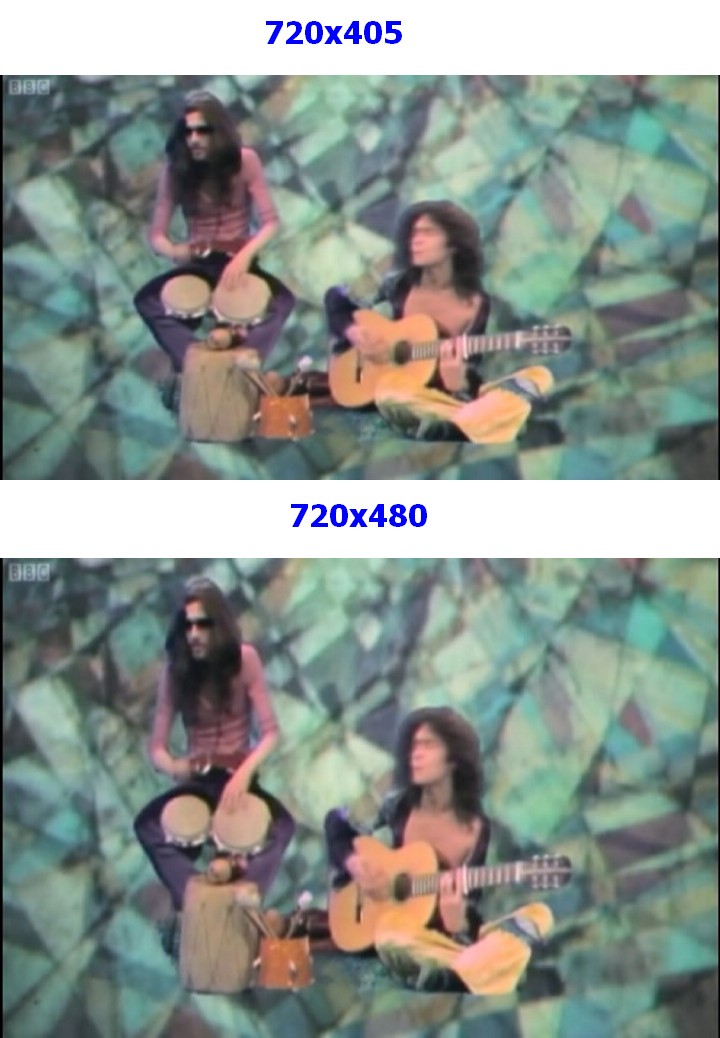16:9 doesn't fill my widescreen TV?
the picture sits in the middle of the screen with a big black border round it!
the tv is set to 'wide'.
the dvd player is set to 4:3 pan/scan or letter box.
if I change the dvd player setting to: NSTC...
the tv picture is central BUT its too narrow and long. Infact the top and bottom of the image disappear completely off the screen!
It was an WMV originally, then coded to mpeg-2 with procoder3 wizard. Finally authored with Tsunami author pro, to DVD 4.7GB. DVD+R.
Is there a way to make this fit the tv screen in wide mode please?
No longer have original WMV file!!!
+ Reply to Thread
Results 1 to 30 of 42
-
-
thanx for info!
I tried to change from 4:3 to 16:9 but procoder said: "this is for information only and cannot be changed because the parameter is set in the information stream?
I re-iterate that setting the TV to 'wide' [16:9] causes the display to become long and narrow with the top and bottom of the image missing! (when in conjunction with this particular DVD).
I still have the .m2v file that was generated from the .WMV file.
ZOOM makes the image too big and the edges are lost!
The black background appears to be 16:9 but the image upon it is like 4:3?
Are there no apps/tools to convert this image from 4:3 to 16:9?
many thanks for the help!

-
I re-iterate that setting the TV to 'wide' [16:9] causes the display to become long and narrow with the top and bottom of the image missing! (when in conjunction with this particular DVD).Originally Posted by jagabo
-
He said set the DVD PLAYER to output for a 16:9 or widescreen TV set. It'll be in some sort of a setup menu it'll have. Maybe you just got your widescreen set and are still using the same player with the original default 4:3 setting.Originally Posted by the_doc735
-
you need to start with the source,
was it 4:3 or 16:9 ?
there is NO way to make a 4:3 source 16:9, without changin something
you iether stretch it so its ugly, or your crop the top and bottom, so what is left, is 16:9, then use that to make the new DVD
OR you have a 4:3 source inside a 16:9 box with black stripes on the sides
I don't know why people think, 4:3 can be turned into 16:9 without the loosing something in the process,
they want to stretch it to fill the screen with NO black bars and expect it to look correct
you were a KID once, you played with 'plydo' what happen to that comic book picture on the playdo when you stretched it ?
same thing, with video conversion, you can't create , what an't there
you box, or crop it.. one or the other, when its cropped, then it can be expanded, using the zoom on the TV, NOT panorama, or stretch or wide -
If you are not going to post short samples of the files, at least post un-resized frame captures from a program like VirtualDubMod. It's difficult to tell what's going on with screen dumps from WMP because one can't tell if the black bars and incorrect aspect ratio are in the video or added by the player.
And regarding your TV and DVD player: the DVD player should be told you have a 16:9 TV and your TV should be told your DVD players is putting out a 16:9 picture. You will get the best picture quality and the correct aspect ratio that way. -
The reason the picture is missing the upper and lower portions when setting the tv to 16:9 is that the dvd player is set to 4:3,it thinks that there are black bars,set the dvd player to 16:9 as well,it will play properly,you have been told this a few times but havent said that you changed the dvd player aspect ratio.
I think,therefore i am a hamster. -
When setting both TV and player to 16:9 this causes the display to become long and narrow with the top and bottom of the image missing! (when in conjunction with this particular DVD).Originally Posted by manono
-
When setting both TV and player to 16:9 this causes the display to become long and narrow with the top and bottom of the image missing! (when in conjunction with this particular DVD).Originally Posted by jagabo
I no longer have the WMV files!
virtual dub mod? -
When setting both TV and player to 16:9 this causes the display to become long and narrow with the top and bottom of the image missing! (when in conjunction with this particular DVD).Originally Posted by johns0
-
I think the source was 4:3? in a .wmvOriginally Posted by theewizard
I think I must have a 4:3 source inside a 16:9 box with black stripes on the sides? -
jagabo:
.m2v image from virtual dub mod without resizing
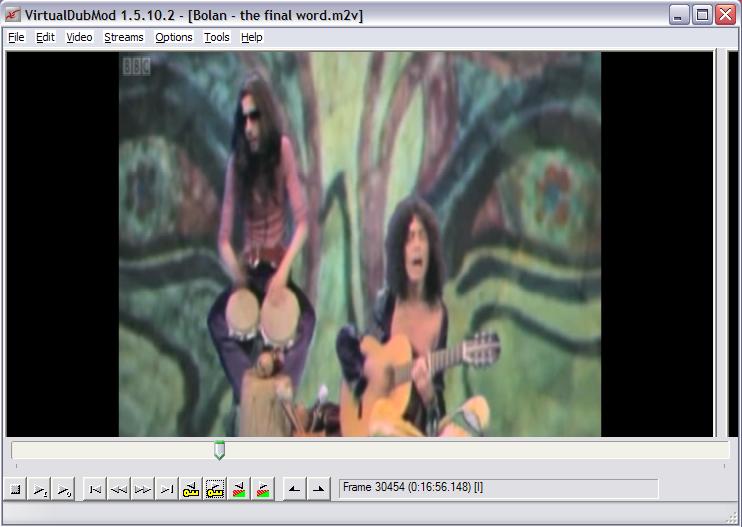
however, it does not appear like this on tv!
When setting both TV and player to 16:9 this causes the display to become long and narrow with the top and bottom of the image missing! (when in conjunction with this particular DVD).
THE WMP shots were NOT re-sized either! -
According to virtualdub you did an improper encode with black bars on the sides,you will have to re-encode and lose the black bars.
I think,therefore i am a hamster. -
It's not supposed to. The point of this exercise is to see exactly what the contents of the video frame is (before any resizing, pillarboxing, or letterboxing by the player to correct for DAR/PAR). VirtualDubMod's default behaviour is to show the video frame pixel-for-pixel in the display window. So a 720x480 frame will appear as a 720x480 image regardless of the DAR/PAR. That's what we need to see to determine how much of the frame is the actual picture and how much of the frame is letterboxing or pillarboxing added by the encoder.Originally Posted by the_doc735
By the way, you can save the frame as an image using VirtualDubMod's Video -> Snapshot source frame. If you want to use a screen cap utility to post the whole VirtualDubMod window, it would help if you enlarged the window so the whole source frame is visible. Your image has the bottom of the frame cut off.
Then something still isn't right with the TV or DVD settings. I suspect the TV is in a zoom mode.Originally Posted by the_doc735
Then why is the video frame size ~828x374? You didn't resize the screen cap, but WMP resized the frame based on the DAR/PAR settings and window size. From those images there's no way of telling what the actual frame size of the video is, and how much of the black border was added by WMP.Originally Posted by the_doc735
In any case, given the VirtualDubMod screencap, assuming the frame is 480 lines tall (because your Restream cap showed 720x480), and given that the source was a WMV file and the video is from the BBC, I believe your source was a 720x576 16:9 DAR but the encoding program thought it was 5:4 (PAL SAR) and pillarboxed it. You should have told your encoder that the source as 16:9 DAR.
Your incorrectly encoded video should look like this on your 16:9 TV:

If it had been correctly encoded it would have filled the entire screen. -
do you mean re-encode from the original stream? (i.e. the .wmv)Originally Posted by johns0
-
Yes. You could start with what you have but you'll be losing a lot of the original quality.Originally Posted by the_doc735
-
par/sar/dar ???Originally Posted by jagabo

the TV is DEFINITELY ON WIDE 16:9.
THE player is also on [shape] WIDE 16:9
The player is also on [system] NTSC
THIS IS THE VIRTUALDUBMOD SNAPSHOT

THIS IS WHAT I AM ACTUALLY SEEING (up to where the picture disappears behind the plastic TV casing - the edges)

-
Please see my first message at the beginning of this thread - I put "No longer have original WMV file!!!"Originally Posted by jagabo
thanx! -
I know, you said that a few times.Originally Posted by the_doc735
If you want to fix the video you'll have to take the m2v file, crop the black bars off the sides, resize what's left to 720x480, then encode as 16:9 and author as 16:9 DVD. The final result on your HDTV should look like Midzuki's 720x405 image. A little bit of all four sides will be cut off by the TV's overscan -- this is normal. -
midzuki/jagabo
you obviously know loads of stuff! Your Jan 29, 2008 08:30 message left me bewildered???
could I have a step by step 'walk through' of this procedure please:
1)take the m2v file,
2)crop the black bars off the sides,
3)resize what's left to 720x480,
4)encode as 16:9
5)author as 16:9 DVD.
don't have a clue which apps to use for what purpose!
many thanks!! -
The simplest solution would be virtualdub-mpeg2.
Add a null transform filter, then Crop to get rid of the black bars at the sides. Then use the Resize filter to get back to 720 x 480. Finally, frameserve the results to your encoder and encode back to mpeg-2 with a 16:9 aspect ratio.Read my blog here.
-
OK - I figured out where the null filter was and cropped the image to remove black bars and the output window shows the image with the black bars removed and marked the start/finish points...Originally Posted by guns1inger
NOW I'M STUCK!
don't know how to save the edited file in virtualdub - it's just sat there!
What do I need to press or click to save the edited/output image/file please?
thanx -
If you want to create an avi file, click on Video->Compression and select and configure a codec. Do the same for audio. Finally, click on File -> Save AVI. If you don't configure a codec then you get uncompressed video/audio and a huge file.
If you want mpeg-2 output then you must frameserve to an mpeg-2 encoder.Read my blog here.
-
which codec is best for quality?Originally Posted by guns1inger

I chose radius is that OK? (takes 8 hours)
Also, is it:
1) save to .avi AND THEN frameserve
OR
2) save to .avi OR frameserve?
thanx!
I DO NEED IT TO END UP AS MPEG-2 THOUGH!
Similar Threads
-
Why doesn't the US mind releasing Fullscreen versions of Widescreen films?!
By takearushfan in forum Newbie / General discussionsReplies: 18Last Post: 16th Oct 2011, 23:38 -
1280x1024 Resolution doesn't fill screen?
By mccoady in forum ComputerReplies: 20Last Post: 17th Oct 2008, 19:56 -
Video height of 480 doesn't fill screen
By Grunberg in forum Video ConversionReplies: 5Last Post: 13th Dec 2007, 20:15 -
DVD picture doesn't fill screen on new wide-screen TV
By ibzomie in forum Newbie / General discussionsReplies: 7Last Post: 16th Aug 2007, 04:37 -
picture doesn't fill TV screen - let me back up and start over.
By ibzomie in forum Newbie / General discussionsReplies: 2Last Post: 15th Aug 2007, 22:48




 Quote
Quote