Try Lagarith. It's a free, fast, lossless codec. Files wil be rather large though -- about 20 to 30 GB/hr.
It's Save as AVI or frameserve. Frameserving is the passing of video frames from one program to another without creating an intermediate file. Not all MPEG encoders support this.
+ Reply to Thread
Results 31 to 42 of 42
-
-
got the lagarith and installed it and it showed up in virtualdub, created .AVI file of 18.5GB [inc audio] using null for the crop. Had to create a new partition coz of large file size!!Originally Posted by jagabo
[after processing/dubbing] snapshot was like this:
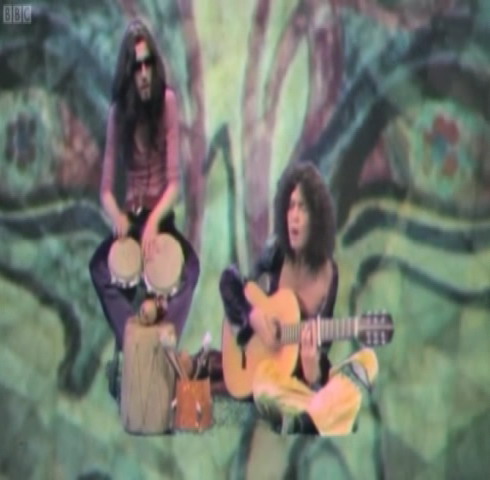
Now what can I do next, to get the .AVI into 16:9 MPEG-2 format???
thanx
-
I would have added the resize filter right after the cropping filter in VirtualDUb. Then your AVI file would be ready for conversion to MPEG with whatever encoder you have.
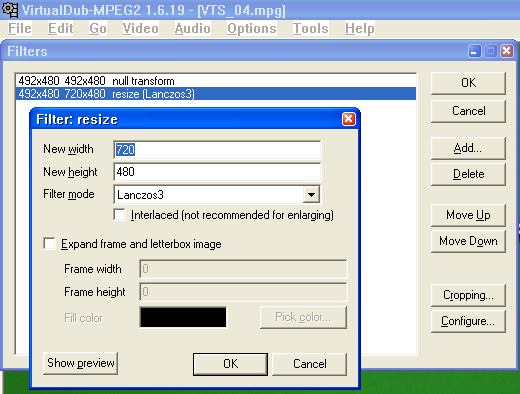
-
they say: 1 picture is worth a thousand words and your last caption is certainly true of that!!! I see what I should have done there!Originally Posted by jagabo
What I did was get TMPGEnc Express and it's looking like it will make a 16:9 in MPEG2 format for authoring in Tsunami author pro? Haven't got the result yet though?

your guidance is invaluable!! - many thanks!

-
..yet more invaluable advice for which I am most grateful. I have not tried the frameserver technique yet, but i will be doing that sometime soon!Originally Posted by guns1inger

thanks to everyone so far
-
TMPGEnc Plus accepts video frame served from VirtualDUb so I suspect Express does too.
-
You could be right about that too? (especially any newer versions).Originally Posted by jagabo

-
HERE IS THE RESULT, (image/snapshot taken direct from new DVD):="the_doc735"
What I did was get TMPGEnc Express and it's looking like it will make a 16:9 in MPEG2 format for authoring in Tsunami author pro? Haven't got the result yet though?
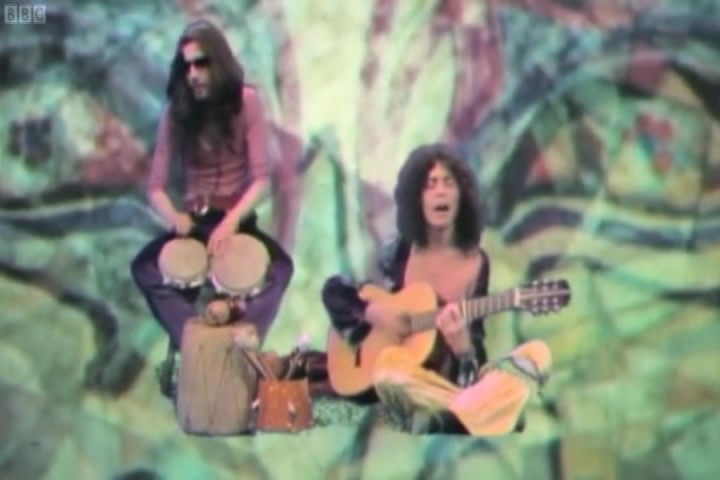
on TV it looks like this
the TV is ON WIDE 16:9.
THE player is also on [shape] WIDE 16:9
The player is also on [system] NTSC

-
So there are no longer any black borders on the TV? Then everything is working properly.
-
...there are no longer any black borders on the TV!!!Originally Posted by jagabo
...many thanks to you (& everyone here)





Similar Threads
-
Why doesn't the US mind releasing Fullscreen versions of Widescreen films?!
By takearushfan in forum Newbie / General discussionsReplies: 18Last Post: 16th Oct 2011, 23:38 -
1280x1024 Resolution doesn't fill screen?
By mccoady in forum ComputerReplies: 20Last Post: 17th Oct 2008, 19:56 -
Video height of 480 doesn't fill screen
By Grunberg in forum Video ConversionReplies: 5Last Post: 13th Dec 2007, 20:15 -
DVD picture doesn't fill screen on new wide-screen TV
By ibzomie in forum Newbie / General discussionsReplies: 7Last Post: 16th Aug 2007, 04:37 -
picture doesn't fill TV screen - let me back up and start over.
By ibzomie in forum Newbie / General discussionsReplies: 2Last Post: 15th Aug 2007, 22:48




 Quote
Quote
 8)
8) 

