I have a Samsung 943T monitor (4:3 screen) being used with a Nvidia GeForce 8500GT (using XP Pro) that is supposed to have a resolution of 1280x1024 but it doesn't fill my whole screen, there's about a 3/4" border on the right side that doesn't extend to the edge. Actually Samsung's site and Samsung tech verify the correct resolution is 1280x1024 (he said the monitor itself doesn't need drivers). He also said it sounded more like a video card issue. The Samsung 943T is a replacement under warranty for a model 943BX (wouldn't come out of sleep mode) but it also had the same problem so I'm assuming the monitor isn't the problem.
I'm kind of clueless with these things is this a video card problem or driver issue? The driver installed is version 6.14.11.6921 dated 12/05/2007. I've never updated a video card driver before so I have no idea how to do it or even if there is an updated driver.
I've had to go to a lower resolution to fill the screen but it doesn't look that good doing that.
I really don't know anything about adjusting the monitor or adjusting the video card the only thing I've done is use the auto adjust button on the monitor and everything looks great to me if only it filled the whole screen. I have played with resetting different resolutions but 1280x1024 still looks best. Any ideas?
+ Reply to Thread
Results 1 to 21 of 21
-
-
Make sure the graphics card's output is set to 60 Hz. Are you using DVI or VGA?
-
I'm not sure if new drivers will help but it's pretty easy to update nvidia drivers, download from http://www.nvidia.com/Download/index.aspx?lang=en-us . And if it something wouldn't work after you reboot then boot into safe mode and delete the graphic card drivers and reboot again(If you don't know how to do this you maybe shouldn't upgrade yourself.
 )
)
-
Yes it is set to 60Hz and I guess I must be using VGA because it says analog on the screen.
So you install the updated drivers over the old driver?
So if this doesn't sound like a driver problem is there some setting I need to change somewhere? -
Your monitor may have separate settings for size. Read the manual.
Cheers, Jim
My DVDLab Guides -
I've read the manual and the settings only pertain to brightness, etc. I had help from a Samsung tech and he didn't think it was a monitor problem or setting that's why he suggested looking into the video card.
-
Does it have an auto adjust button on the monitor? if so try that 1st.

oops sry i miss read i feel dumb now...
-
check to see if you have the card set for scaling
It will be in the nVidia Contol Panel -
I'd recommend spending US$10 on a DVI cable. It is more likely to work and will give a better picture anyway.
Are you using a really old VGA cable? The original VGA spec did not include any way for the monitor to tell the graphics card of its properties. The VGA spec was later amended to in include configuration pins on otherwise unused pins of the VGA connector. An old cable may simply not have connections to those previously unused pins. -
Since I've never looked inside the nVidia Control Panel before I'm not finding anything that actually says scaling, would it be called anything else?
It does show that the card is using the monitor's settings I believe.
It is a brand new cable cable since the monitor is new.
I updated the driver but it made no difference.
Inside the NCP there is a "Run display optimization wizard" would I want to run this this? If you run the wizard it says it will replace your ICC Profile would I want this? -
I have a FX, so it might be different
I also use advanced setting in stead of standard
In the control panel it is listed under the + Display
I also get to the control panel by
right click desktop/properties/settings/advanve/nvidia tab/start nvidia control panel
or
start/settings/control panel/nvidia control panel -
There is nothing in my version under Display about scaling or anywhere I can see.
-
Even under advanced settings my control panel does not have the heading "Change flat panel scaling".
If I knew for sure that a digital DVI cable would fix the problem I would order one but no one can say for sure can they? -
did you install the monitor driver and is the monitor make and model displayed in the nvidia control panel?
--
"a lot of people are better dead" - prisoner KSC2-303 -
This sequence should bring up the Nvidia Control Panel:
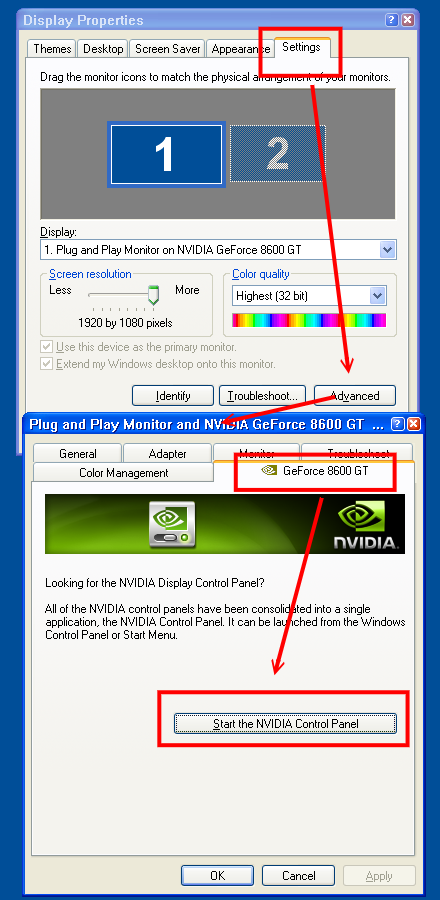
Obviously, you'll see 8500 GT, not 8600 GT.
Or you can right click on the desktop background and select Nvidia Control Panel.
If you can't get it either of those ways you should download and install the latest WHQL certified Nvidia drivers from Nvidia.com. -
No I didn't install the monitor driver because the Samsung tech said their monitors didn't need them and in fact he advised against it.
Actually the control panel just lists Samsung SyncMaster but no particuliar model.
I have no trouble opening the nVidia Control Panel and I've already updated to the latest driver 178.24. -
don't want to contradict the "tech" but the video card needs to know what monitor it is sending a signal to.
try the driver. and then a reboot. then set the nvidia setting to the monitor's native settings.--
"a lot of people are better dead" - prisoner KSC2-303 -
I downloaded the monitor driver for the analog connection and rebooted but I can't tell a difference. I think the nvidia settings may already be set to the monitor's native setting but I guess I don't know how to check for sure.
-
Wow unbelieveable there was a DVI cable (although way too short) in the box the manual said something about it being optional. And guess what using the DVI cable the desktop now covers the whole screen, I just need to order a longer one from monoprice.
You guys were right I just needed a DVI cable! Samsung should have mentioned that in their manual or their tech should have suggested I try it instead of blaming the video card. Anyway many thanks!!
Similar Threads
-
How can I capture 1280x1024 screen instead of 1024x768?
By yic17 in forum Capturing and VCRReplies: 1Last Post: 17th Jul 2008, 00:11 -
16:9 doesn't fill my widescreen TV?
By the_doc735 in forum Video ConversionReplies: 41Last Post: 31st Jan 2008, 13:12 -
Video height of 480 doesn't fill screen
By Grunberg in forum Video ConversionReplies: 5Last Post: 13th Dec 2007, 20:15 -
DVD picture doesn't fill screen on new wide-screen TV
By ibzomie in forum Newbie / General discussionsReplies: 7Last Post: 16th Aug 2007, 04:37 -
picture doesn't fill TV screen - let me back up and start over.
By ibzomie in forum Newbie / General discussionsReplies: 2Last Post: 15th Aug 2007, 22:48




 Quote
Quote