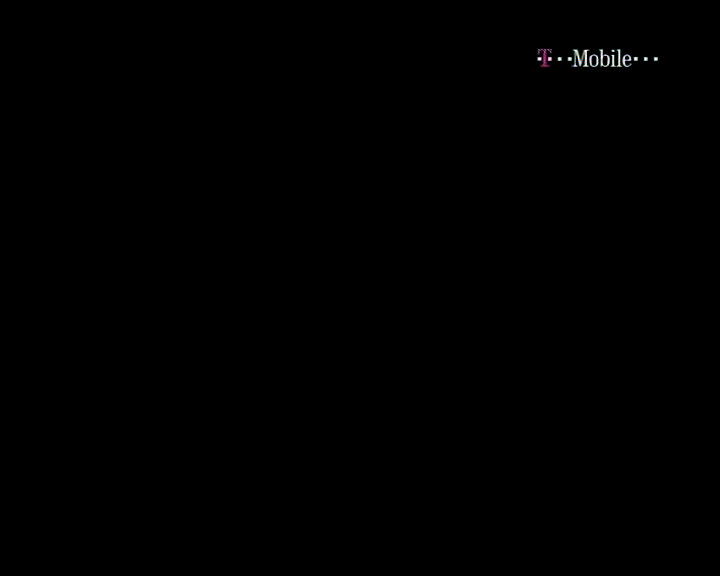I read the article by Matt D about removing logo with Delogo filter, I read your idea too and saw your example, your job was really wonderful.
I removed some logo but I never could get result like you, I even downloaded your picture in article and tried to remove its logo but result still wasnít like your example, I cant understand why, your technique is very better.
In my test there is some blurring around logo and I couldnít decrease it but in your example everything is great.
Would you please help me? Would you please send me two frames of your job, one with logo and second with pure red, I want to find my mistake.
Thanks
+ Reply to Thread
Results 1 to 30 of 30
-
-
?
another way would be to simply cover the existing logo with another -
Shahram,
The blurring is probably because you didn't set the "alpha to repair" to zero. Setting it to zero works best on alpha-blended logos. The default is about 160, which will blur some things.
Which pictures are you referring to? Post the link to it and I will check if I still have the pictures on the computer.
Not all logos can be removed well. The solid white ones must be repaired, so will blur, but for the alpha-blended logos, (the see-thru logos), delogo works very well. -
Hi Barnabas
Thanks for your reply, no I didnít put Alpha to repair to Zero because when I put it to zero, I didnít get good result because of that I wanted to check your photo, you did some example in Matt D article, you put some pictures there with encore action logo, could you please help me? I want two frames of your example, one with logo and other with pure red and the exact setting you done in Vdub, I think in this way I can understand my mistake.
Of course I tried many ways but result wasnít like you job.
Thanking you for this consideration.
My email: shahramashkan@hotmail.com
Regards
Shahram -
Hi,
I still have the files I uploaded to the forum, but no longer have the masks I used, as I make up a new mask each time I remove a logo. Once the video is completed, I delete the masks. -
If you have new photo with new mask, it would be ok, if you donít have any mask, so please send me that picture with logo and please write the settings you made in Delogo filter.
Thanks -
I plan on removing the logo from another capture from the same source in the next few days, so will save the mask for you to check out.
-
Ok, thanks.
It would be very great, I am waiting for it, but please send me a message when you have done it.
Regards
shahram -
Will do.
btw, I always set the "alpha to repair" to zero, UNLESS the logo is totally solid, and has NO see-thru ability. I wonder if the logo you are trying to remove is totally solid, which is why you s aving trouble removing it? Post a screen capture of it. -
Here are a few new before and after screen captures from the same source.


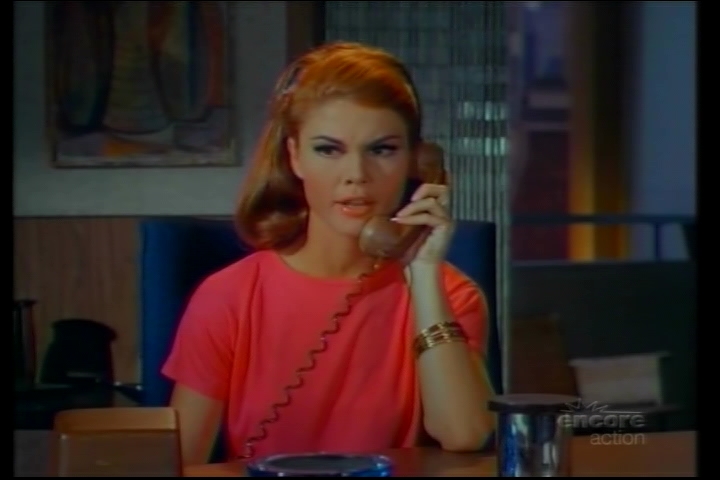
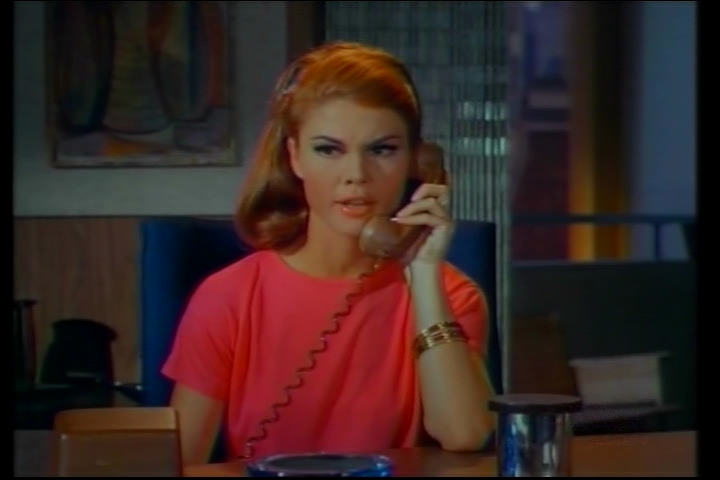
Delogo settings were with alpha to repair at zero (off), nothing else changed from the default.
Here is the mask used, and the logo on black that the mask was made from.
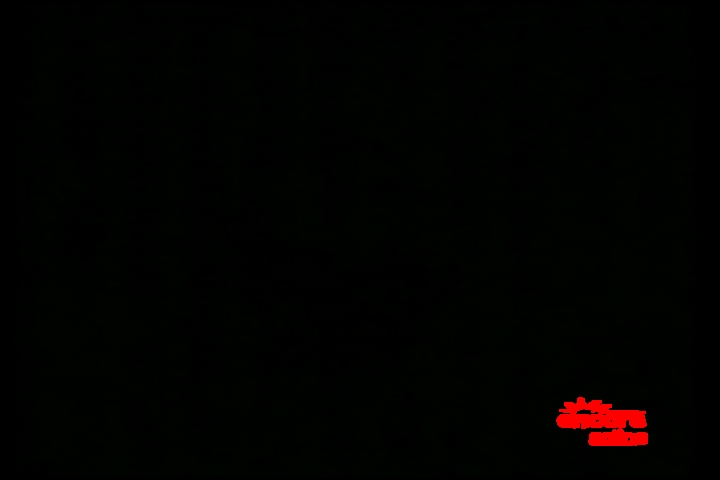
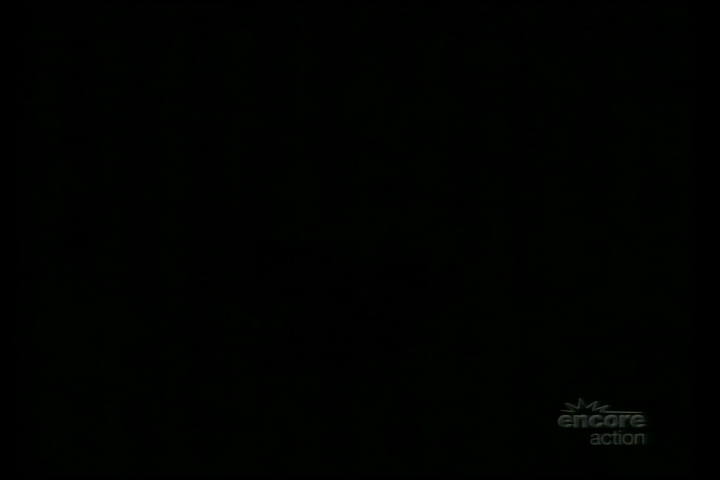
-
Hi
Thank you very much for your help, I got them right now, I will check it and tell you the result tomorrow but why did you make logo on black page? But in Matt article he said we just need 3 images, image with logo, pure white image and image with pure red on logo.
Did you use black image instead of white image?
Thanks -
You need the following to remove the logo with this method:
1: A black image file named image1 with the original logo you want to remove.
2: A totally white image file. (just open the black logo image file in paint, clear it, a fill the color in with white, and save it as image2.
3: Your painted logo, which you make from the black logo image file.
Delogo needs to have the logo on a black background, and just a blank white background to make the correct deblend mask. -
Barnabas
Thanks for your help.
I used your images and did as you said but result wasnít good, let me check it with you again. We need 3 images:
1- Image from video source with logo and we should name it "image1". (But why did you say, black image file?
2- Totally white image file with the same size with image1 and will name it as image2, (I create new document in Photoshop and fill it with pure white)
3- A black image file with logo that cover with pure red for analyzing.
Your way is different from Matt article, would you please explain more about your way, you use white image as image2 but in that article he used white image as image1, it seems that your way is very different.
Did you write an article about your method? -
1: Close, but you need a BLACK background image file that shows the logo only. Background HAS TO BE BLACK! Name this image1
2: White background image file named image2
3: RED painted in logo made from image1
My method is the same as that used by MattD
Make sure you make the white mask the same size as the others.
To remove the logo, in VirtualDub, select "open video file" and select the image1 file, which will also load the image2 file.
Select "video", then "filters". Select "delogo". Select "configure". Select "load" in the "analyse" window and select the red painted logo.
Down towards the bottom of the filter screen, in the "manual analyser" section of the filter, select "show preview" and then "sample frame". Once you have sampled, 1 frame, move the slider in the preview window to the right, so you can sample a 2nd frame. Select "sample frame" again. You will now see that the logo is gone from the preview window.
Now set the "alpha to repair" slider to Zero, and don't forget to save the 4 masks you just made in the "mask properties" area, as you may want to use them again.
Now, close the filter window, click "OK", and in VirtualDub, select the video you want to remove the logo from. Now select "video" and "filters" again. Highlight the delogo filter, and select "configure" Since your masks are made now, all you have to do now is tell the filter what frames you to remove the logo from. Do this from the "On frames" box. -
Hi Barnabas
Your method is very nice, I check it, it remove logo better than Matt's method but it is a little difficult to put logo in front of black background especially when logo contains small words, how do you do it?
Do you use this method for solid logo? -
When the logo has small words, it is indeed harder to make the red mask, but just zoom in on it, and it's a bit easier. That's another reason you need to be able to capture the logo on a solid black background, or at least solid black area where the logo is.
If you run into a totally solid logo, one that has NO see-thru ability at all, then it's tough, but many logo's that look pretty solid are actually at least somewhat see-thru, so can be deblended and repaired pretty well with DeLogo and some individual tweaking.
For the totally solid ones, the only way to get them off without doing more harm then good is to run delogo with repair on, then run a 2nd instance of DeLogo, and try to remove the logo again. With some luck, you can get rid of most of the logo. This usually requires making up a new set of masks.
My method I learned from Matt D, who has nice enough to help me learn the ins and outs of it.
One thing that *sometimes* helps, is using an off white image file for the image2 file rather than a white one. Depends on how dark the video is. -
For last 3 years, I do 99% of my captures direct to MPG2 with hardware codec (Dazzle DVC2). I also have an ATI-AIW in my PC, but capturing in pure AVI even with some compression takes upto 200MB per minute of, even, CIF (352x288) video!! With D2 frame size(352x576) I hardly get 5 minutes of capture. So it is not a practical solution for capturing in AVI, that is why I gave it up long time ago and moved to direct mpg capture with hardware codec.
From this forum, I understand that it is not possible to use delogo or logoaway or other virual dub filters on mpg video.
My question is - is it possible to use these filters on DivX or XviD (MPEG4) avi files? Or are these restricted to pure avi files? So what is the solution for getting rid of hard embedded logos and subtitles from mpg1 / mpg2 caps? Could I re-encode MPG1 or MPG2 to mpg4 avi and use VDub with Delogo or Logoaway? -
ark,
The VirtualDub MPEG2 version will allow you to import your videos, but if you plan to import, remove logos and reencode, I suggest to capture in mpeg2 with the highest bitrate possible.
I capture DV to avi now. Not too bad, 1 hour and 42 minutes is about 22 and 1/2 gigs.
I don't mess with DIVX or XVID so can't tell you anything there, but if you can open them in VirtualDub, you should be able to use the Delogo filter. -
Barnabas
Many thanks for the prompt feedback.
I will try out the DivX / XviD avi with delogo and post my findings.
Only question that remains is that while having the "Full Processing Mode" selection, whether Vdub will permit simultaneous selection of 2 filters?
I will revert back with my experience. -
Tried out the Delogo on a 148 frame sample XivD avi. It works. I am yet to fine tune to get rid of the artifacts.
But the good thing is it may give us a method to get rid of logos for mpg files.
Thanks to all of you involved with the Vdub, and Delogo including the authors of the program and filter.
I followed the guide by Matt D, only the last section may need to be rewritten by him. The saved avi is without the logo. The original avi output video window was still showing the logo after application of the filter and creating/applying the masks. -
ark,
Some logos are hard to impossible to remove. What you really need is for your video to be able to have the logo alone enough times on a totally black background to be able to take a couple of different screen caps of it, as some capture cards are not that stable.
I have never had much luck removing a logo from a compressed source, particularly a double compressed source such as from Satellite TV, then re-compressed to mpeg-2 to get it in to the computer.
I have seen examples of people removing logos with delogo that are from a HD source, and I could not tell at all where the logo had been.
It's normal for the original left window in VirtualDub to show the logo, only the right window shows the processed video with the filter applied. -
Barnabas
Would you please explain more about removing solid logo with delogo filter? Have you done anything before? Do you have sample?
Thanks -
Shahram,
I have been working on some projects with a solid logo, trying to find the best way to remove them. So far, the best way seems to be using a combination of deblend with repair for 1 instance of delogo, then making a new mask up from what's left of the remaining logo, and running a 2nd instance of DeLogo to help clean that up.
A MUCH more simple method is to simply run repair without deblend. That removes all of the logo, but the restoration leaves the "blobs" common to using only a repair technique.
MSU has a logo remover in the beta stage that is designed for solid logos, but the results are not great at all, no matter what settings are used. I does seem to do fairly well on moving or panning stuff.
You might want to look at Puremotion EditStudio. It has a "knockout effect" that works well for removing TOTALLY solid logos and things like time/date recorded on tape.
Post a screen capture of the logo you are trying to remove and I will see what can be done. Also post a screen capture with the logo on the black background. -
Barnabas
You said for solid logo, we should better use deblend and repair at first time, well how we should use deblend and repair? Do they have the same method like Delogo? Should we prepare 3 images like before?

-
Shahram,
How were you able to capture the logo on such a totally black background? Remember, the logo frame capture, MUST be from a frame that is showing ONLY the logo on a black background. It won't work to capture the logo and paste it onto a black background.
Here is the mask I made for this logo.
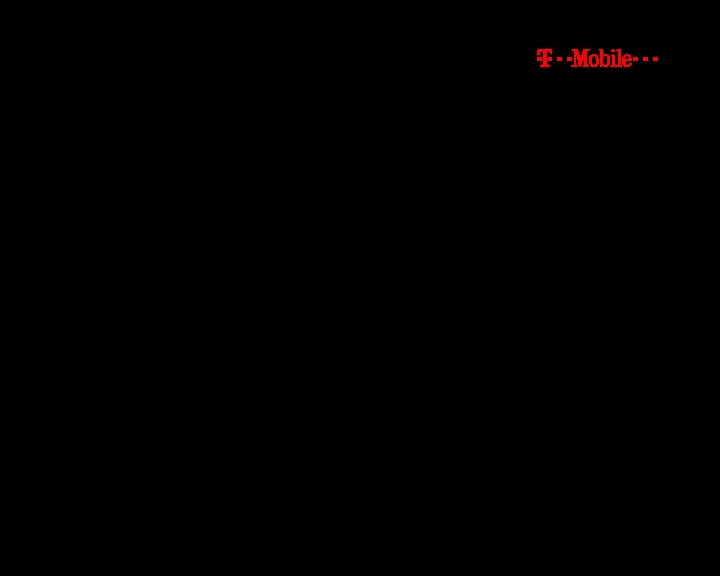
-
Barnabas
This image is from an advertising, I exported one frame (as you see) and then took it to Photoshop and with lasso tool select the logo and then reverse the selection and fill it by black color and finally save as it as new image, was it wrong way?
You said: Remember, the logo frame capture, MUST be from a frame that is showing ONLY the logo on a black background. It won't work to capture the logo and paste it onto a black background.
I didnít understand it, was my way wrong? How do you make black background for a logo?
How can I find a logo frame with black background when there is not such as this frame in video? -
Shahram,
I see, I thought that might have been how you made it, as the black has totally solid zero RGB values.
In order to have the program make the BEST working deblend mask possible, which is THE most important of the 4 masks that DeLogo makes, the video needs to have a few frames that you can select from where the logo is fully showing, but the video is otherwise black, like where a movie fades to black. It will NOT work to simply paste the logo on a totally black screen. It's actually pretty easy to find the logo on a totally black screen when the logo is displayed for the whole program, but difficult to impossible at times to find a totally black screen for some videos that intermittently display the logo.
For videos where you just can't find a totally black screen, the next best choice is to try to find a part of the video where at least the portion of the screen where the logo is located is black, and make your red mask from it.
For videos that just don't have ANY instances of the logo being displayed on a black screen, you will have to go with Delogo's automatic analyzer, and tell DeLogo which frames contain the logo. Sometimes, it can create a pretty good mask like that, sometimes not, but it's the only way to get working masks if your video doesn't have the logo displayed on a black screen.
One tip, if you must use the automatic analyzer, and don't get good results, take a look at the alpha mask delogo made. It seems to usually select the first frame it sees for part of the mask, and if that does not at least have the same general color over the spot where the logo is, the mask is usually not good. In that case, select a different frame to start the automatic analyzer on, one that's at least fairly uniform. -
Hi
I'm trying the method of Barnabas
and im getting an error when Select "load" in the "analyse" window and select the red painted logo.
Somebody help
the logo is red (255 ) i don't get it
see:
 [/url]
[/url]
my red logo:
http://img371.imageshack.us/img371/471/logored2wz3.gif
Similar Threads
-
Removing Logos using DeLogo vdub filter
By Matt D in forum EditingReplies: 67Last Post: 6th Apr 2016, 11:26 -
.MKV editing -- how to remove logo? (DeLogo equivalent)
By ralf07 in forum Video ConversionReplies: 2Last Post: 23rd Sep 2011, 07:44 -
Virtual Dub delogo output file help
By Rogert in forum Newbie / General discussionsReplies: 3Last Post: 7th Jun 2011, 13:25 -
DeLogo HD AVI video problems
By DirtBikeMike in forum EditingReplies: 1Last Post: 14th Jan 2010, 17:45 -
Merits of the delogo filter
By lordsmurf in forum RestorationReplies: 26Last Post: 10th Dec 2007, 07:09






 Quote
Quote