I've been searching the forums but couldn't find an answer to my problem
I have a Lite-On DVD burner that was freezing during certain sections of about 5% of my DVDs. Some of which had been burned years ago, some by the drive itself this year. It has that problem on 3 different kind of Media but usually reads those fine. The freezing occurs only on one section around 500 MB size on the discs, mostly a bit after the start and sometimes elsewhere.
I thought it was the media themselves who were damaged so I tried one of them on my fathers Lite-On drive(different type) on his computer and the disc worked fine there. I installed my DVD burner on his computer and the media froze during data transfer.
I bought a new DVD burner (LG this time) and haven't been able to read the media on my computer with it. It freezes at the same spot. I installed my fathers drive on my pc and the media reads fine.
Please help me, I'm completly lost. Thank you
+ Reply to Thread
Results 1 to 11 of 11
-
-
You may have more than one problem.
 Have you tried to burn a new DVD with the new burner and if so, does it have the same problem? If so, there may be something in software, though that would be unusual.
Have you tried to burn a new DVD with the new burner and if so, does it have the same problem? If so, there may be something in software, though that would be unusual.
I'm thinking of marginal media and your old burner having problems. First make sure you are using a decent brand of media. That may rule out media. If then you can burn and a play a DVD with your new burner, then that may be the answer. Your old burner may have created bad burns.
If different media and the new burner have the same problems, a few things to check:
See if the burner is running in DMA mode. You can see that in the Device manager for the IDE channel the burner is using. That would not likely cause your problems, though.
Use a program like ImgBurn to burn a new DVD. You also might use DVD Shrink with a commercial DVD so you know you have a good file to start with.
Media can be problematic at times. Some media doesn't work well with some burners or some players and occasionally with some burning programs.
And there is a remote chance that your new burner has a problem. One other thing to try is to check that the jumper settings are correct on your new burner and that your IDE cables are plugged in properly. Try a different IDE cable on the off chance that it is causing a problem.
One other thing to try is to check that the jumper settings are correct on your new burner and that your IDE cables are plugged in properly. Try a different IDE cable on the off chance that it is causing a problem.
That's about all I can think of. Others may have some better suggestions.
And welcome to our forums.
-
Thank you for the quick reply

First. yes I did about 20 test burn yesterday with my new burner and haven't had any "bad burn" yet.
For the brands of media, I have noticed the problem with all 3 brand I ever used (Maxell, Sony and TDK). The Sony and TDK had been burned with my old computer (and burner I dont have anymore) and about 10% of them has the problem above.
My old burner could have caused the problems with the Maxell bugs but it doesn't explain those burned before I had it. And also why the media can be read on my fathers burner.
Tried changing the DMA mode yesterday and it seemed to lenghten the time a little bit before the freezing occurs. (although I could be hallucinating)
The problem doesn't occur only with videos, I just have more of those DVDs than the rest.
and last, if the IDE cable was causing the problems then my fathers burner wouldnt work either would it? I knew I should have bought a SATA
Does it matter if I only have 1 IDE cable and my second hard drive is in slave with it?
I never touched jumper settings before, is it simple?
All help very welcomed
-
Wrong jumper settings can cause all sorts of problems. I would check them. This is from a hard drive, but a optical drive is similar. Most optical drives have the settings on the top of their case or on the back above the jumpers. If not, you can find them at the manufactures website:
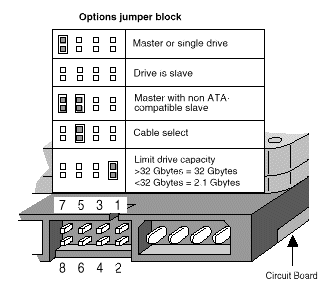
The connector in the middle of the IDE cable is usually for Slave and the one on the end is Master. Some use Cable Select, but then all drives have to be set to that. You may have to switch your jumpers and cable around for the hard drive and the optical drive as some burners insist on being in the Master position or won't function properly. You can only have one Slave and one Master for each IDE cable. -
make sure you're using a 80 conductor ide cable for your new LG drive. most newer dvd burners require this.
what are the media id of those sony, tdk & maxell dvd discs? use DVDINFO PRO, CD/DVD SPEED or DVD IDENTIFIER to find out the media id. -
Ok, checked the jumper settings and found that my new burner was on master (plugged with the end of the IDE cable) and my fathers burner was on Cable Select. So I tried to change my new burner on Cable Select but it didn't solve the problem
Checked the conductor ide cable and it fits perfectly in all the holes
Here are the different medias I used
Maxell
(Those are the only ones I burned this year. The test DVD that I used to see if it works or not is this kind)
----------------------------------------------------------------------------
Unique Disc Identifier : [DVD+R:CMC MAG-M01-000]
----------------------------------------------------------------------------
Disc & Book Type : [DVD+R] - [DVD-ROM]
Manufacturer Name : [CMC Magnetics Corp.]
Manufacturer ID : [CMC MAG]
Media Type ID : [M01]
Product Revision : [Not Specified]
Blank Disc Capacity : [2,295,104 Sectors = 4.70 GB (4.38 GiB)]
Recording Speeds : [1x-2.4x , 4x , 6x-8x , 6x-16x]
Memorex
( I remember a couple of those had the problem with my old burner, can't check on my new if they work since I don't remember which )
----------------------------------------------------------------------------
Unique Disc Identifier : [DVD+R:RITEK-R03-002]
----------------------------------------------------------------------------
Disc & Book Type : [DVD+R] - [DVD+R]
Manufacturer Name : [Ritek Corp.]
Manufacturer ID : [RITEK]
Media Type ID : [R03]
Product Revision : [002]
Blank Disc Capacity : [2,295,104 Sectors = 4.70 GB (4.38 GiB)]
Recording Speeds : [1x-2.4x , 4x , 6x-8x]
TDK
( Don't have many of those but I think I remember 1 having the problem, could be wrong they look a lot like the memorex )
----------------------------------------------------------------------------
Unique Disc Identifier : [DVD+R:CMC MAG-E01-000]
----------------------------------------------------------------------------
Disc & Book Type : [DVD+R] - [DVD+R]
Manufacturer Name : [CMC Magnetics Corp.]
Manufacturer ID : [CMC MAG]
Media Type ID : [E01]
Product Revision : [Not Specified]
Blank Disc Capacity : [2,295,104 Sectors = 4.70 GB (4.38 GiB)]
Recording Speeds : [1x-2.4x , 4x , 6x-8x]
Sony
(Don't think I ever found one of those with the problem)
----------------------------------------------------------------------------
Unique Disc Identifier : [DVD+R:SONY-D11-000]
----------------------------------------------------------------------------
Disc & Book Type : [DVD+R] - [DVD+R]
Manufacturer Name : [Sony Recording Media Co.]
Manufacturer ID : [SONY]
Media Type ID : [D11]
Product Revision : [Not Specified]
Blank Disc Capacity : [2,295,104 Sectors = 4.70 GB (4.38 GiB)]
Recording Speeds : [1x-2.4x , 4x , 6x-8x] -
Use VERBATIM or TAIYO YUDEN dvd media. Buy a new 80 conductor IDE cable for your LG drive. You'd be surprised at what a new 80 conductor ide cable will do for your new drive. You can buy one at any local computer store. Or if you want to order one online go to www.svc.com. They have a clearance sale right now for a yellow rounded ide 80 conductor ide cable for 99 cents. Here's the link for it.Originally Posted by Myrdek
http://www.svc.com/rc18hd2-yel.html
If you still having problems after using a brand new 80 conductor ide cable and using VERBATIM dvd media then your drive is probably defective. -
It's probably your Windows OS which is defective.
Try in your computer with a linux live cd and see if it fails too. If it still fails, maybe it's a power supply problem (not enough power or unstable power ?? ) -
budz I'm not interested in publicity

The new burner hasn't even created a bad burn yet and if it does I'll realise it right away and reburn it.
Personally I think it's an error somewhere in my OS like cd090580 said but I'll know for sure after I format my pc in a couple of days. I was planning to do so anyway. -
Publicity isn't what I was trying to do.Originally Posted by Myrdek
 Gave you good suggestions and you wanna be a wise guy!
Gave you good suggestions and you wanna be a wise guy!
:P Use quality dvd media then you won't have freezing problems and use IMGBURN. Good luck in reformatting which IMHO is funny. :P Your problem isn't burning you say but you have freezing problems.



Similar Threads
-
Disc drive not recognising discs
By Dankriss in forum Authoring (DVD)Replies: 8Last Post: 10th Oct 2011, 16:02 -
Philips DVDR3576H/37 - Burned Discs Won't Play in Xbox, PC DVD Drive
By jbd5010 in forum Capturing and VCRReplies: 18Last Post: 20th Mar 2011, 04:11 -
Toshiba Sat. A200-AH6 laptop DVD drive cannot read DVD DL discs
By MeekloBraca in forum DVD & Blu-ray WritersReplies: 11Last Post: 9th Dec 2009, 03:27 -
how do i copy DVD RAM discs to pc hard drive (retaining exact file quality)
By mnbvc in forum Authoring (DVD)Replies: 3Last Post: 19th Apr 2008, 18:32 -
Can any DVD drive read DVD DL discs?
By alegator in forum ComputerReplies: 3Last Post: 5th May 2007, 21:45




 Quote
Quote