For some reason I cannot use it in conjuction with nerovision 7, 6, nor videomach even though it is listed as one of the output codecs and Im able to tweak the ffdshow dll via the nv and videomach.
My goal is to use ffdshow to make 2-pass flv's for youtube, and I have enabled livebec(sp?) for flv1.
Helpppp!
+ Reply to Thread
Results 1 to 4 of 4
-
-
Are you using one of the more recent versions of ffdshow? They have configuration options to only allow ffdshow to be used with certain programs, or to exclude certain programs from using it at all (just in case there are compatibility issues).
From the Video Decoder Configuration, highlight "DirectShow control" in the window on the left. You should see a window that looks like the one below. You can add the applications to the "Use ffdshow only in:" list, or uncheck the checkbox next to it, if you feel confident it won't have any conflicts with any other programs or codecs.
You'll need to do the same with the Audio Decoder Configuration.
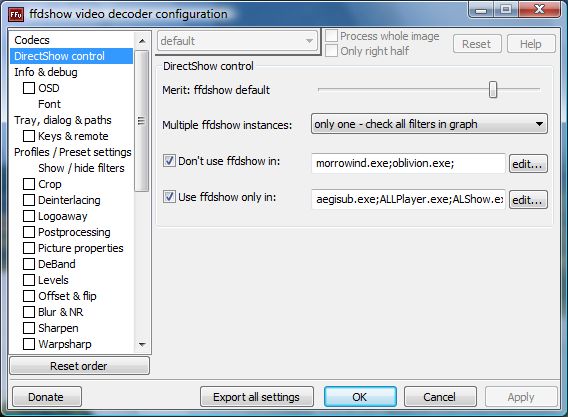 If cameras add ten pounds, why would people want to eat them?
If cameras add ten pounds, why would people want to eat them? -
Hmmmm, I dont have the 'directshow controll' tab but I got this off of videohelp about a day ago.
And another thing, what your showing me looks like input settings, my problem is with the output. Nerovision and videomach have no problem loading flvs, the problem arises when I try to use ffdshow to encode the altered video. -
There's a number of different versions (most of them are nightly builds, now, I guess), and each may have the settings in a different place. I think the one on one of my Win98 towers has it under "Info & debug".
Give it a try and see if it works, at any rate. As far as I know, it should apply to both encoding and decoding, if indeed your build offers it, even though it's set in the Decoder options. For all I know, they're still working on the best place to put options. If cameras add ten pounds, why would people want to eat them?
If cameras add ten pounds, why would people want to eat them?
Similar Threads
-
Massive conversion operation
By NickPapageorgio in forum Video ConversionReplies: 1Last Post: 28th Jun 2011, 15:36 -
Problems with Fraps and ffdshow
By Apexi in forum Newbie / General discussionsReplies: 0Last Post: 28th Jul 2009, 06:49 -
Problems with ffdshow, MPC and .mov videos
By ziptip in forum Newbie / General discussionsReplies: 1Last Post: 26th Dec 2008, 05:14 -
FFDShow Big Colour Problems
By Endemoniada in forum Software PlayingReplies: 3Last Post: 28th Feb 2008, 23:19 -
FFDShow suggestions? - video playback problems
By Digiface in forum Software PlayingReplies: 6Last Post: 1st Aug 2007, 14:30




 Quote
Quote