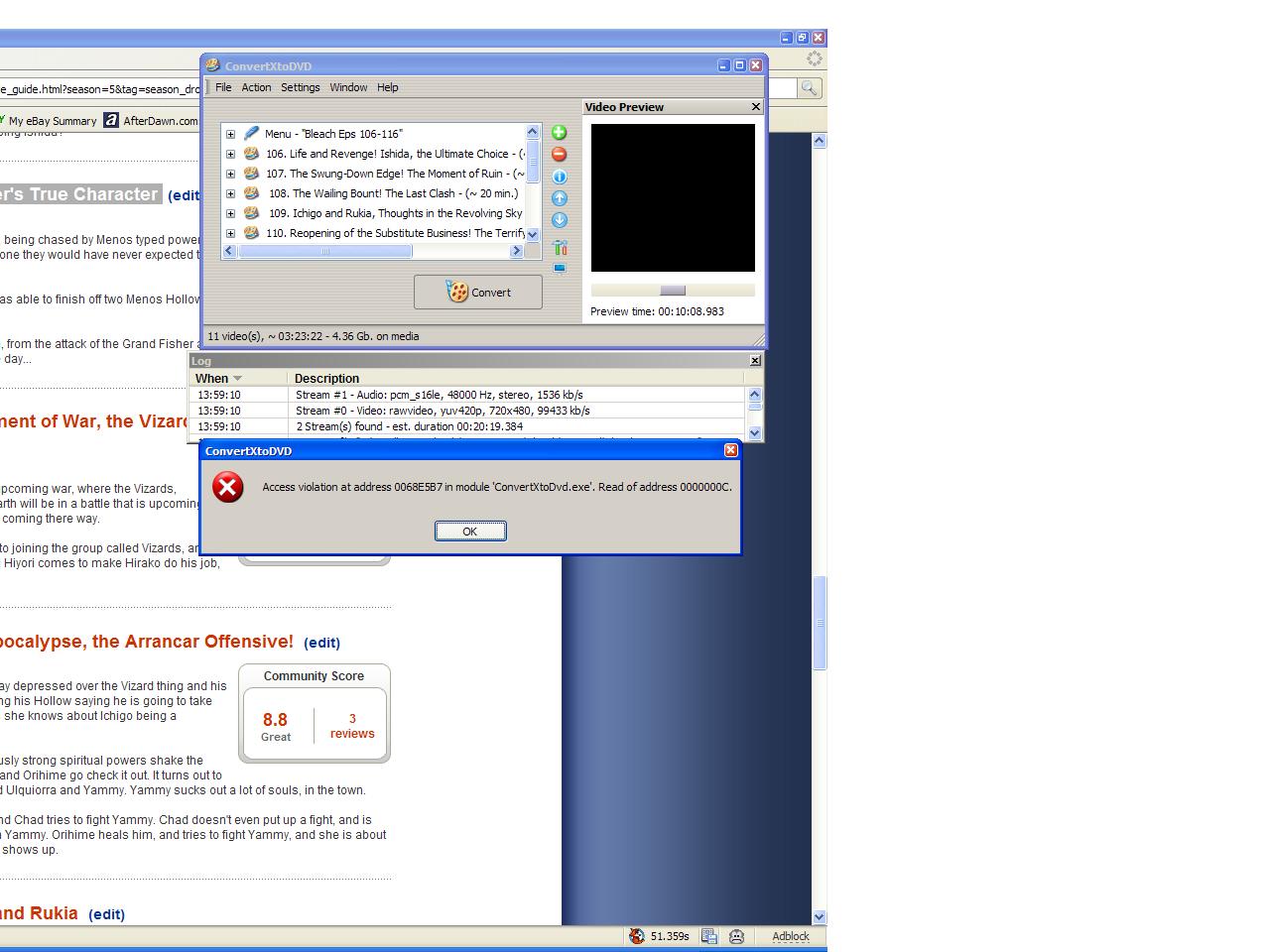I have some pix of what I want to convert....
Here is What one of the AVI's that is original that I want to convert the RMVB so what are the options to make it compatible in ConvertXtoDVD...
This is what I have been doing...I have a BUNCH OF ANIME Eps....I have the AVI's but some are in RMVB Format so I am trying to convert them so I could make my OWN DVDz for them...
Here is a pic of one of the Episodes in AVI Format...
I want to turn these RMVBz into AVIs so I could use SUPER to convert them into AVIs>Fit2CD to take care of the Overscan> and then ConvertXtoDVD to make a VIDEO_TS File>Then Burn onto DVD-R with ImgBurn....
Here is a Pic of the SUPER...What options should I check off so they are Compatible together...It seems like ConvertXtoDVD Only likes the SAME Video files with Same Framesize, Bitrate, Sound, etc....
More Pix...
Error Message I get when Trying to use ConvertXtoDVD...
SUPER...Here are my Options SO MANY..

+ Reply to Thread
Results 1 to 19 of 19
-
-
This isn't authoring, I'll move you to Newbie Conversions.

Your SUPER settings are fairly close, though I wouldn't use MP4 format video. If you want to use AVI type formats, I would use DV or Huffy, if you want minimal quality loss. But the files will be very large. SUPER doesn't have a lot of choices. Or you could just do a direct conversion to MPEG-2 with 48Khz AC3 audio. ConvertX should accept any of those formats.
Since you are asking about Anime, if those are PAL formats, I wouldn't convert them to NTSC with SUPER. Just keep the same PAL framesize and Frames/Sec. ConvertX can handle the PAL>NTSC conversion better. -
http://jakeludington.com/dv_hacks/20051210_how_to_convert_rmvb.html
This Shoes you how to convert .rmvb files to .avi formats with VirtualDubMod 1.5.10.2 + Avisynth2.5 + Real Alternative
It works for me without any problems -
I followed the guide you gave me bit2004...
Should I keep it at FULL PROCESSING Mode or Should I change it to Direct Stream Copy when I do Save As...AVI...XVid Codec MPEG-4 -
All I did was trim the Intro and Outro vidz to the RMVBs changed to AVIs....I did the VirtualDubMod + Real Atler + AviSynth and I got this file...
BitRate 1411 kbps
Dimensions 640x480 (263MBs)
It is HUGE....The AVIs I got are 170MBz..Bitrate: 128 Kbps..Why so different?? How do I get the RMVBs to be Exactly the same with BitRate, Dimensions, etc...
I am just trying to put the RMVBs into AVIs so I could Throw them through VirtualDub to Trim them...Then use FitCD to change the Blocks to 2 for the Overscan then run the FitCD Scripts through ConvertXtoDVD to make a VIDEO_TS File and then Burn it onto a DVD-R with IMGBURN...
I Originally had all the AVIs at 170MBs up to episode 111 and Now I have the other 13 Eps as RMVB that I want to put onto DVD-Rz...I was usually able to get about 8-9 Eps onto one DVD-R... -
If you look at your g-spot image (above) you will see that the video bitrate of your sample file is 856kbps, which us substantially less than the 1411 kbps you are using now. Higher bitrate, bigger file.
That said, if you are then converting them to DVD using ConvertXtoDVD, what does it matter how big they are ? It will make no difference to ConvertxtoDVD, and in fact making them smaller will probably reduce the quality. You cannot compare the size of xvidx or rmvbs with DVD encoded material.
In fact, you do your trimming and borders all in the one avisynth script, and skip the virtualdub encode to Xvid step completely.Read my blog here.
-
Are you running the latest version of ConvertXtoDVD ?
What are you feeding it ? Xvid, avisynth or RMVB ?
You can trim in avisynth using, surprise surprise, the TRIM statement. Trim (starting frame, ending frame). You can even add FadeIn(no of frames) and FadeOut(no of frames) to add dissolves in and out.Read my blog here.
-
I am feeding it Avis that I put through FitCD and I got .avs files
Which I have done several times before to make the blocks 2 Blocks to stop Overscan...for my eps...I am running the latest version of Convertxtodvd...Also is FitCD the app that your talking about avisynth?
If not I have AviSynth but no app -
I went here but no Tutorial...
Nicky Avisynth guide
Link
http://nickyguides.digital-digest.com/synth-vdub.htm -
Convert XtoDVD does not handle rmvb files. You would be better off searching for new copies of whatever you are trying to convert in an avi format. Real media files are crap and they never seem to convert to well. Winavi can handle rmvb files so why dont you try that.Originally Posted by sandman423
-
Test that avs files work by opening them in virtualdub. if they do, you should see the video with borders. If they don't, you will get an error message to help you debug your script.
Read my blog here.
-
Hi,
VSO ConvertXtoDVD can convert Real Video 8,9,10 by adding a few .DLL in the path of ConvertXtoDVD.exe
http://www.portmac.com/modules.php?name=Downloads&d_op=getit&lid=197
to download them.
Latest version of ConvertXtoDVD is v2.1.19
v2.20 ßeta is due soon, with more features like "Deinterlace" but haven't seen it yet.
Similar Threads
-
Question about 'Super' converting RMVB -> iPhone (MP4)
By blackhole001 in forum Video ConversionReplies: 8Last Post: 4th Jan 2010, 01:46 -
Winavi Stuck while converting Rmvb to avi.
By godbowen in forum Newbie / General discussionsReplies: 2Last Post: 2nd Aug 2008, 11:02 -
Converting .rmvb to .avi using Eo-Video
By eu63ne in forum Video ConversionReplies: 3Last Post: 25th Sep 2007, 12:26 -
Converting .rmvb to avi
By rayrayleeroy15 in forum Newbie / General discussionsReplies: 2Last Post: 9th Aug 2007, 10:04 -
Converting RMVB Into AVI with VirtualDubMod???
By sandman423 in forum Video ConversionReplies: 2Last Post: 14th Jun 2007, 21:21







 Quote
Quote