I am having what I would consider horrible quality in the video that I capture from my Panasonic DV...don't have the model number in front of me, but it is a 3CCD cam. I have used Nero, Adobe Prem Elements, ULead Video Studio 11, and the MotionDV program that came with the camera.
I guess that I am not sure if the quality that I am seeing is perhaps what is to be expected or is there a problem?
I've included someone ELSE'S still of a video that they were having problems with. I AM NOT HAVING THE BLOCK PROBLEM...but if you look around the edges of the people, items in the pic, it is the same jagged edge around everything when I capture and burn. And of course it is worse during times when the camera is moving a lot. Some captures with certain programs are better than others, but nothing is great...and I have tried every type of capture setting that I can think of. AVI capture works great, but the files are of course HUGE and then unable to be burned to disc.
Am I doing something wrong? Is there a better setting that I should be using for these programs? I this just the nature of miniDV recorders?
Any help that you may have would be very welcomed at this point.
Thanks
-J
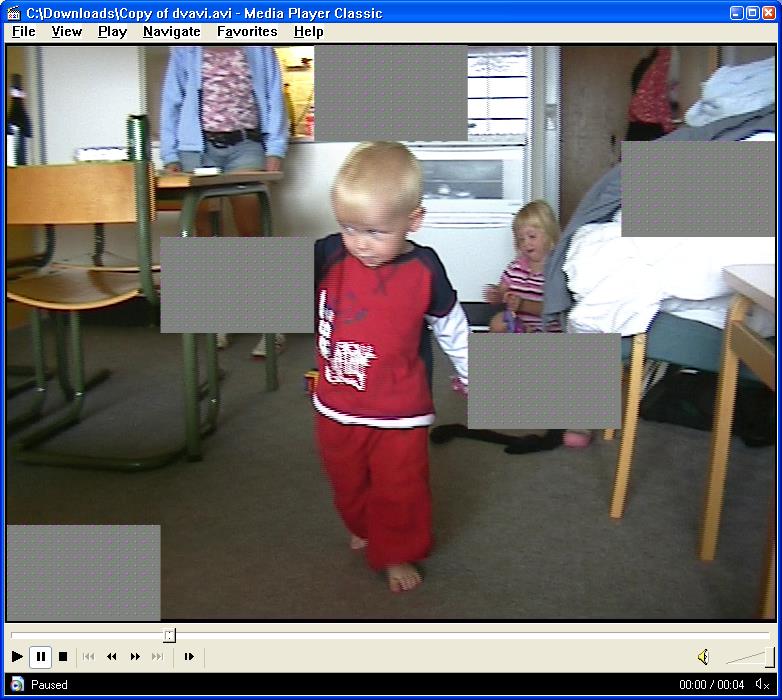
+ Reply to Thread
Results 1 to 8 of 8
-
-
From your description, it's interlacing - a normal feature of standard television video.
There's a lot of info about this in other posts in the forum. Just search for "interlacing" or "interlaced". You'll get more information than you could hope for! -
Thanks Johnny,
I was looking into that, but the strange thing is that the video has that 'comb' look to it regardless of what I do...it is like that when played on the computer, when burned to DVD and played on the television, etc... And I have tried programs like Adobe Prem Elements or Nero that have a deinterlacing, but it is not working. The quality of an AVI video is awesome...with no interlacing problems, but it is not able to be burned at that size.
Just answering this post is a huge help...so thanks again!
-J -
Can you post an example frame? Ideally from the DV original and from DVD so we can compare before and after?
(Does sound odd that the deinterlacing doesn't seem to work.) -
The large blocks indicate a transfer or a display problem.
Other than the blocks, the raw image will always look that way on a progressive computer monitor. Be sure to encode the DVD lower field first, 29.97 fps (interlaced) and with adequate bit rate (>6000 Kb/s). Use more bit rate if hand held. This will generate a 480i interlace DVD that should look similar at the TV to a direct DV cam playback.
Software deinterlace generates artifacts. If your TV is interlace, a 480i DVD will yield superior results. If your TV is progressive, the internal hardware deinterlacer in the HDTV or in a quality progressive DVD player will outperform simple software deinterlacing. If computer playback is desired, use a good deinterlacing player like PowerDVD or WinDVD. -
Hi ed - the example frame with the large blocks is from a post last year (I think) which had to do with PAL DV being misinterpreted as NTSC resulting in 120,000 bytes per frame instead of 144,000 - hence the missing chunks of data. I remember it well since the example AVI it came from has been sitting on my desktop ever since I had a poke around inside it(!) Not quite sure why drxpsp9 used it though.
-
Try Windows Movie Maker....just be sure to save as dv-avi........
WMM won't "do" dvd's..........
Use another burn program...... -
As mentioned the comb affect is normal however you shouldn't see it when played on TV. If you're still seeing it on TV check that you have set the proper field order in your encoding software. DV is bottom field.Originally Posted by drxpsp9
Similar Threads
-
Poor capture quality. How can I fix it?
By Caprica7 in forum Capturing and VCRReplies: 3Last Post: 23rd Jul 2011, 07:50 -
DV capture quality sucks
By cooldude859 in forum Camcorders (DV/HDV/AVCHD/HD)Replies: 36Last Post: 28th May 2008, 16:07 -
Does simultaneous computer usage affect capture quality w/USB capture?
By miamicanes in forum Capturing and VCRReplies: 3Last Post: 19th Sep 2007, 19:05 -
How To Capture in better quality Help??
By Force21 in forum Newbie / General discussionsReplies: 1Last Post: 27th Jun 2007, 17:46 -
Trying to capture Xbox 360 footage - Excellent Quality capture?
By Mysteriouskk in forum Capturing and VCRReplies: 5Last Post: 11th Jun 2007, 20:42




 Quote
Quote