Hi all, hope someone can help...it's driving me crazy. I'm using Vista, and I have an Avermedia AVerTV Combo PCI-E M780 tuner card, and when I record something in HD into mpeg2 format using their aver Mediacenter software, I don't hear any audio when I play it back in either WMP11 or VLC media player. If I check out the file in gspot, it says the audio is AC3. If I look at the properties of the file in WMPI1, it says there's no audio track....there's just a dash next to "audio codec:". I installed the AC3 filter, v1.51, and it didn't fix the problem. I think I'm using the wrong demultiplexer or something. How do I tell windows to use a different setup?
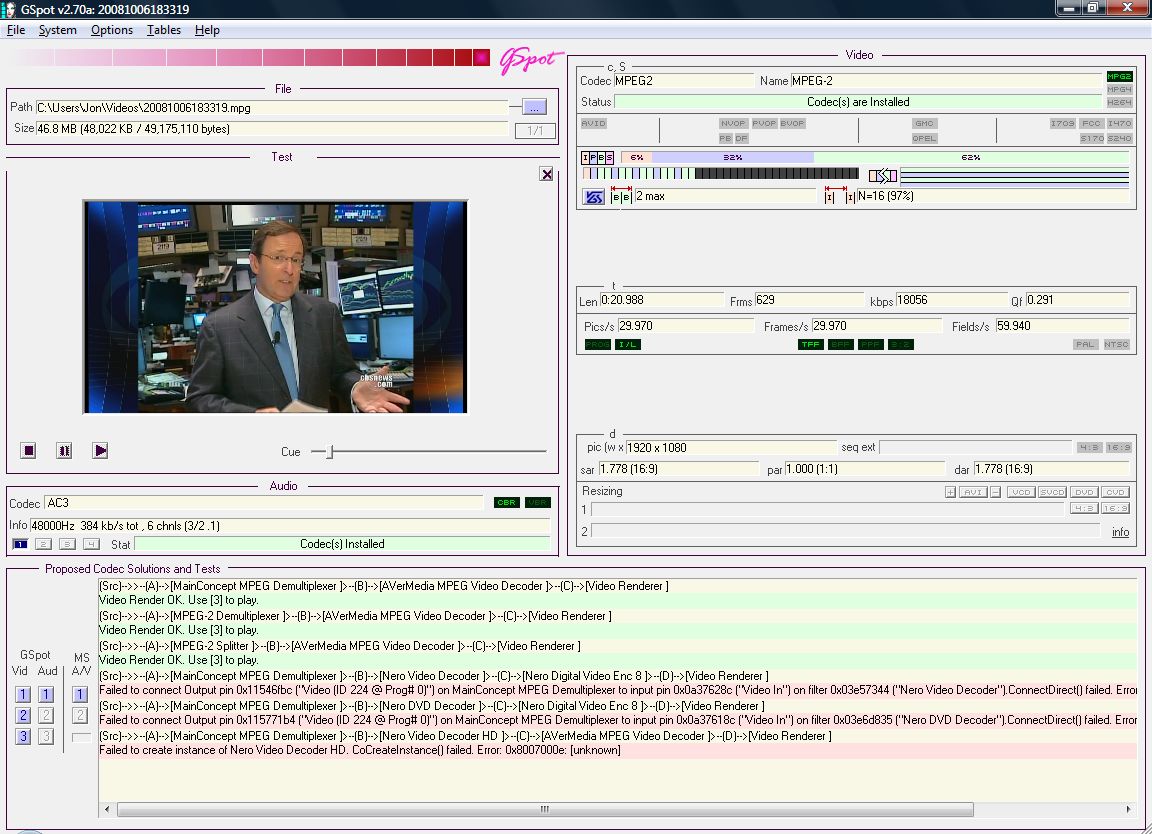
+ Reply to Thread
Results 1 to 2 of 2
-
-
When you playback the video do you have "spdif out" enabled? HOw do you normally hear digital sound out of your computer? I would make sure that digital out is enabled to be sure the correct sound is outputted. You would look for this option in your playback software.
Donatello - The Shredder? Michelangelo - Maybe all that hardware is for making coleslaw?
Similar Threads
-
issues to play ac3 audio with WMP12 in windows7 64bit
By deejay.2001 in forum ComputerReplies: 0Last Post: 24th Jul 2011, 20:45 -
additional audio decoder needed to play this soundtrack-Dolby AC3 Audio
By tbone1209 in forum AudioReplies: 6Last Post: 19th Jun 2011, 21:58 -
cant play mkv with ac3 audio on samsung LE40C530F1W
By swarnpalsingh89 in forum Newbie / General discussionsReplies: 0Last Post: 17th Jul 2010, 14:19 -
play mkv file with external ac3 audio???
By zzyzx2 in forum Software PlayingReplies: 9Last Post: 12th Apr 2009, 23:20 -
can't play mpeg2 w/ ac3 audio
By jlatenight in forum Software PlayingReplies: 4Last Post: 14th Feb 2009, 16:58




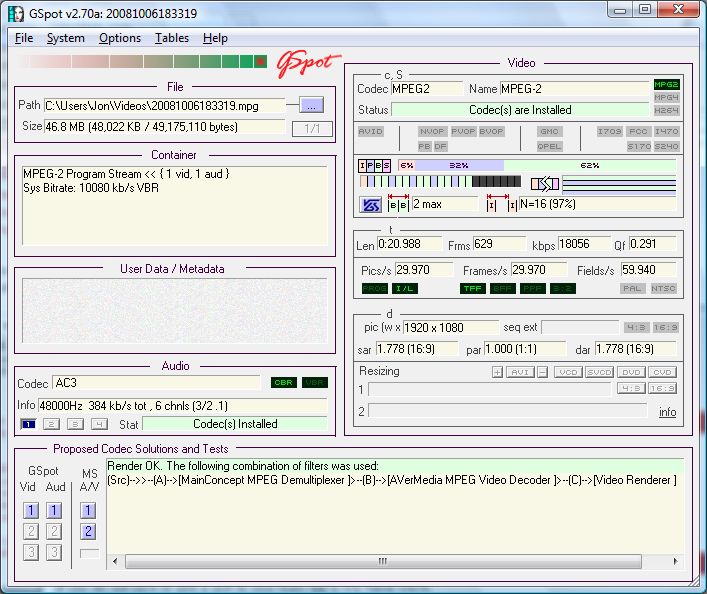
 Quote
Quote