Hi all, hope someone can help...it's driving me crazy. I'm using Vista, and I have an Avermedia AVerTV Combo PCI-E M780 tuner card, and when I record something via the ATSC tuner into mpeg2 format using their aver Mediacenter software, I don't hear any audio when I play it back in either WMP11 or VLC media player. If I check out the file in gspot, it says the audio is AC3. If I look at the properties of the file in WMP11, it says there's no audio track....there's just a dash next to "audio codec:". I installed the AC3 filter, v1.51, and it didn't fix the problem. I think I'm using the wrong demultiplexer or something. How do I tell windows to use a different "gfraph" altogether (assuming that's the problem)?
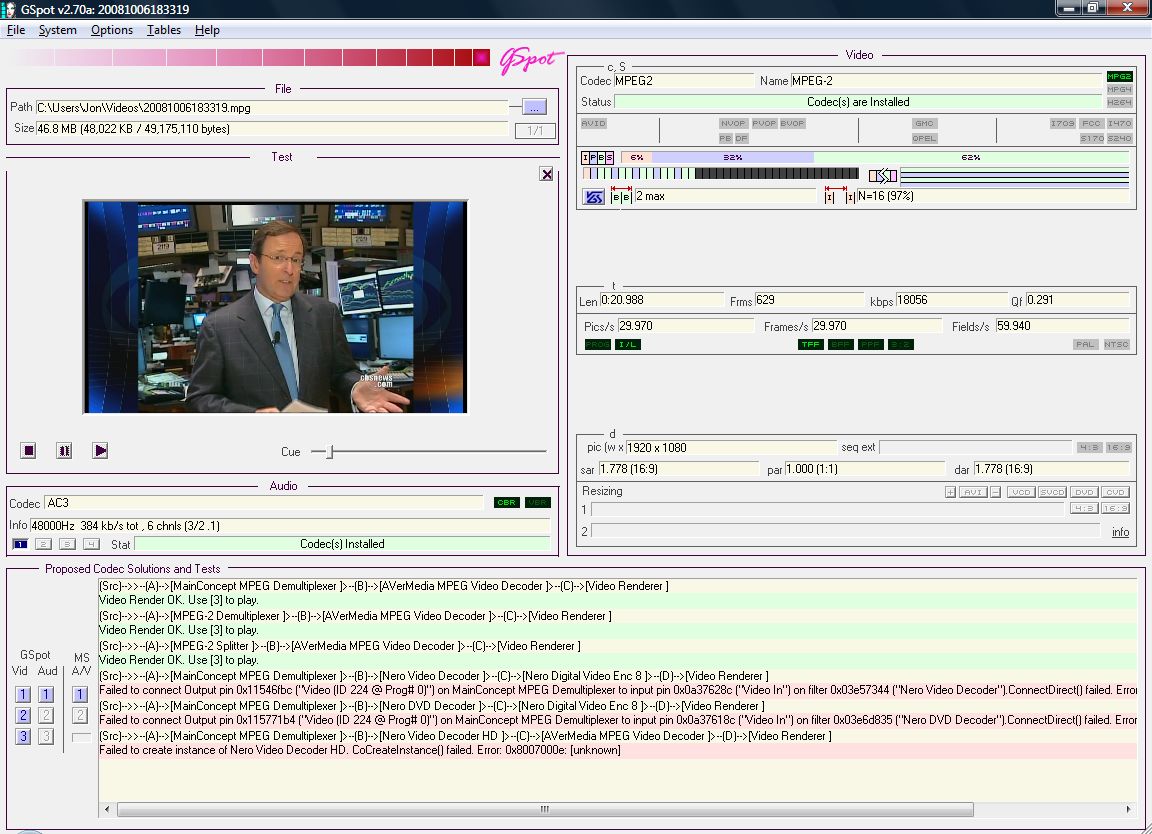
+ Reply to Thread
Results 1 to 5 of 5
-
-
Thanks Baldrick, I opened a test file I created (that doesn't play the sound) in VideoRedo and to my surprise, the audio plays in VideoRedo. I did the "Quickstream fix...", but I still cannot get sound from VLC media player or WMP11. If the audio plays in VideoRedo, what does that tell me? Here's more evidence: I don't think anything's wrong with the file, because I copied this test file to my laptop and it played no problem in WMP9 in XP using the InterVideo Video and AUdio decoders. I must have a decoder problem.
-
*bump* (sorry)

Can anyone help me out here? Any suggestions on how to fix this problem are greatly appreciated!! Anyone ever run into anything similar? How'd you fix it? -
I'm having the exact same problem.
I'm using the AverTV Combo PCIe card and recording MPEG2 files. Gspot gives me the same information - audio is in is AC3. My files play fine in Media Player and Media Player Classic. I'm not able to edit or re-encode in womble MPEG-VCR though: all I get is a 0kb file. In Avidemux I get the error message "There is no audio track". The information on the files from Avidemux is grayed out for the Audio, so its not recognizing any audio.
I did recently reinstall XP. Prior to that, I had no problem with these same MPEG2 files. Both womble and avidemux worked fine. I've installed ffdshow codecs and also tried AC3Filter currently, but that did not help.
So since these same files worked fine before, there's something different about this installation. Any ideas?
Similar Threads
-
additional audio decoder needed to play this soundtrack-Dolby AC3 Audio
By tbone1209 in forum AudioReplies: 6Last Post: 19th Jun 2011, 21:58 -
Merging MPEG2 stream with its AC3 audio... or converting MKV to MPEG2
By cwt in forum Video ConversionReplies: 2Last Post: 5th May 2010, 15:18 -
Converting MPEG2 Audio from AC3 to MPEG1 Layer 2
By jrisch in forum Video ConversionReplies: 8Last Post: 8th Dec 2009, 21:28 -
MPEG2 Video with AC3 audio cannot convert to MP3 audio
By wenglock in forum ffmpegX general discussionReplies: 0Last Post: 7th Sep 2009, 22:52 -
Joining MPEG2 files with different AC3 audio delay on each file
By Killer3737 in forum EditingReplies: 6Last Post: 28th Oct 2008, 00:32




 Quote
Quote