I recently converted a Quicktime VCD video to MPEG2. It looks okay, but I've seen how nicely my anime avi's have cleaned up using Blockbuster and ASharp filters using the frameserver program which escapes me at the moment.
However, when I tried to do this with AVSedit, it wouldn't work. Here is the script:
DirectShowSource("C:\My Documents\My Videos\MARCON 37.mpg")
BlockBuster(method="noise", block_size=8, detail_min=1, detail_max=27)
aSharp(2,2,-1,false)
#Trim(0,-1).FadeOut(150)
ConvertToRGB24() # For TMPGEnc or VFAPI
The error I get is the attached.
Any ideas?
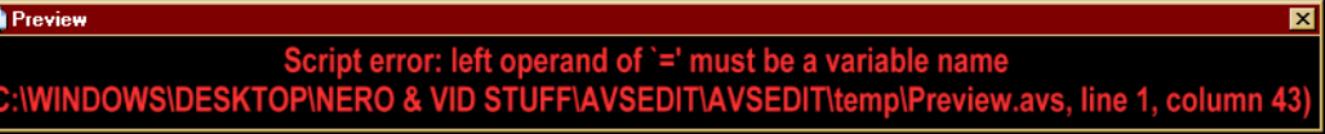
+ Reply to Thread
Results 1 to 14 of 14
-
-
I assume you have avisynth (the frameserver whose name you couldn't remember) installed ?
Another option is the MSU deblockers for virtualdub, which do a pretty good job on VCD source material.Read my blog here.
-
https://www.videohelp.com/tools?toolsearch=dgindex&Submit=Search&s=&orderby=Name&hits=5...res=&listuser=
It is essentially another frameserver, but one that handles mpeg files as input. It feeds the video to avisynth, which processes it and sends it to your encoder. Personally, I wouldn't use Nero to author, but that's up to you.
As your source was VCD, I would still suggest looking at virtualdubmod and the MSU Deblocker and smartdeblocker filters. They do a good job on VCD material.Read my blog here.
-
VCD (mpeg1) to MPEG2 (presumeably to go to DVD...).
Why don't you just leave the MPEG1 video alone (removing the DAT XA headers with VCDEasy, VCDGear, ISOBuster, etc), demuxing and SamplerateConverting the audio to 48k.
Then you can use it directly, not 1 (or more) generations down in quality.
Scott -
WEll, it's an MPEG2. i'd just like t clean it up, but it sounds like I have to go back to the original source VCD Quicktime DAT files to do it.
-
Note that VCD has ".DAT" files, but these really aren't files they're tracks. And they have nothing directly to do with quicktime, per se. Sure QT can read them, but so can Windows, so can Linux, so can other hardware and software players.
If you're doing this on a Mac, QT just happens to be the "default" player for such DAT tracks/files. And it happens to NOT be the best.
The original VCD DAT is MPEG1 (unless it's a very strange VCD--maybe an SVCD with VCDheadertrick?). And like I said previously, you don't need to do anything at all with the video for it to be usable in a DVD, just SRC the audio to make it compliant.
The amount of "cleaning up" will be mainly offset by the re-conversion losses, so it's probably better left alone.
IIWY, I would go back to the source. Extract the MPEG1 from the VCD DAT with VCDGear. Demux to M1V video & MP2 audio streams (TMPGEnc, or your choice of demuxer if Mac). SRC the MP2 to 48kHz and re-encode (to PCM, MP2, or AC3 depending on what apps you have available). Then load into your DVD authoring app. That'll pretty much be as good as you could get it...
Scott
Similar Threads
-
VHS Cleanup, What can i do?
By Asesinato in forum RestorationReplies: 115Last Post: 5th Apr 2012, 13:31 -
help with dvd cleanup
By jszorady in forum Newbie / General discussionsReplies: 2Last Post: 3rd Feb 2011, 13:32 -
Codec Cleanup
By jieve in forum Software PlayingReplies: 2Last Post: 14th Aug 2009, 17:18 -
Disk Cleanup
By chithanh119 in forum ComputerReplies: 2Last Post: 16th Oct 2008, 14:15 -
cleanup on old vhs tapes
By kesuki in forum Video ConversionReplies: 1Last Post: 22nd Jun 2008, 17:33




 Quote
Quote