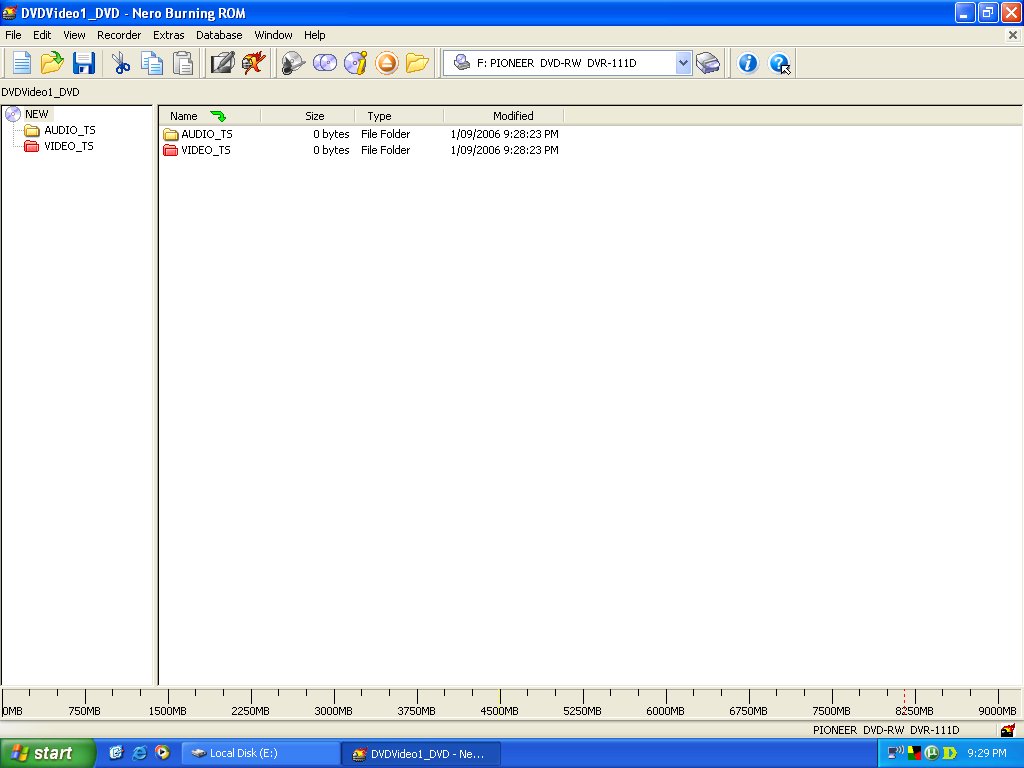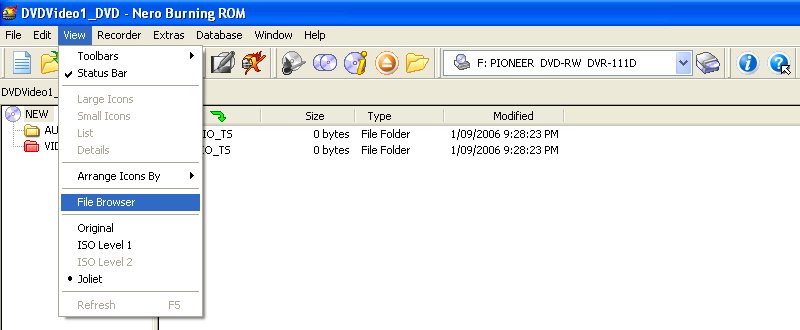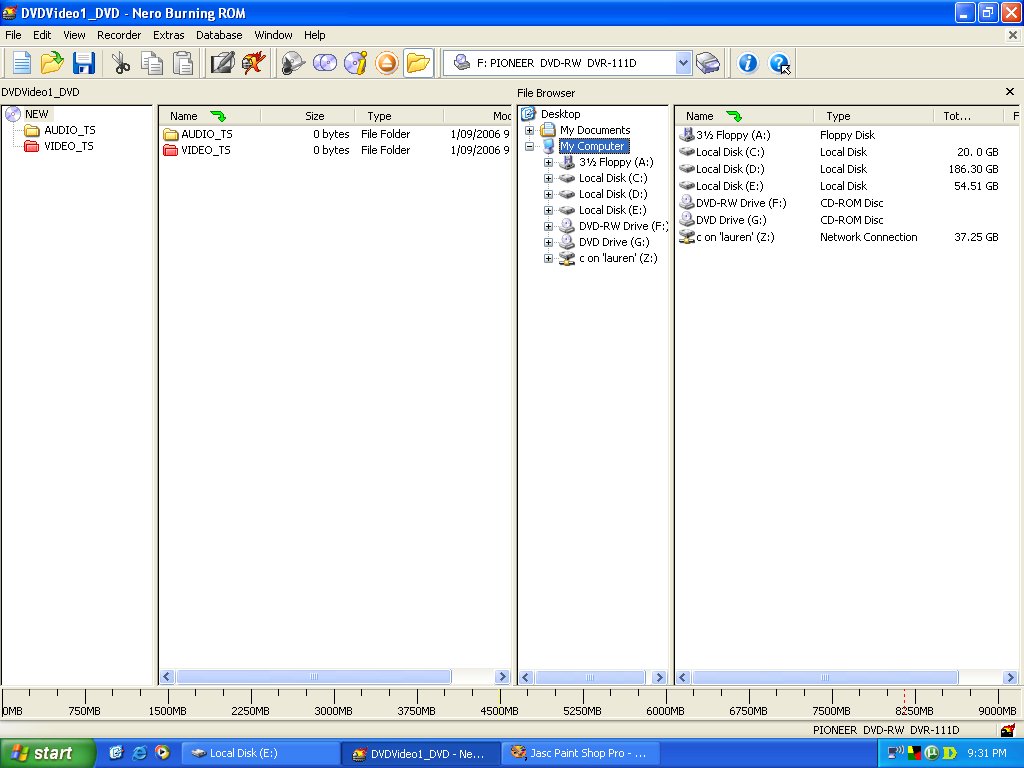I'm using DVD Shrink with Nero 7 Ultra Edition, I've used Nero & Shrink ever since the beggining and I've been doing this for years,but now I'm having trouble with Nero and I can't figure it out. If I use Shrink solely after it shrinks the files and insert a DVD when prompted, it will create a backup disk without problem. However Nero is giving me a problem I cannot explain.
Here's what happens:
I follow the same guide I've always used , the same steps as given on http://www.dvdshrink.info/nero-video.php After running Shrink to remove the encryption and
compress the files I then bring up Nero to burn the backup. I bring up Nero and go to the new comilation page, click on DVD-Video and then New, which would now bring up a page with 2 seperate panels and 4 colums on it, the panel on the right would have 2 file browser colums and underneatn it all the pc files, and then the panel on the left would have 2 colums saying DVDVideo1_DVD and underneath it is an Audio_TS folder and a Video_TS folder, I would use the left panel, the file browser panel to find my shrunk files created by Shrink, then select them and drag & drop them into the Video_TS folder which would in turn make my VTS files appear in the right side panel. Then I would click the burn button on the top bar and write my dvd to success. This was the procedure I always used, now when I attempt to use this guide I'm unsuccsessful. When I go to the compilation page and click on DVD-Video and New I get a large blank white page which over top it says Name, Size, Type, Modified, Origin. Then on the far left is a small column that says DVDVideo1_DVD above it and THEN inside the column it says New and has a Audio_TS folder and a Video_TS folder. The page gives you an opportunity to click on a folder on the above toolbar to "open an existing compilation" however when I attempt to open the shrunk files created by Shrink a message saying "UNEXPECTED FILE FORMAT" and I'm unable to even see my created files.
What is wrong here? Why is Nero all of the sudden taking me to a new page that won't open my files, and gives me the message "UNEXPECTED FILE FORMAT"
If anyone can help I would be most appreative. Thank you, JRdenn
+ Reply to Thread
Results 1 to 3 of 3
-
Eddie Dennison
-
Voila is right! I can't beieve after 5 years of doing this I was stumped on such a simple ordeal. However I do wish to thank Videohelp.com and yourself for the resolution to my problem, the help was much appreciated.
Eddie Dennison
Similar Threads
-
Set "Output filename" As Default Global "File/segment title" In MkvMerge?
By LouieChuckyMerry in forum Video ConversionReplies: 0Last Post: 9th Jul 2011, 01:52 -
WMV9 file with "Format Profile: CP"
By pooksahib in forum Newbie / General discussionsReplies: 6Last Post: 4th Mar 2011, 09:09 -
How to get an "l"not an "I" when ripping the dvd subtitle to text format
By cairuitao123 in forum SubtitleReplies: 12Last Post: 24th Mar 2010, 20:50 -
ffmpegX won't convert files due to "syntax error near unexpected token"
By JayEm in forum ffmpegX general discussionReplies: 1Last Post: 15th Feb 2010, 17:26 -
avi.NET and "Unexpected Error"
By denali in forum DVD RippingReplies: 1Last Post: 12th Oct 2007, 16:01





 Quote
Quote