Hey everyone,
i 'd like to film droplets falling.
Is there a way to achieve high speed videography with a z1, or another HDV camera?
regards
+ Reply to Thread
Results 1 to 21 of 21
-
-
The HDR-HC3 has a bit of that: http://www.sonyhdvinfo.com/showthread.php?t=4750
I haven't tried it on mine yet. -
This Panny will do it....
Allows for overcranking and undercranking....
Or simply use a decent camcorder, and do your motion slowdown in post...
Any good editor/compositor can do this... -
simply slowing down the video isn't going to work. You have to have a camera that can record at higher fps, then play it back at 30 or so fps. Slowing a regular camera down will just look like choppy garbage.Originally Posted by pijetro
-
greymalkin...
read again..
This camera does what the $70,000 Varicam can do...
I'll try and get you the link for the manual.. -
I think Varicam is limited to anything between 4fps to 60fps. Then a fast shutterspeed, progressive mode and large amounts of light would be needed for raindrops. Focus will be tricky.
-
Software: Motion Perfect.
http://www.goodervideo.com/videos/index.html
can slow down 15x and fill the blanks, check samples.
Hardware options are too expensive. -
Simply, no.Originally Posted by ermetekos
Not if you are looking for real high speed videography (i.e., not just slowing down regular video).John Miller -
Johnny Malaria is right. HD cameras like the Varicam and HDX200 will go up to 60progressive FPS (MAYBE 75 with the varicam?), but that's still missing a whole lot when it comes to high speed motion capturing.
There are only 2 ways to do this:
1. Get an industrial firewire camera. It can be controlled by the computer and can be set to give priority to imaging speed vs. resolution. IOW, you could set it to record Black-and-White only, at 320x240, but have it capture at 300fps or something.
2. ***I just thought this one up!***--Since [SPEED] = [DISTANCE] / [TIME] and your consumer cameras can't change the time of the subject in motion, nor the camera's capture rate, what you need to do is change the distance part of the equation. Try this:
Set up multiple cameras (genlockable preferrably) aligned along the axis of motion, set very closely next to each other (use mirrors if you have to), and ZOOM IN to a smaller FOV. They will somewhat overlap. You'll have to very precisely control the distance between successive viewpoints, so that you will have consistent motion.
Since these viewpoints are covering less of an area, you will use a compositing app (like AfterEffects) to create a "SuperFOV" window where these different mini-captures will all be tiled and given a standard framerate. Export to uncompress/lossless AVI. Then you use AFIFrate or Virtualdub to change the intended framerate to a higher multiple (based on the Zoom/Tile image ratios). Since the SuperFOV window is now at a high speed, you reimport it into AfterEffects and apply a KenBurns panning effect to keep the image more centered, and then apply a SLOMO effect on this. You will now have a video of something high-speed with CLEAR, SMOOTH slomo!
What do you think?... (If anybody successfully does this, please credit me for the technique. 8) )
)
Scott
>>>>>>>>>
edit: Note that either a Xenon strobe should be used, or the cameras must have capability for internal Hi-speed shutter if you want it really clear.
Note also, this is surprising similar to the Matrix-style film camera "TimeFreeze" effect, now that I think about it. -
Check out pages 29 and 30 of the AGHVX200E_GuideBook for typical Varicam effects.Originally Posted by pijetro
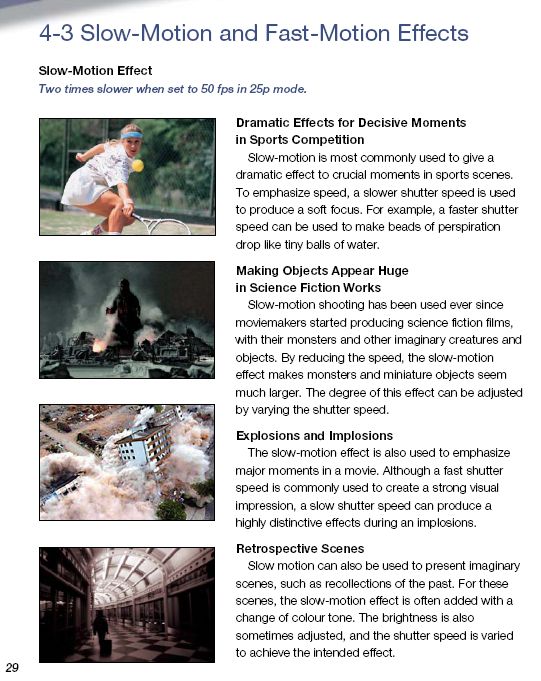
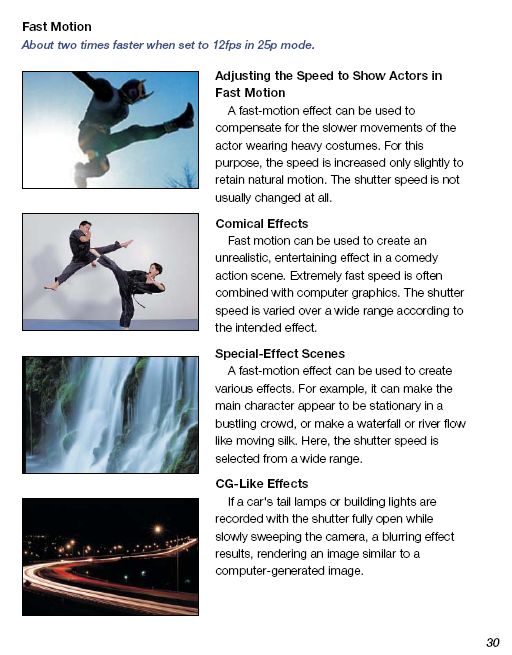
-
On a side note, i was watching "Planet Earth"..
It's a HiDef nature show (i believe National Geographic)....
There was a shot of a shark jumping out of water killing a seal...It was slowed downed. The results were spectacular...
I have a hard time trying to comprehend getting very expensive equipment on to a set like the one in this clip..It would be more practical to get the HVX200 on a tripod, and film...
Especially the winter timelapse shots in Norther Canada eh??
The P2 cards can operate under extreme temperatures.. -
But the OP wants to do high speed videography - not smooth slow motion etc.Originally Posted by edDV
In my other life (or
(or  , depending on my mood!) I have access to a very sophisticated high speed system designed for visualization of sprays (such as from fuel injection systems). Not only is the camera very expensive but it needs some serious lighting. To obtain sharp images, the "shutter speed" must be very fast or the illumination must be strobed. The system I use has a copper vapor laser to provide the illumination at an effective exposure time of 1/40,000,000 seconds!
, depending on my mood!) I have access to a very sophisticated high speed system designed for visualization of sprays (such as from fuel injection systems). Not only is the camera very expensive but it needs some serious lighting. To obtain sharp images, the "shutter speed" must be very fast or the illumination must be strobed. The system I use has a copper vapor laser to provide the illumination at an effective exposure time of 1/40,000,000 seconds!
For details: http://www.oxfordlasers.com/high_speed_imaging.htm
 John Miller
John Miller -
I read it correctly. I wasn't talking about the panasonic...I was talking about this comment:Originally Posted by pijetro
"Or simply use a decent camcorder, and do your motion slowdown in post..." -
I think the OP didn't use the correct wording...
I'm under the assumption, he wants to show droplets falling slowly. Therefore, you'd have to overcrank (faster fps) the camera to acheive this...
Again, depending on how accurate you need the footage, After Effects does a nice job of stretching the framerate...
Such a specific task, from a few lines of questioning?? The quick nature of ermetekos' question leads me to believe he isn't going to be renting out any expensive equipment anytime soon. -
@ermetekos - can you clarify what you want to do?Originally Posted by ermetekosJohn Miller
-
Sony HVR-V1E 100fps
http://www.dvuser.co.uk/content.php?CID=141Sony have also developed a great slow-motion feature called Smooth Slow Record. Once you've selected the mode the V1 will record 4x the normal number of frames to an internal buffer system, after which it will dump it down to tape at 25 fps (frames-per-second) to give you ultra-smooth slow motion. Although this is a useful feature, the recorded images is compressed so the quality won't be up to native HDV footage. There are different settings for the smooth slow record function of 3, 6 or 12 seconds. -
hey guys and thank u all for your replies.
I have to film droplets of water falling on the surface of water. Even though it has been done before, i Have a commercial which has to involve such footage. A droplet falling on a surface of water, making the surface "blossom", if u know what i mean. -
One thing you could try if all you have is a standard DV camcorder:
1. Shoot footage of a droplet striking the water (and it's effects)--make sure to use a "high-speed shutter" setting. Stop. Wait for the surface of the water to come to rest.
2. Do this OVER and OVER and OVER again. But keep all other factors (lighting, background, motion, placement, etc) THE SAME.
Chances are that since you are semi-randomly starting each capture, one recording will get the event starting at T=0, whereas others may get the event starting at T=0+.5 frames, etc. Once you see where the 1st motion of the droplet lies (X,Y plane) in successive captures, you may be able to map out that Capture 1 starts at T0, Capture 5 starts at T0+.25frames, Capture 20 starts at T0+.5frames, Capture 13 starts at T0+.75 frames. With those 4 captures, you would be able to interleave the frames like this:
Cap1Frame1
Cap5Frame1
Cap20Frame1
Cap13Frame1
Cap1Frame2
Cap5Frame2
etc...
This may be able to be automated with AVISynth or something, but I was thinking it would be easiest to create a sequence of still pictures and do batch renaming to "manually" interleave them, and then re-import the sequence into Vdub, telling it to have a Framerate of 120fps (instead of 30).
Oh, be careful, you may need to separate the fields first:
Cap1Frame1field1
Cap5Frame1field1
Cap20Frame1field1
Cap13Frame1field1
Cap1Frame2field1
Cap5Frame2field1
Cap1Frame1field2
Cap5Frame1field2
Cap20Frame1field2
Cap13Frame1field2
Cap1Frame2field2
Cap5Frame2field2
etc...
OR SOMETHING SIMILAR.
Good luck,
Scott -
lighting and camera angle is the key plus a good (!) camcorder if you want to edit it as a slo-mo scene, detail definition has to be superbOriginally Posted by ermetekos
Similar Threads
-
High Speed Component Cables?
By dpunkz in forum Newbie / General discussionsReplies: 8Last Post: 21st Jun 2011, 22:27 -
JVC SR-DVM70US High Speed Dubbing
By sd1233 in forum DVD RippingReplies: 13Last Post: 29th Jul 2010, 14:58 -
Options for continuous high-speed recording?
By dbooksta in forum Camcorders (DV/HDV/AVCHD/HD)Replies: 11Last Post: 9th Apr 2010, 11:36 -
DMR-EH50 High Speed Dubbing
By jjis in forum DVD & Blu-ray RecordersReplies: 1Last Post: 30th Jan 2008, 14:45 -
High-speed internet through wireless network? Help!
By Super Warrior in forum ComputerReplies: 7Last Post: 18th May 2007, 11:34




 Quote
Quote