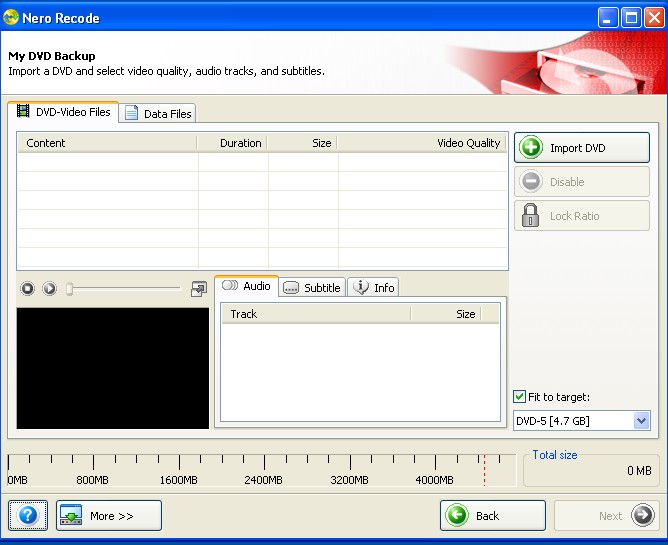When I burn a movie downloaded in the iso image file, I can play it on my computer (WinDVD) and a stand-alone DVD recorder. When I burn a movie in video files ( Please see the attached jpg file.), I can play it on WinDVD, but not on the stand-alone DVD players. I burned video files with Nero Recode directly or by converting the video files to iso image file using IsoBuster.
Can you tell me why there is difference?
My comp os: WindowsXP
DVD burn drive: Pioneer DVD-RW DVR-110D
Burn software: Nero 7 and IsoBuster Pro 1.8
PC DVD player: WinDVD 4
DVD media used: TDK DVD-R 4.7GB
DVD players:
Toshiba Hi-Fi VCR & DVD Video Recorder (D-VR4XSU)
Emerson EWD7003 DVD Player w/MP3 Playback
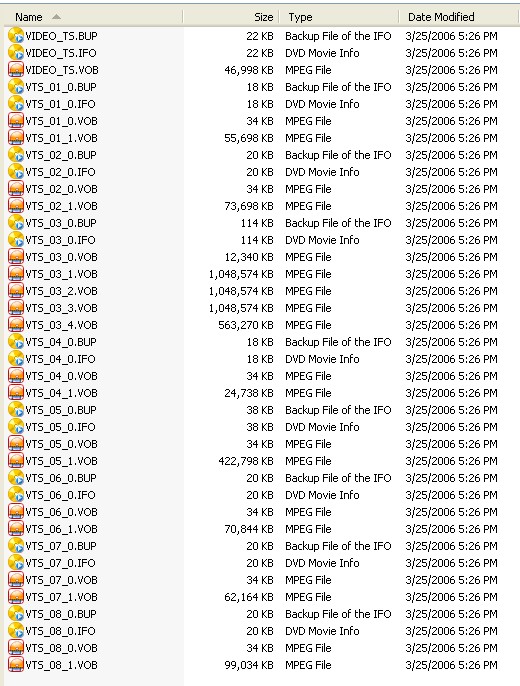
+ Reply to Thread
Results 1 to 4 of 4
Similar Threads
-
Convert ISO to VOB
By larrytxeast in forum Video ConversionReplies: 6Last Post: 23rd Jul 2010, 01:20 -
VOB to ISO
By joshua4 in forum Newbie / General discussionsReplies: 6Last Post: 5th Oct 2009, 07:06 -
Creating ISO from VOB's
By chronic777 in forum Newbie / General discussionsReplies: 2Last Post: 19th Jul 2009, 14:36 -
Iso and VOB conversion
By willmoodom in forum Newbie / General discussionsReplies: 5Last Post: 16th Oct 2007, 02:34 -
vob to iso?
By jree1 in forum Video ConversionReplies: 8Last Post: 20th May 2007, 12:12




 Quote
Quote