I have some vob files that are to large for a DVD 5. They are not separate episodes. I am wanting to convert them to an iso so I can run them through DVDShrink to make them fit. Is there a tool to do this or can it even be done? Thanks.
+ Reply to Thread
Results 1 to 9 of 9
-
-
Dvd shrink can open dvd files if they have the correct structure.
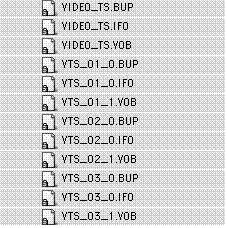
shrink opens video_ts.ifo.
If you don't have your files like the picture above, shrink won't open them, and creating an iso image won't help either. In any case you'd also have to mount the image to a virtual drive.
if you just have the structure but naming is not standard, you can just rename.
if you have vob files only, and not the complete structure, you have 2 logical choices:
a. use them to author an oversized dvd, import to shrink and shrink.
b. use them with an encoder to rencode to smaller files and/or use an editor to cut out stuff,
then author to a dvd5.
how much over target anyway?
what other info can you provide? -
Just to add, the DVD structure and format is shown to the upper left on this page, under 'WHAT IS' DVD. To have a compliant DVD file, you need to adhere to that structure and format.
-
File structure seems to be correct. I created iso with IMGBurn. DVDShrink ran the files through a scan. However, the original file is over 7 gig and DVDShrink says it is too large. It looks like the compression may be to large. Does IMGBurn do compression? Are there some setting somewhere in IMGBurn that will do this? Any suggestions? Thanks.
-
Suggest you try DVDShrink on the DVD files, not the ISO. See if it will do better.
DVD shrink will not be able to shrink the files to fit if there are large audio files or if the encoded video has been highly compressed by the authoring process.
Might be time to consider a DL burn.
Similar Threads
-
Convert ISO to VOB
By larrytxeast in forum Video ConversionReplies: 6Last Post: 23rd Jul 2010, 01:20 -
VOB to ISO
By joshua4 in forum Newbie / General discussionsReplies: 6Last Post: 5th Oct 2009, 07:06 -
Creating ISO from VOB's
By chronic777 in forum Newbie / General discussionsReplies: 2Last Post: 19th Jul 2009, 14:36 -
Help with .vob and .iso convert? [not sure which forum]
By Penguinish in forum Newbie / General discussionsReplies: 7Last Post: 16th Feb 2009, 14:08 -
Iso and VOB conversion
By willmoodom in forum Newbie / General discussionsReplies: 5Last Post: 16th Oct 2007, 02:34



 Quote
Quote