I created an animation in Maya and rendered out the frames as .TGA at a resolution of 720x486. I edited the movie and added sound within liquid. The trouble i have is that when i select 'Uncompressed Avi' as an export the resulting avi is lower in quality than the orginal TGA single images that i rendered out from Maya. When i use VirtualDub to stitch out the images that uncompressed avi looks 10 times better than the output that liquid does... so what settings do i have to make sure i select with what values to ensure my uncompressed out is just that... uncompressed? I played with several settings with no success.Can anyone help? or will pixar be denied a young future animator because he cant work a simple editing job?
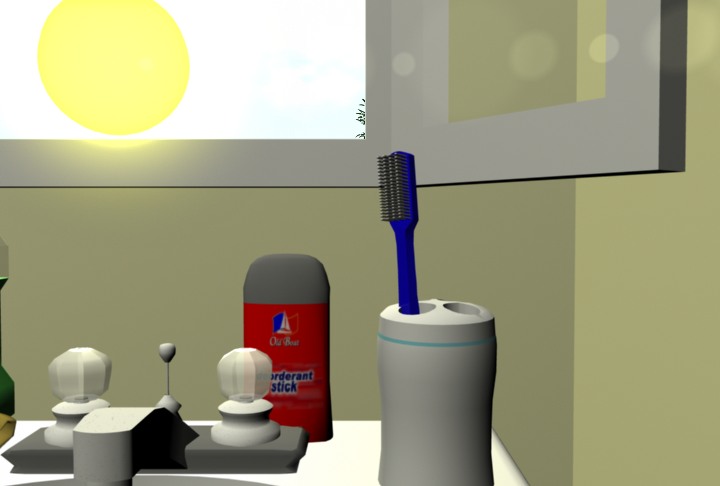
+ Reply to Thread
Results 1 to 3 of 3
-
-
This is only a suggestion
1. Try converting to some other image format like psd, bmp etc., and have a sample export for 4 - 5 seconds or so and check out the results. By this we can know whether the software has any problems rendering from .tga files.
2. If that does not help, see the resolution of the images and if it is less than 200, increase it to (200 pix/inch without increasing the image dimensions i.e, remove the tick mark in resample option) and have a sample render as mentioned above.
Just try it. Posting only because others did not reply.
Bye
Premjit
Similar Threads
-
Maya 8.0 rendering problem
By ker-plop in forum MacReplies: 2Last Post: 25th Mar 2008, 07:45 -
BOB liquid edition
By jadsariah in forum Newbie / General discussionsReplies: 4Last Post: 11th Sep 2007, 08:46 -
Unwanted 'Underscan' In Liquid Edition DVDs?
By foxbox in forum EditingReplies: 10Last Post: 30th Aug 2007, 19:07 -
Rendering animations in maya
By vipertongn in forum EditingReplies: 5Last Post: 12th Jul 2007, 00:34 -
Using maya 8.5 with premier pro
By vipertongn in forum EditingReplies: 5Last Post: 8th Jul 2007, 03:29



 Quote
Quote