how can i add layers to a movie clip? Does it require the blue or green screen to get this done?
If i had vegas, am i able to create layers?
+ Reply to Thread
Results 1 to 17 of 17
-
How's My English?
-
So if I understand, you want to extract areas off a flat video into a separate layer?
There are various strategies depending on the content. If you are shooting the video, you can control the variables for object isolation.
Various techniques include
luma key
chroma key
YUV filter ranges
manual rotoscoping (drawing an alpha)
automated rotoscoping
wipe patterns
other various separation filters.Recommends: Kiva.org - Loans that change lives.
http://www.kiva.org/about -
yea that's what i would like to do
oh! oh! i saw that term chroma key in an application i'm using. What exactly is it.
How's My English?
i saw that term chroma key in an application i'm using. What exactly is it.
How's My English? -
Google "chroma key" and "chroma key faq".
You need to shoot the talent or object against a green screen (special paint or fabric works best). The the filter removes the green leaving the talent and an alpha.

The green background needs flat lighing -
what sort of fabric. can i just get a long green bed sheet
 ?
How's My English?
?
How's My English? -
Do a Google search for 'making your own green screen' and you should have a page or two of instructions.

-
You can try. If you want better results follow the recommendations in the FAQs. They have even tested paint store brands.
Idea is to get a narrow range of hue and high chroma saturation.
Hint, - put some distance between the background and the person. You don't want green reflections or shadows.
The weatherguys use $8000 processors to make the shadows work. -
Also be mindful of the color of the clothes the person is wearing. Strong colored stripes and other sharp patterns can look a bit odd when bluescreened. You can notice it some times on newscasts with guests and they do a video overlay - things don't look right. Wear bland colors that are a significantly different then the color you're removing so it doesn't bleed away.
Donatello - The Shredder? Michelangelo - Maybe all that hardware is for making coleslaw? -
BTW, Blue is also used for film and studio wideband RGB cameras. Green works much better for home camcorders since blue response is poor for YUV, NTSC, PAL, DVD or DV.
-
ok thanks alot. now to either find the money for the paint, the boards, the special cloth if i don't get the paint as well as the halogen or flourescent lights nice!

well life ain't easy How's My English?
How's My English? -
 i'm really trying to find a cheaper alternative
i'm really trying to find a cheaper alternative  . so tell me something. Can I do a video, where the talent is far away from a wall, an ordinary wall which would have been painted, in daylight time, and then go into my movie editor make the wall green or blue with a plugin and do the chroma effects? Would this work or am i just being a cheap, desperate bastard who should just pull money from his pocket and buy the essentials.
. so tell me something. Can I do a video, where the talent is far away from a wall, an ordinary wall which would have been painted, in daylight time, and then go into my movie editor make the wall green or blue with a plugin and do the chroma effects? Would this work or am i just being a cheap, desperate bastard who should just pull money from his pocket and buy the essentials.  How's My English?
How's My English? -
Like this?

You need the green in the shot to form the edge.
How to float a DVD player.
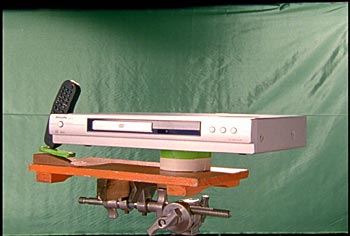
Or a puppet

-
hi i'm a newbie here..

here is what I have done just using my single CCD minidv cam.
http://www.gcloud.com/tutorial/video/chromakey2.wmv -
Very cool gcloud !
Here is how it works. Your set must include unique colors (in UV space) that can be used to separate the background from the foreground. The green area makes a green blob in color space that can be defined as background. Everything else is foreground.
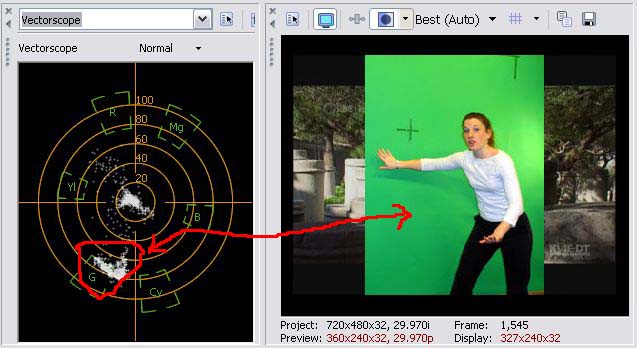
Here the Vegas Chroma Keyer is adjusted for smooth edges. Next step would be foreground color correction to better match the background lighting. It's important to match light direction (shadows) as well to get this realistic. Gcloud did an excellent job matching lighting.
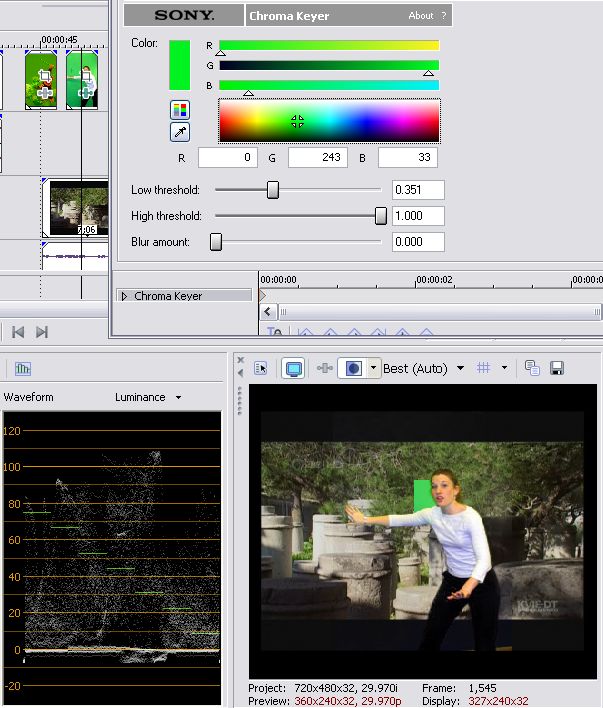
Similar Threads
-
MST3K video layers
By krg765 in forum EditingReplies: 3Last Post: 29th Feb 2012, 09:29 -
Hidden Layers in Film
By Snuffy in forum Newbie / General discussionsReplies: 16Last Post: 18th Dec 2010, 11:30 -
Sticky layers in Premiere
By mikal2 in forum EditingReplies: 1Last Post: 22nd Mar 2009, 19:41 -
burning double layers
By macbaren in forum Newbie / General discussionsReplies: 2Last Post: 14th Oct 2007, 05:50 -
Using certain layers of a video?
By bmcgonag in forum MacReplies: 3Last Post: 9th Oct 2007, 21:35




 Quote
Quote