can anyone tell me why i get this when loading .avi movies into Virtualdub
also on VirtualDub is there better filters to brighten and sharpen movies apart from the one already there
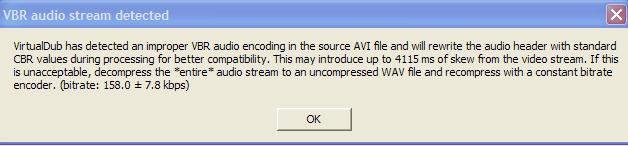
+ Reply to Thread
Results 1 to 12 of 12
-
-
VirtualDub does not support VBR audio in AVI. It will re-write some headers so the VBR stream will be read as CBR, but this will usually cause desynch (as the warning indicates). There are several ways of dealing with this:
1. Ignore the message and do a remux with AVIMux GUI after you processed the file with VirtualDub. AMG does handle VBR audio and writes appropriate headers.
2. Use VirtualDubMod, and answer "no" when asked to re-write the headers.
3. Decompress the stream to an uncompressed WAV file and compress again using VirtualDub. This will introduce quality loss.
http://forums.virtualdub.org/index.php?act=ST&f=4&t=6608&s=10d4374386ca4b5148f68888d714fd00 -
ok will try all that but do i place virtualdubmod in same dir as virtualdub as when i try to run virtualdubmod on its own it asks for lots of .dll`s like ogg.dll vorbis.dll then MSVCR.70.dll
-
You install virtualdubmod as a seperate directory.
Donatello - The Shredder? Michelangelo - Maybe all that hardware is for making coleslaw? -
I cannot understand this but i have downloaded virtualdubmod from here
http://sourceforge.net/project/showfiles.php?group_id=65889&package_id=63653&release_id=352709
yet when i try to run it I get this error up

but i have corona.dll in the folder -
ok i have done it now but still had 1 file missing MSCVR70.dll but got that and its ok
but i cannot understand baldricks reply on ? 3 above
how do i do that in virtualdubmod3. Decompress the stream to an uncompressed WAV file and compress again using VirtualDub. This will introduce quality loss. -
Checked the guides section ?
https://www.videohelp.com/guides.php?guideid=837#837
http://members.dodo.net.au/~jimmalenko/ExtractAudio.htmIf in doubt, Google it. -
ok i can see how to extract audio from movie in 1st web page u pasted using virtualdubmod but how do i put this back into movie using virtualdub
-
For your question about VirtualDub filters, look here: http://neuron2.net/
There are quite a few available. The default brightness/contrast I never use as it has no preview. I use White Balance V2.0 a lot. It has several different filters including brightness/contrast included and it does have a preview.
Another good one is red/green/blue adjustment (1.0) for separate color adjustments instead of the default HSV filter.
EDIT: To put the modified audio back in with VDM, select 'Add' in the stream list. Click on the new audio, then 'Move up'. Click on the old audio, then 'Delete'. This won't damage the original video unless you save it under the same name.
If you want to convert the WAV back to MP3, select 'Full Processing', then 'Compression'. Select MP3 and a audio setting similar to your original settings. Or just use 48kBit/s. 24.000 Hz Stereo 6KB/s.
Now for Video, select 'Direct stream copy' and 'Save As' with a new title and you have muxed the audio back with the video in a new file.
VBR is fairly common and you may find yourself needing to do this often.
You can also just use the original video, along with the separate WAV and most MPEG encoders can accept them this way.
Similar Threads
-
Using VirtualDub 1.10
By eteaneck in forum Newbie / General discussionsReplies: 3Last Post: 8th Mar 2011, 16:50 -
Why is Virtualdub doing this?
By skybooks in forum Video ConversionReplies: 4Last Post: 29th Jan 2011, 22:11 -
Virtualdub comand line crashes, but virtualdub works.
By zzyzx2 in forum Video ConversionReplies: 0Last Post: 28th Jul 2010, 14:26 -
problem with divx with newer virtualdub and virtualdub mod
By goingape in forum Newbie / General discussionsReplies: 9Last Post: 26th Mar 2008, 18:08 -
Help with VIRTUALDUB Please !!!!
By spliffy in forum RestorationReplies: 10Last Post: 30th Jun 2007, 09:28



 Quote
Quote