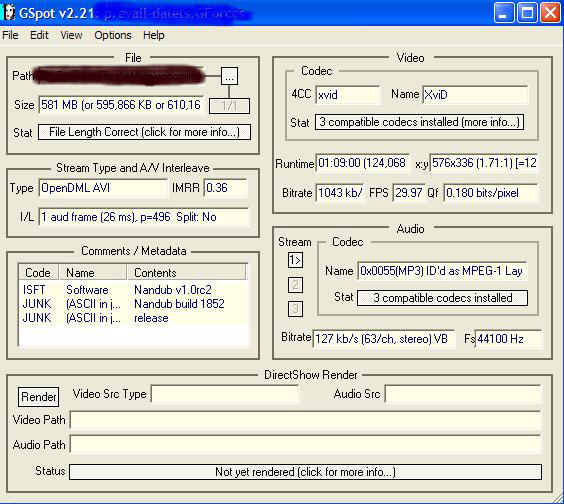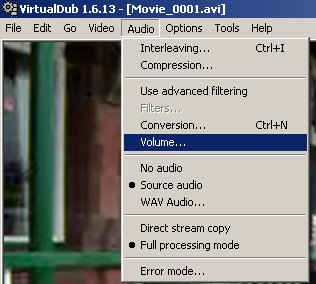how do i get audio right using virtuadub as i did this movie and now audio is all distorted
+ Reply to Thread
Results 1 to 15 of 15
-
-
did this movie how ?
what kind of audio ?"Each problem that I solved became a rule which served afterwards to solve other problems." - Rene Descartes (1596-1650) -
its just a .avi movie i didnt mean i made the movie. i dont understand what u mean when u say what audio, I just thought there is only 1 kind or maybe i am wrong
-
Many types of AVI. AVI is just a container name. It can be Xvid or Quicktime or DV or others. The audio format is similar. Common ones are MP3 or AC3 or less common, ogg vorbis. There are many more

Drop your video into Gspot, it will tell you the codecs used for the video and audio and those are what is important, not the video type. Post the screenshot here. Blank out the title if you like.
Usually VirtualDub doesn't do anything with your audio, unless you tell it to.
-
i am trying to enhance video and also audio i was told to send snap of movie
-
What kind of "enhancement" do you think it's needing?
Volume boost?
Dynamic Range Squeeze?
Background Noise Reduction?
Hiss Filtering?
Pop/Tick Removal?
Vocal Separation/Removal?
Remix/Rebalance of the various Dialog/FX/Music Parts?
undo of mp3 compression artifacts?
There are all kinds of ways to enhance an audio clip. Some of those listed above are easy to do, some are pretty near IMPOSSIBLE.
TELL...US...MORE.
Scott -
Do this:
(Old AVI) --> Demux (AVIDemux) = XvidVideoOnly.AVI + AudioOnly.mp3
Do what you need to do with Video...
Open AudioOnly.mp3 in MP3Gain or Mp3DirectCut and "Normalize" (or the equivalent). Save to FixedAudioOnly.mp3. Won't even re-encode!
Remux with video (use VirtualDub or AVIMuxGui, etc)
Scott -
I'm not sure which version of VD you are using, but in general: Select 'Full Processing' under 'Audio' and a volume control selection will come up. Adjust the volume here, and then in 'Compression', select a MP3 compression setting that is similar to what the original is. In Video, select 'Direct Stream Copy' and save the old video with the new audio.
Or if you want to do a little more with the audio, save it out as a WAV and process it with a audio editor like Audacity. It's freeware and has a lot of filters. Then save it out as a WAV again and use VD to encode it back to MP3 and combine it with your video, then save as above.
Other versions of VD have slightly different methods. In 'Tools' on the VirtualDub page, there is a listing of guides to the bottom. <<<<<< -
I am using virtualdub v1.6.13 and nothing happens when i do the above no volume control selection pops upI'm not sure which version of VD you are using, but in general: Select 'Full Processing' under 'Audio' and a volume control selection will come up
-
Something might be amiss with your copy of Virtualdub.
Nevertheless, you may not want to do it that way. It will RE-encode your audio (or just decode it to WAV = larger size). That's why I suggested what I did, NO RE-ENCODING.
Scott -
dam i must be losing it found volume now yes its as you said unghosted thanks all
Similar Threads
-
Using VirtualDub 1.10
By eteaneck in forum Newbie / General discussionsReplies: 3Last Post: 8th Mar 2011, 16:50 -
Why is Virtualdub doing this?
By skybooks in forum Video ConversionReplies: 4Last Post: 29th Jan 2011, 22:11 -
Virtualdub comand line crashes, but virtualdub works.
By zzyzx2 in forum Video ConversionReplies: 0Last Post: 28th Jul 2010, 14:26 -
problem with divx with newer virtualdub and virtualdub mod
By goingape in forum Newbie / General discussionsReplies: 9Last Post: 26th Mar 2008, 18:08 -
Help with VIRTUALDUB Please !!!!
By spliffy in forum RestorationReplies: 10Last Post: 30th Jun 2007, 09:28



 Quote
Quote