Hi there...
could any body please tell me if there's a way to keep the menus in high
resolution..I mean when I was authoring a dvd in DVD Lab-Pro I used a very high resolution pics in the menus..but when I played it on my dvd player and on my pc...the menus were so noisy and seemed very low in resolution
so what am I doing wrong..

THANKS IN ADVANCE..
CAESAR
+ Reply to Thread
Results 1 to 9 of 9
-
-
Menus are encoded to DVD spec video.
Want my help? Ask here! (not via PM!)
FAQs: Best Blank Discs • Best TBCs • Best VCRs for capture • Restore VHS -
Resize your images in photoshop to 720 x 540 for dvd lab pro
Read my blog here.
-
Do you mean that I have to resize my 1200×1600 image to 720 x 540 and they will seem better in DVD Lab-Pro???..
THANKS -
If you resize the pic to the apropriate size yourself, instead of letting DVD-Lab do it, you at least have a chance to see how it will look before the deed is done...
/Mats -
Apply a soft blur to it too, TV's don't like sharp edges. Avoid using any "pencil thin" lines.
-
Well..I got it..but I still have big problem in the resolution of the image when it's compiled into a dvd menu..I mean it doesn't look like the image before I compile the dvd,not at all..
THANKS -
In what way? Realize that the image you are woking with as a source when resized to DVD spec is going to be a lot lower resolution than the original resolution you are using. You are going to lose a lot of detail. That's why it's prudent to work with images that are within the specs you need to begin with so you can get an idea of what it's going to look like.Originally Posted by caesarhawy
To put it into perspective for you this is a representation of what 720x480 (the grey area) compared to the resolution you have mentioned above which is the entire image. Note that this image is not full size.
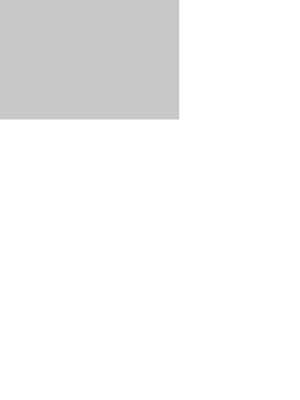
If you are referring to the aspect (bals are no longer round) you have to resize keeping the aspect.
The noisness you mention can be alleviated by blurring the images slightly as I mentioned above. TV's don't like hard edges, thew like soft edges. -
"I mean it doesn't look like the image before I compile the dvd,not at all.."
Well, besides any size/noise issues it often won't, because TVs are a distant cousin of the PC monitor, & that's what DVDs were designed for.
If the problem is related to color changing, you might try NTSC/PAL filters in P/Shop etc.. For the best shot at using your image as is, maybe resize and encode as a few second m2v using full PC color range, and import that into DVD authoring app. -- but it may not play correctly on your TV, and even your software player may alter it a bit anyway.
Until everything's HD, perhaps better to design to/for the medium rather then try to force it the other way around?
Similar Threads
-
DVD Lab Pro 1.6: Links in menus get blue under fresh Windows installation
By Paker in forum Authoring (DVD)Replies: 4Last Post: 2nd Jun 2011, 13:54 -
Can u use PSD files for menus in DVD LAB PRO?
By Cygnus111 in forum Authoring (DVD)Replies: 2Last Post: 12th Dec 2010, 16:02 -
Cell Menus Dvd lab pro
By angelus214 in forum Authoring (DVD)Replies: 2Last Post: 8th Oct 2008, 10:52 -
multi menus (in DVD LAB PRO 2) with different formats/Button issues
By dblue in forum Newbie / General discussionsReplies: 11Last Post: 18th Oct 2007, 19:10 -
how to make motion menu in dvd-lab pro that like this
By 741210 in forum Authoring (DVD)Replies: 10Last Post: 23rd Aug 2007, 23:53




 Quote
Quote