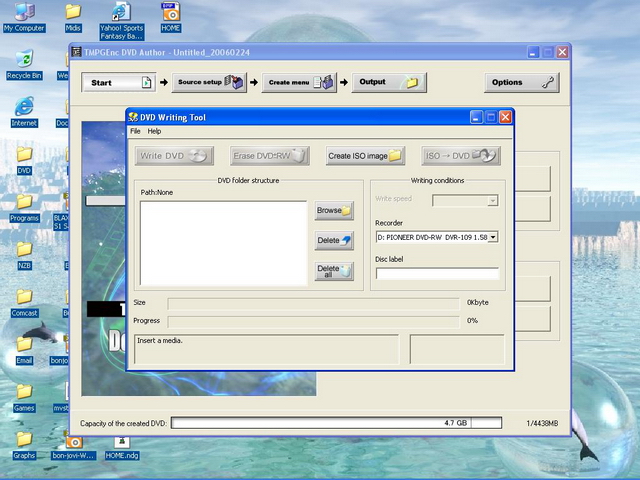So I've tried naming the clip I'm using, naming the program on the disc when I do the menue & name the output folder but the finished disc is always called:New on my computer. I would like my discs to be titled so if I go to copy them later & extrack them to myHD they will be labled. How do I do this? Thanks
+ Reply to Thread
Results 1 to 10 of 10
-
-
I always create valid VIDEO_TS folder then I use Ones to create the DVD. When using Ones, I choose the label for the DVD. Then when you rip it that label will be on it.
-
It is a burning program - Prassi ONES
I suspect if you look through the properties in TDA you will find somewhere to put a label. The help files will probably point you to the right placeRead my blog here.
-
Ok Cool! I've never used this feature, I usually just creat the folder & than burn it in nero later on. So if I choose to burn it later can I just open the program & burn the folder Or do I need to do it as soon as I create it? Thanks,
-
You always set the disc label in your burning program, unless your authoring program burns as well and/or you are creating an ISO image.
So if you're burning with Nero, you only need to worry about it once you open Nero. Any steps leading up to that are "irrelevant" so to speak.If in doubt, Google it. -
If you have an ISO, DVD Decrypter has a change label in ISO function
Read my blog here.
-
You can edit disk label in Nero by double clicking the disk label and typing desired name.
Cann't tell it's possible don't tell anything. -
Well I burned it in TMPGnc & labled it & it worked. But I guess nero will do the same thing. Anyway,Thanks!! Mike
Similar Threads
-
Set "Output filename" As Default Global "File/segment title" In MkvMerge?
By LouieChuckyMerry in forum Video ConversionReplies: 0Last Post: 9th Jul 2011, 02:52 -
how to fix "WARN: unknown mpeg2 aspect ratio 1" in DVD Author GUI
By extent in forum Authoring (DVD)Replies: 10Last Post: 23rd Nov 2009, 08:57 -
Question about secret hidden "Back" button in Gui For DVD Author
By jimdagys in forum Authoring (DVD)Replies: 2Last Post: 15th Dec 2008, 04:17 -
TMPGenc DVD Author 3 issues "No stream available" Error Code 0x80
By newsletters in forum Video ConversionReplies: 0Last Post: 8th Oct 2007, 18:20 -
TMPGEnc DVD Author 3 DivX "Smart Rendering" Bug?
By ln108 in forum Authoring (DVD)Replies: 7Last Post: 23rd Aug 2007, 12:27




 Quote
Quote