I knew this would be an OEM model, but there aren't even any cables. This burner is replacing a Sony DRU-510a that has been flawless, but I figured it was time to buy a dual/double layer burner. Should I use the same cables or upgrade/replace? My pc is a Dell Dimension 4100 1gig dinosaur, so keep in mind that there may be newer and better cables that are incompatible (I have no idea). Any help would be much appreciated, thank you!
+ Reply to Thread
Results 1 to 12 of 12
-
-
Make sure the DELL cable that came with the pc is not a CABLE SELECT type. If it is then you may have to buy another ide cable. I just installed a BENQ 1640 in a cousins pc which was a DELL PC 933 ghz. DELL uses the CABLE SELECT on their optical drives. I was using the drive as MASTER. There was no reason to select CABLE. Anyway check your jumper setting on the old SONY drive you removed.Originally Posted by JPowers
-
Pioneer drives since the dvr108 run udma4 and require an 80 wire 40 pin ide cable to operate properly.
-
budz, I'm pretty sure that the settings were cable select on the original Sony CDRW drive, and the Sony DRU-510a as well. Why is this bad?
XL3/\/7 & OneSickPup, how would I know if the cable is "udma4 and require an 80 wire 40 pin ide?" Did computers back in 2000 have this? -
Some drives have issues with cable select settings. If you have 2 optical drives on the secondary ide - just set one to master and the other to slave. Any Pioneer I've ever seen could care less if it was master or slave. I have a DVR108 running in a Dell 8200 as a secondary slave. Your hard drive(s) are probably on primary channel - just leave them alone. The key is - never mix cable select with any other setting on that channel.
 Picture of cable difference:
Picture of cable difference:
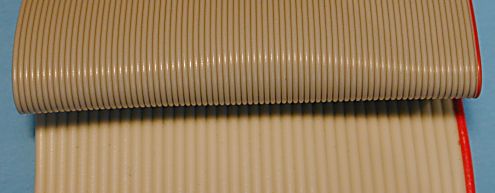
Both have 40 pins - but the top one has 80 wires instead of the 40 wire in the bottom example. Hope that makes sense. Good luck.
-
I had a lot of problems in the past copying CDs on the fly with my older system, right after it was set up (P4 1.8GHz, 256 Ram). After trying everything, I tried setting the jumpers on my drives to CS (Cable Select) and it has been working like a charm eversince.

BTW, what OS are you running? I thing it works best on XP. If you are running 98 or 2k, it may not work for you, so you will have to set master and slave drive by yourself
-
OneSickPup, thanks for the pic. I'll check what I have, and upgrade, if necessary.
So...what you're saying is that IF the Pioneer drive has issues with cable select, then both drives need their switches changed from cs - one to master, the other slave. However, according to budz, cable select cable won't allow master/slave settings, which means I'd have to buy new cable.
XL3/\/7, I never copy cds on the fly anymore. This has prevented buffer underrun errors that I got years ago. The pc came with Windows 98, but I upgraded to XP Professional. -
just get the 80 wire ribbon or any new IDE cable. Some drives don't mind CSEL some do.
CSEL means master is connected at the end of the ribbon and slave below. Whether drives are jumpered to Master/Slave is irrelevant (can use CSEL on both). Cable select means master and slave are at KNOWN positions. Some drives behave more stable if use concrete master/slave setting-jumper. Then beside putting master at the end you confirm the position with master jumper. Both settings should work with HD to DVDR but same IDE channel DVD-DVD transfer (especially on-the-fly may be disrupted so master/slave is safer). -
Well stated. I prefer jumpering as master and slave so that I control the setup but that is merely a personal preference. The point I was trying to make to the original poster was that if something was set to master on a given channel would dictate a slave setting on any other device on that same channel. If something is set to cable select - then any other devices on the same channel must be also set to cable select. Thus no mixture of cable select with master/slave settings on a given channel. My wording was not very clear. Thanks for the clarification.Originally Posted by InXess

-
I second that, if CSEL is used on one device then the other one sitting on the same ribbon has to be CSEL as well. Either one method or another, no mixing.
Similar Threads
-
Don't mind me just here to find some warez, talk about religio and politics
By Faustus in forum Off topicReplies: 4Last Post: 2nd Mar 2011, 10:56 -
Hey, if you don't mind me asking, how do you upload more than 10 min in YT?
By Vlenbo in forum Video Streaming DownloadingReplies: 8Last Post: 25th Dec 2008, 17:21 -
Replace Pioneer DVR-104 with DVR-115D? EIDE cable the same? Other questions
By Goldenvoice in forum DVD & Blu-ray WritersReplies: 1Last Post: 13th May 2008, 08:20 -
How is RiDATA DVD-R for Pioneer DVR-111D
By Mickey79 in forum MediaReplies: 20Last Post: 9th Nov 2007, 12:06 -
Q: for Disc Jockeys Pioneer DVR-111D / DVR-710
By edDV in forum DVD & Blu-ray WritersReplies: 10Last Post: 14th May 2007, 23:12




 Quote
Quote