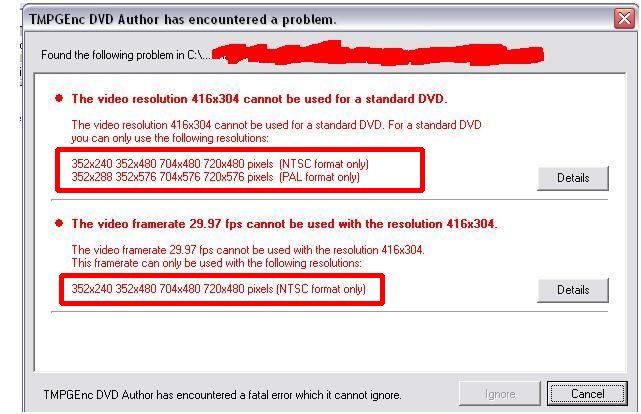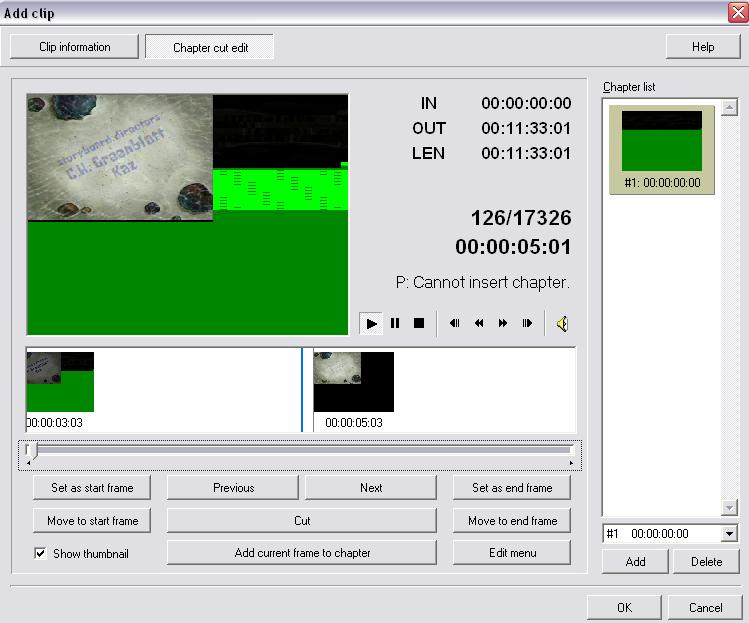Hi i have a mpeg video and when i try and open it in tmpegnc dvd author it says i cant open the file bcoz the resolution is not correct.Can anyone help me please.Thanks
+ Reply to Thread
Results 1 to 28 of 28
-
-
Apparently your mpeg is not DVD resolution. What resolution is it? You either re-encode to make it compliant or if it's SVCD resolution there are some tools to put it on a DVD.
"Art is making something out of nothing and selling it." - Frank Zappa -
The resolution is 416 by 304 but i have about 7 or 8 other files i want to change the resolution on aswell and they all vary.Isnyt there a program where i can just make the resolution appropriate for a dvd?
-
Sorry to ask but can u suggest one because i dont really know which one to choose
-
You can fake the resolution by using DVDpatcher so that TDA will accept. As to wether the resultant DVD will play proerly on your or any other DVD player, its pretty much pot luck.
There are 10 kinds of people in this world. Those that understand binary... -
I tried dvdpatcher and it didnt really work.Tmpeg also worked but the output format was mv2 and i didnt really want that.Iwant to keep the file format mpeg and change the bitrate so i can use the file on tmpeg dvd author.Can u suggest another program?Thanks anyway
-
Read https://www.videohelp.com/dvd
Unfortunately, unless your player can play raw MPEG, you need to convert to DVD-compliant MPEG. There's really no if's, but's or maybe's about it. DVD Players are designed to play material encoded to certain specifications and it's not really open for debate. M2V is just the video section of an MPEG anyways.If in doubt, Google it. -
Ok so i cant really change the resoultion and keep the mpeg in the same format.This is really what i want to do.
-
mpeg = programme stream = video and audio combined
m2v, mv2 etc = elementary stream = just the video
You could demux, just reencode the video to compliance, then remux the audio to back to mpeg. most DVD authoring software will take elementary streams, so an mpeg file usually isn't mandatory. And more than one authoring app that does accept mpeg file will demux them in the background then remux them when authoring.Read my blog here.
-
Well when it was in mv2 format the file size nearly doubled and i want to keep the file size the same.Cant i just keep it so it says file type mpeg?
-
Bitrate. Bitrate determines filesize. When you converted you must have used a highre bitrate that the original. Bare in mind though, if you use a higher resolution, generally you will require a higher bitrate to maintain quality. In your case I would look at half-D1 resolution.
Further to that, if you just demux, the m2v file will generally be smaller than the mpeg file because it does not have the audio component. It is only after rencoding that it will have grown. The extension has nothing to do with the size.Read my blog here.
-
Ok can i change the bitrate then to work with my resolution.Because when i try and open the file in tmpeg it also says i cannot use that bitrate with that resolution.Is it possible?
-
Just out of curiousity, can you clear this a little bit? What didn't work?Originally Posted by peter762033
-
When i changed the resolution and bitrate i tried to open the video in tmpegnc dvd author and it said something like error and couldnt open it
-
Can you recall which figures you change it to? Maybe they are not correct regarding the framerate. And I don't see a point to change the bitrate.
-
Without knowing the exact contents of that error message, as well as details of the specs you changed it to, it is almost impossible to provide any assistance. Help us help you by providing as much info as you can, such as a screenshot of the error TMPGEnc DVD Author gives you, and a GSpot scan of the file you're trying to feed it. There's a sticky at the top of Newbie/General that might assist you with taking and uploading screenshots.Originally Posted by peter762033If in doubt, Google it.
-
Ive forgotten but what resolution should i st it to to get it working in tmpeg dvd author.
This picture is of the original problem with the resolution.
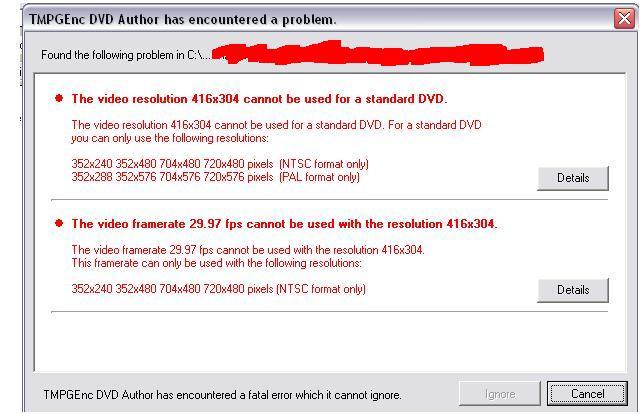
-
You can try to patch it to 720*480 with dvdpatcher and then add the file to tmpg dvd author. Once the file is loaded into TDA pack it back to 416x304. TDA will let you authoring your "fake" dvd. Best for you to burn it on dvd-rw to check if your player can accept "exotic" resolution

-
-
Ok so how to i 'pack back the resolution?If i did this would it play normaly in tmpeg dvd author?
-
Ok so how to i 'pack back the resolution?If i did this would it play normaly in tmpeg dvd author?
-
Your best bet is to just to open TMPGEnc, and use the wizard for NTSC DVD.
This will give you an m2v (mpeg2 video) file and an audio file. Tmpg DVD Author will accept these to author a DVD. -
I didn't know you want to play it back in tmpeg dvd author. Usually I am playng back in my DVD player.Originally Posted by peter762033

Firstly you patched it wrong If your source is 29.97 fps you need to patch it to 720x480.
After you load it in TDA, before to start authoring, you patch the same file back to the original resolution. If it doesn't work, you can patch back produced vob files. -
There are two ways to handle your problem:
1. Patch the file to the right resolution using DVDpatcher. Then load the patched file into Tmpgenc DVD Author. Before you start the authoring, but while the file is still loaded in TDA, then patch it back to the original resolution using DVDpatcher. Burn on a DVD RW the first time to see if your player accepts it.
2. Encode the file to mpeg2 with right resolution. Use for example WinAvi video converter or any other mpeg encoder.
Similar Threads
-
What's the fastest way to change video resolution?
By Phantoms Cry in forum Video ConversionReplies: 2Last Post: 16th Jan 2012, 16:51 -
Change video resolution
By Browneyd in forum EditingReplies: 5Last Post: 11th Jan 2011, 11:34 -
How to change RMVB video resolution?
By williegreg in forum Video ConversionReplies: 2Last Post: 30th Dec 2009, 15:27 -
How do I change video Resolution
By mmkk in forum Video ConversionReplies: 7Last Post: 31st Aug 2009, 18:33 -
How to change video resolution exactly in Virtual Dub Mod 16:9 to 4:3
By afcoff in forum Video ConversionReplies: 1Last Post: 12th Jan 2009, 12:49




 Quote
Quote