Is there a way to author DVD using .VOB files? If there is, step by step toturial is appreciated.
+ Reply to Thread
Results 1 to 30 of 31
-
-
TMPGEnc DVD Author will accept VOB's., click on the link for information and a list of guides.
"Art is making something out of nothing and selling it." - Frank Zappa -
I tried Nero vision and after 60% or something, nero gave me some error.
-
I tried TDA and this is what it said that last step.
*The combined bitrate of the clip exceeds the upper limit for a standard DVD.
The combined bitrate of the video and audio of clip "Title 1" of track "C:\Temp\VIDEO_TS" is exceeding the upper limit for a standard DVD.
The current bitrate is video: 9800kbps, audio: 448kbps, combined:10248kbps.
The combined video and audio bitrate can be no more than 9.848Mbps(9848kbps).
I believed this is why I have so much problem authoring. How do I resolved this problem? It's odd that this dvd plays fine in power dvd but when I tried to burn I got some type of error or unable to play on the set top dvd player. -
You will have to re-encode.
He's a liar and a murderer, and I say that with all due respect. -
The VOB contains material that has a combined bitrate (audio and video) that is higher than the DVD specifications allow for. PowerDVD plays this because your compter HDD is faster than a standard DVD player, and can sustain the higher bitrate.
You aren't much outside the spec, however yo get around the problem you will have to demux the VOBs back to audio and video files, reencode the video file, then reauthor.Read my blog here.
-
It's odd that the VOB files bitrate is not standard when the DVD I ripped it from is standard DVD playable in any set top DVD player. How did the bitrate get changed just by ripping from a DVD? Is it possible that it can be changed? Or is it an error somewhere hidden in one of the files that is reporting the incorrect bitrate?
-
Why not just try creating new ifo's with ifoedit and then see if it plays ... open ifoedit ... on bottom toolbar click create new ifo's (new dialoge opens) select the first .VOB file and select where to save new ifo's (or better still tick the 'same as source' option as this will save you having to move the new ifo's into the folder containing your vobs) click ok and let ifoedit do its stuff ... when completed close ifoedit and then reopen it (it is important that you do this close and reopen otherwise the dvd won't work) click open and load in the VIDEO_TS.IFO that was created in the previous step .. on bottom toolbar click get VTS sectors .. click ok several times until it says completed ... close ifoedit ... burn the dvdr ...play it ... job done
-
psx_pirate, thanks! I'll give that a try tonight. You said open the first VOB file, is this the only file that I need to open? I have 4 vob file that actually have video in it.
-
make sure your vobs are named VTS_01_1.VOB thru VTS_01_4.VOB and are all in the same folder ... then just run ifoedit and click 'create ifo's' (do not use the open button) .. it will then open a new dialogue window that asks for the first vob in the set (this will be VTS_01_1.VOB) then just tick the same as souce checkbox and off you go..
some pics to show the create ifo button and same as source checkbox etc


-
Okay, here's the update. I did exactly as you suggested. However, this part "...click get VTS sectors .. click ok several times until it says completed " is a little confusing. I never did see the completed appear. Anyway, I used DVD Shrink 3.2 to author the DVD and I got this error when I Open Files and select the VIDEO_TS folder. The error is:
DVD Shrink encountered an error and cannot continue.
Failed to open "D:\Temp\VIDEO_TS\VIDEO_TS.VOB"
The system cannot find the file specified.
So I used Nero DVD-Video to author the DVD, I drag the contents of the VIDEO_TS folder to the VIDEO_TS and burn the DVD fine; however, the DVD is not playing properly on my set top DVD player. When I play the DVD on power dvd, it plays okay except all the chapters are gone. Any other suggestion? -
http://members.dodo.net.au/~jimmalenko/test.htm#ifoeditOriginally Posted by ljCharlieIf in doubt, Google it.
-
jimmalenko, thank you for the information. However, after I followed every step on that link, when I click on the DVD Play in ifoedit, I got this error:
*No valid DVD-Video volume could be located
Do you still want to continue?
Yes|No
When using DVD Shrink to author the DVD, I still receive the same error. -
That's fine; just hit "Yes".
If it's just this one set of VOBs you want to author, you might try this guide:
https://www.videohelp.com/guides.php?guideid=723#723
You'll need to change something though. When you get to this point:
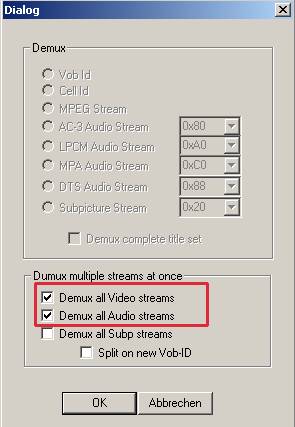
tick the "Demux complete titleset" button before ticking the other two boxes. Disregard anything that talks about renaming files or whatever too. So long as your VOBs are VTS_01_1.VOB through to VTS_01_4.VOB, then it should work fine.If in doubt, Google it. -
Thank you for all your help but I'm running out of ideas. It's still not working properly. The movie kept stoping when playing. I got further with jimmalenko's post but the dvd is not playing correctly. I guess I can find a tool to conver the vob files to .m2v file but the problem is that I will lose the chapters and perhaps some quality and suround sound quality. I'm trying to avoid re-render.
-
Hi-
The original retail DVD was in spec, and if it had a DD 5.1 AC3 audio track, the max bitrate wasn't 9800, no matter what the header might have said. If you reencoded and set it for 9800 for the video, and added a DD 5.1 448 AC3 audio file on top of it, of course your standalone player can't handle it. Maybe set it for 9500 when you reencode. Unless there are additional audio tracks, that will be well within spec. I usually make mine for 9620 if I have only a DD 5.1 AC3 track and a couple of subs.
If you haven't already reencoded the video, setting the max video bitrate to 9800, and it still doesn't play in your player, then something else is at work.
I guess I can find a tool to conver the vob files to .m2v file but the problem is that I will lose the chapters and perhaps some quality and suround sound quality.
Use PGCDemux, additionally checking the "Demux Video Stream" box. You'll get the chapters in the form of a Celltimes.txt. No need to lose the chapters. The audio will remain untouched so you won't lose anything there either. -
manono, where do I set the bitrate to 9800? Do I set the bitrate inifoedit?If you haven't already reencoded the video, setting the max video bitrate to 9800, and it still doesn't play in your player, then something else is at work...
-
I believe that no matter what app you use, just going with the VOB's the chapters will be lost.Originally Posted by ljCharlie
-
Hi-
manono, where do I set the bitrate to 9800? Do I set the bitrate inifoedit?
Are you talking about when reencoding? Then you set the max bitrate in the encoder. But as I said earlier, you don't want to make it that high if you're going to include a DD 5.1 AC3@448.
Are you talking about later on, after finishing the encoding, and before authoring? Then ReStream can change the number. Not sure why you'd want to do that though. That number (9800 or whatever) is just a figure in the header. It may or may not reflect the real max bitrate you set during the encoding. Any decent authoring app won't use it anyway, when determining if the DVD it's creating is within spec. It'll use the actual bitrate. -
Is there a way to verify the bitrate of the Vob file? If so, how or what software do I use to view the bitrate. I still can't believed that by ripping the DVD it would change the bit rate.
-
Hi-
Is there a way to verify the bitrate of the Vob file?
The only way I know is with Bitrate Viewer. Except it's not accurate for NTSC, giving figures on the order of 15% or so higher.
I still can't believed that by ripping the DVD it would change the bit rate.
Well, of course it didn't change. I (and perhaps others) was under the impression that you had reencoded the video. Which begs the question; why are you extracting the vobs and then immediately reauthoring? Are you somehow editing the vobs before reauthoring?
Anyway, have you considered breaking the original DVD down into its elementary streams and reauthoring? Rather than using just the vobs, open the IFO in PGCDemux and demux as I explained before. Then load the video, audio, chapters and subs (if any) in either Muxman or IFOEdit and reauthor. -
Thank you for your patience with me. What I did is I used DVDClone to rip the dvd to an iso image on my desktop. Afater that's done, I used dvdclone to reauther the dvd and only when playing on my set top dvd player when I realized that it's not working. I went back and look at the iso file and there were a lot of those vob files. Some just have 1KB in size and some are 10KB and so on. I tried to play those smaller size vob files and nothing is showing on the power dvd player. So I play those over 1GB in size and sure enough it is the main content and there are only 4 vob files that are about 1GB and over. Now when I tried to reauther just those 4 vob files that contains the main movie, it's not playable as well...and kept saying something about invalid when using dvdshrink. That is why I like to see what's invalid and try to fix that.
-
OK, maybe I have it now (and maybe not).
You're backing up a DVD5. You want to rip it to the hard drive and then turn right around and burn it back to DVDR. Is that right (I hope)?
Here's how I do it:
Create an ISO on the Hard Drive using DVD Decrypter set for Mode->ISO->Read (up at the top). Once on the Hard drive, change DVD Decrypter to Mode->ISO->Write, browse to the .MDS file it created and burn. -
think this comment shows he is trying to backup the main movie only from a DVD9. If he had put this in the original post, might have saved a lot of confusion.Originally Posted by ljCharlie
Seeing as you seem to be fairly new to this, start again.Get CloneDVD2(with AnyDVD) or DVDFab, rip and shrink the main movie only, you shouldnt need to reauthor.
Cant see why you want to reauthor, to be honest, unless you want to add a custom menu.
DVDshrink is known to have issues with some retail dvd's if you rip with it, so rip with decryptor or smartripper, THEN use shrink. -
Okay, here's what I did. No, I have not re-auther or re-encode the vob files. What I've tried is use ifoedit to create new ifo files and so on. When that is done, I use cloneDVD to burn the VIDEO_TS folder. I also use Nero to burn the VIDEO_TS folder to using their DVD-Video template. Now I have two DVD burned from CloneDVD and Nero. I tried them on my set top box dvd player and I all I see is 2 seconds or sometimes three seconds of each chapter. The dvd is skipping chapter every two to three seconds. Now, again, when I play on my PC using power dvd, I do not have this problem. So what's the cause and how do I resolve this problem? Again, thank you so much for all your help and patience.
-
No idea what can cause the problem. I would demultiplex video and audio with DGIndex, and remultiplex them back with Muxman to produce a DVD, Then I would make an .ISO image with ImgTool Classic. Then I would burn the .ISO with DVDDecrypter.
This procedure didn't fail to date for me.
Similar Threads
-
How to author & burn a DVD from VOB trailers/files
By Baldrick in forum User guidesReplies: 62Last Post: 30th Sep 2011, 06:39 -
Does re-authoring VOB files with TMPGEnc DVD Author, or DVD-lab better
By MarcMiller in forum Video ConversionReplies: 6Last Post: 16th Nov 2010, 01:31 -
Tmpgenc dvd author 3 will not author my m2v files????
By biged670 in forum Authoring (DVD)Replies: 1Last Post: 28th Sep 2009, 12:10 -
Converting PAL VOB FILES TO NTSC VOB FILES...
By mmmipa in forum Video ConversionReplies: 3Last Post: 5th Apr 2008, 18:15 -
How do I Author an HD-DVD using mkv files....
By ronorkis in forum Authoring (DVD)Replies: 2Last Post: 10th Dec 2007, 12:47




 Quote
Quote