Hello my fellow video techies! Here's my problem:
I'm using encore DVD to make my dvd. What I've done is a quick animation (few seconds) intro to my dvd main menu using after effects, so it seemlessly flies and fades all the menus and backgrounds in all the while a song (1 minute long+/-) plays in the background like we see in alot of DVD movies today. I used the following little turorial from adobe as a guide.
- http://www.adobe.com/tips/enc15animenu/main.html
So when I preview it with the preview DVD function in encore everything works fine. But when I make the dvd and try it in a dvd player (including my computer dvd player) it pauses everything, including the music, as soon as the end of the animation video is done. I have to press play to "continue" the menu. What am I doing wrong?
Thanks!
+ Reply to Thread
Results 1 to 8 of 8
-
-
I don't use encore, so this is just a shot in the dark. You probably need to look for some sort of timer for the menu. Some use time, others use number of loops. Most have an infinite setting, which may be 0 or inf or something along those lines. The manual or help files will probably give you the exact setting. Also be aware, most players will have a slight pause or gap at the end of the loop while the player seeks back to the beginning of the menu to play it again.
Read my blog here.
-
Thanks for trying to help, but I already had checked the loop function. And the loop point is mostly there to tell encore when to get the menus to appear, so there isn't any gap in between, but rather a complete "pause". I actually have to press "play" to keep it going. Don't forget, it's only when I copy it to dvd it does this, not in the DVD Preview. Strange.
Here's an easier way to explain...
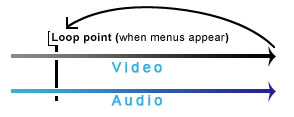
Has anybody else heard of this problem before? I'm really stuck on this one and I need to finish this dvd in the next week. Thanks again![/img] -
It may also be called a timeout
It actually mentions in the overview at adobe -> http://www.adobe.com/products/encore/overview2.htmlRead my blog here.
-
No. There isn't any time out since it's one video clip through out the whole song. I've found a few other people on other forums that are having the same problem. And no one has found an answer yet. So hopefully we're all just a little stupid and forgot to do something, because I don't have time to wait for another Encore update from adobe.

-
Load your DVD (VIDEO_TS folder) in pgcedit before burning and check what's wrong. It may be a little bit difficult to get started with pgcedit, but you can usually 'repair' the errors made by any authoring program.
GUI for dvdauthor:
https://www.videohelp.com/~gfd/ -
I may be wrong but I think for Encore, your video loop and your audio has to be the exact length in time so it will loop.
No DVD can withstand the power of DVDShrink along with AnyDVD! -
Thanks jtoolman2000! That was it. The audio file was off by a few milliseconds. Now it works great! Thanks everyone for all the help.

Similar Threads
-
VLC Loop Video
By pepegot1 in forum Software PlayingReplies: 3Last Post: 19th Oct 2010, 02:32 -
DVD Lab Pro 2's Render Menu Motion - Intro and Loop Questions?
By xhonzi in forum Authoring (DVD)Replies: 3Last Post: 21st Sep 2009, 18:52 -
DVD - 5 Titles, No Menu -- How to loop back from 5 to 1 at end??
By cykedout in forum Authoring (DVD)Replies: 3Last Post: 27th May 2008, 23:10 -
DvdAuthorGUI - can somebody explain "loop menu"?
By dphirschler in forum Authoring (DVD)Replies: 8Last Post: 25th Sep 2007, 16:03 -
Play video in a loop
By cd090580 in forum Authoring (DVD)Replies: 6Last Post: 13th Sep 2007, 11:34




 Quote
Quote