I want to make a still menu, no sound. What are the "loop menu" settings I should use? When I set it to "pause menu infinitely on timeout", the DVD fails to play on my Philips DVD player/recorder. I've fooled with these settings before and gotten it to play, but I had no idea what I had done to make it work.
I know it should be easier to understand, but I seem to be missing something. Can somebody who knows please post more details about what these settings do?
Darryl
+ Reply to Thread
Results 1 to 9 of 9
-
-
If still , without audio , leave check box alone ... warning will result in caution .
With audio included , uncheck , set max seconds required , leave option below set as is .
If still without audio , results in problems , go back and use ctrl + s , regenerate m2v from still using frames matching format selected for project .
Pal being 25 frames per second , nstc , set for 30 frames , as close as you get , appears to work .
====
I have seen a few players freeze or lockup on menu still's if not done correctly where button's nolonger function unless dvd is ejected to reset player . -
Why the warning? I saw it and it didn't make sense to me. Well, I thought it made sense to uncheck that box but then the warning scared me out of it.Originally Posted by Bjs
Darryl -
OK, here is what I did to make it work. I created audio to go with the still menu - specifically a 60-second ac3 file. I set the "time to pause" to 60 seconds to give the menu time to allow the audio to play before repeating.
I still barely understand what is going on. I suppose I need to try it with no audio but with the 60-second pause. Otherwise, I could probably create a 60-second blank ac3 audio file.
Darryl -
the 'time to pause' feature is not including your menu time. If your menu plays for 60 seconds, it will them pause after that for an additional 60 seconds (total of 2 minutes).
The timeout options should only be used if you are using a motion/animated menu, or using a still menu with some length of audio file. -
Hmm... So you are saying that just adding the audio to the menu is what fixed it? Before, it would not play on my Philips player/recorder, but now it plays without any problems. Before I did that, it would not even enter the menu, nor allow me to play the disc.
I can live with the unintentional 60-second pause after the audio plays. But I swear I tested it and it repeated without pausing. I'll have to go back and try it again.
Darryl -
Some players are unable to handle the default 1 frame still menu. As a rule of thumb, if I use a still menu (without audio), I like to at least make it a few seconds long (60 frames or so).
-
You may try to use my compilation of the dvdauthor binaries. This error (Philips DVD recorder/ 1 frame menu) should be fixed there. At least some people in the german doom9 forum (Gleitz) told me that it works now. I don't have a Philips DVD recorder.
GUI for dvdauthor:
https://www.videohelp.com/~gfd/
Similar Threads
-
WMV files: Changing "Recorded Date", "Media Created" fields in metadata
By axhack in forum EditingReplies: 5Last Post: 18th Sep 2010, 02:27 -
Which to use, DVDAuthorgui or "GUI for dvdauthor" ? Or DVDauthor in batch ?
By halsboss in forum Authoring (DVD)Replies: 2Last Post: 1st Feb 2010, 12:00 -
Can someone EXPLAIN the whole "720x480" thing to me?
By CursedLemon in forum Camcorders (DV/HDV/AVCHD/HD)Replies: 67Last Post: 27th Nov 2009, 01:02 -
"Any Video Converter" output format choices - can anyone explain?
By slipkid in forum Video ConversionReplies: 5Last Post: 14th Feb 2009, 18:09 -
Please explain "Progressive Scan DVD menus"
By schematic2 in forum Authoring (DVD)Replies: 1Last Post: 2nd Oct 2008, 20:25




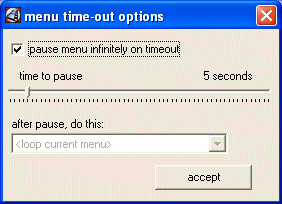
 Quote
Quote