here's my little situation
1) i have 3 seperate vob files
2) i added in dvd lab, each vob = 1 movie
3) i want to be able to turn each movie into chapters, such as this
movie 1 = chapter one
movie 2 = chapter two
movie 3 = chaptor three
the reason is that i want to be able to hit next on my dvd's remote and it'll jump to the next .vob files or as dvd lab wants to call it "movie"
i can't seems to figure out how to do this, after i complile the DVD i went to power DVD to preview it and the end result is that i can't hit "next" and jump to the next movie.
another problem that i'm having is burning out the DVD itself, dvd lab does not create an ISO file to be burn, i tried to use DVDshrink, and Tmpgenc author, but since my vob file has 2 audio channel, these software fail to pick up the 2nd one, kindda piss me off that they don't have that feature. well that's all, i tried looking up guides and stuff for DVDlab but they were pretty basic and didn't have anything related to this...
+ Reply to Thread
Results 1 to 4 of 4
-
-
You should be able to do this with DVDshrink in Re-Author mode.
What audio channels do you have because I dont understand when you say that shrink doesn't recognise them ?
Have you checked the 'Stream Selections' under 'preferences' is set to select all audio types ?
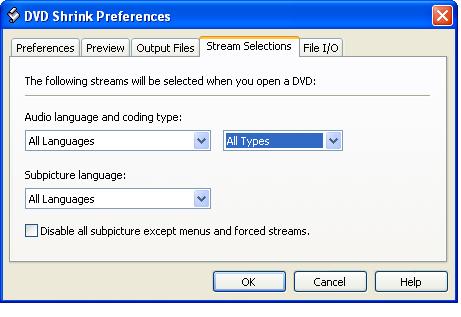
To create an ISO image for burning you could use IMGtool Classic providing you have the necessary VIDEO_TS folder.
IMGtool will convert the VIDEO_TS folder to an ISO image and then you can burn the image using DVDdecrypter.
If you can get DVDshrink to recognise your audio channels you can then also use it to create your ISO image.


-
as long you dont creat chapters in the vobs you must link vob1 to vob2, and vob2 to vob3 , the end link for vob 3 should be your menu or if you dont have one just link it to vob1.
if you have a cdrw, test is with 3 small vob files and then play it on the dvd player, it should work as i done that scheme several times
the dvd shrink method also worksI love it when a plan comes together! -
i did a similar project,with 29 small vobs in Dvdlab,just using the
playall feature..
it did not skip chapters on powerdvd,but it work on all my dvd players
using the NEXT/FF button,i was able to skip to any VOB....
Also there is another feature in DVDlab ,that should work better,but
did'nt try as yet...
Movie Segment Object..
Movie segment is a special simplified movie that is build of various video segments (short movies). These segments will be joined on the DVD and a chapter point will be added to beginning of each segment.
Similar Threads
-
More dvd lab questions
By sterankin in forum Authoring (DVD)Replies: 12Last Post: 16th Aug 2010, 17:13 -
Help with DVD-lab PRO.
By angles in forum Authoring (DVD)Replies: 2Last Post: 3rd Jan 2010, 18:19 -
DVD Lab question
By sumeshkri in forum Authoring (DVD)Replies: 5Last Post: 13th Nov 2008, 22:32 -
DVD Lab 2 error
By XL3/\/7 in forum Authoring (DVD)Replies: 4Last Post: 3rd Jun 2007, 07:54 -
DVD Lab Help!
By ardiani in forum Newbie / General discussionsReplies: 14Last Post: 25th May 2007, 08:52



 Quote
Quote