Hi,
Can Somebody help me.
Can I make Animation [Backround Video] Menus on DVD Lab.
If yes, plz tell me.
Thx for understanding.
+ Reply to Thread
Results 1 to 15 of 15
-
-
-
One more Help Please!
i Put Video on Backround and it's OK.
But i want also to Put [for example: a PSD Pic.] (like on Photo below)

But when i put that pic, and write to links [for example: PLAY and SCENES]
When I Press "PLAY" to see the animation bg, PSD pic doesn't show, plus it shown only one link, the link that is selected.
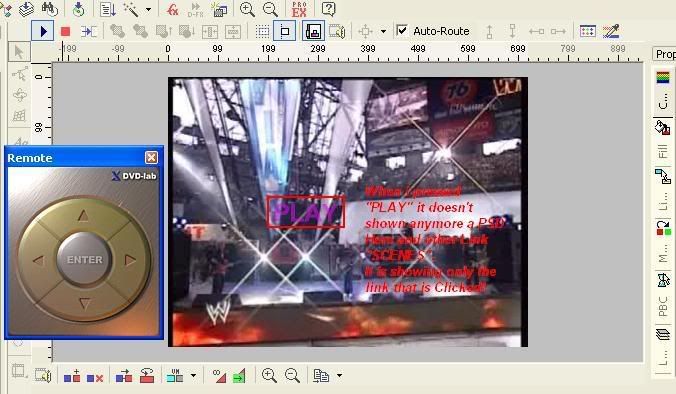
or
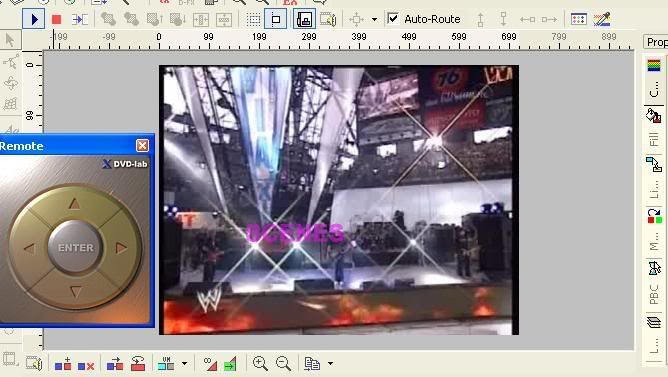
Hope Somebody Help me, it is very important to me.
Thank You -
And One Help Too!
How Can I Use First Play on every menu.
For example to put a short clip in begining of the menu!
Thank You! -
I fixed this problem by going on Render Motion and rendering video.Originally Posted by ardiani
But Now I Need Help for
How to use First Play.
Thanks -
If you want to use short clip for first play' put it in connection window as a movie and connect First Play Icon to it, than from the end of the clip connect to your main menu.
First play will play only once when you insert DVD into the drive, than only main menu can repeat.
If you want to play short clip before any other menu you will have to use VM command or Splitter, depends on how many menus you have.
Other way would be to insert multiple clips, one before every menu (not very professional). -
Hmm , plz more help, i don't know what to do on VM command, it's a little bit complicated.
-
A short clip at the start of menu can be done in a couple of different ways, depending on how simple you want it to be.
Easiest is to create a short movie and simply link from menu to movie to menu. e.g. Menu1 Next Button links to Menu2 Intro Movie which in turn links to Menu 2
If you want to have motion clips that lead into menus, you need to look at delayed cell menus, which is covered in the help files. It is more complicated, but does a very good job.Read my blog here.
-
I think in your case, for now, before you get more familiar with DLP, it will be the best to use short clip before every menu.
Same as guns1inger is also telling you.
Make your links from main menu buttons to each clip and from the end of the clips link to your new menus.
Delay cell may not be the best, because you will have to split the clip for buttons to appear.
If the cell has a sound you have to time the split right, otherwise it looks and sound funny. -
Yeah, I Get it thank you all.
But now I need other HELP!
When I put Backround Video How Can I minimize the Resolution of the Video, [for example: I don't want backround video to be on All Scren , i want to size it myself, hope u understood me]
I hope somebody help me here too! -
What are you trying to do ?
If you are trying to create a motion menu background, use your editor to position the video inside a black (or any colour you like) frame that is 720 x 480 (NTSC) or 720 x 576 (PAL).
If you are trying to add motion thumbnails, again, do this inside your editor.
I don't do any motion work in DLP. I find it's render motion options clunky and virtually worthless. I do all my preparation in Vegas, and import only the finished motion clips, including any text required for the menus.Read my blog here.
-
Hello everybody!
Can anybody help me here:
I wanna make a DVD on DVD Lab.
I wanna make it in Widescreen (Menu 16:9) but to support also in 4:3. For example: When it's on Widescreen TV to show all menu, and when it's on 4:3 just the size for 4:3 Regular TV. (Like on All DVD Movies that are Widescreen)
--------------------------------------------
When I go on Project Properties.
I see:
Widescreen Movie Display on 4:3
Widescreen Menu Display on 4:3
They both are LetterBox.
Are they correct for showing on 4:3 like I want:

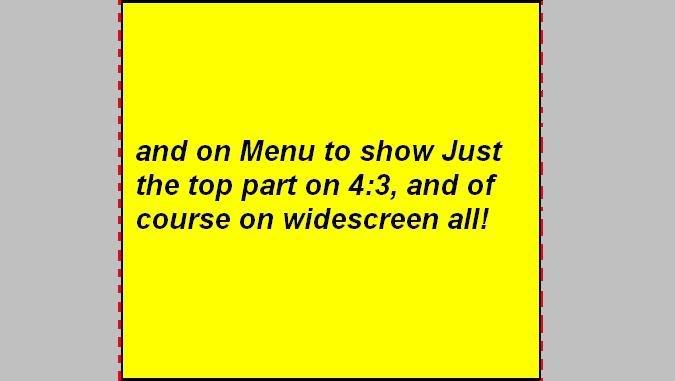
Hope u undestood me.
Thanks!
Similar Threads
-
More dvd lab questions
By sterankin in forum Authoring (DVD)Replies: 12Last Post: 16th Aug 2010, 17:13 -
Help with DVD-lab PRO.
By angles in forum Authoring (DVD)Replies: 2Last Post: 3rd Jan 2010, 18:19 -
Help with DVD Lab Pro
By blacksheepdownunder in forum Authoring (DVD)Replies: 12Last Post: 1st Jan 2010, 00:01 -
DVD Lab question
By sumeshkri in forum Authoring (DVD)Replies: 5Last Post: 13th Nov 2008, 22:32 -
DVD Lab 2 error
By XL3/\/7 in forum Authoring (DVD)Replies: 4Last Post: 3rd Jun 2007, 07:54




 Quote
Quote