I like the ease of both these programs and they both seem to give results good enough for me. Both are pretty quick too. But DVD Decrypter seems to be quite a bit faster then DVD Shrink. Especially since I only have one DVD-RW drive and hence can't burn faster then 2X with DVD Shrink... :P So, does anyone have any type of benchmark or something that can prove which of these two programs outputs better quality DVD backups? Or, as a last resort, can anyone recommend an EQUALLY AS QUICK single program that outputs substantial better quality backups then either of these two?
+ Reply to Thread
Results 1 to 23 of 23
-
-
They're two different programs designed for two different needs - DVDDecrypter is just a ripper/burner, so it will only do DVD-5 to DVD-5 and DVD-9 to DVD-9. DVDShrink is a ripper/transcoder, which means it can do DVD-9 to DVD-5, or DVD-9 to DVD-9, or DVD-5 to DVD-5. It can then interact with Nero, DVDDecrypter or CopyToDVD to burn. The only time you'd use DVDShrink over DVDDecrypter IMO is for the DVD-9 to DVD-5 functionality. Otherwise you'd just do a 1:1 DVDDecrypter ISO Read/ISO Write, be it DVD-5 or DVD-9, because there's no need to use DVDShrink at all in these cases.
A straight rip will ALWAYS be better quality than a transcode, though for most DVDShrink transcodes this is unnoticeable to the naked eye.If in doubt, Google it. -
So for a straight 1:1 backup, Decrypter is slightly (almost unnoticeable) better in quality? Sweet! Decent and quick! Best of both worlds!
-
if it's 1:1, it doesn't matter which one you use, as they're both just ripping and burning (no transcoding, therefore no quality difference whatsoever). But IMO using DVDShrink for a 1:1 is making things unnecessarily harder (and generally slower) than the process needs to be. Probably the only benefit of doing 1:1 with DVDShrink is the automated burning.
So my advice would be to only use DVDShrink if you're going from DVD-9 to DVD-5 If in doubt, Google it.
If in doubt, Google it. -
Ok, someone needs to get firebirddude off the wacky tobaccky.
Here's a clue - if it's a 1:1 copy, neither of them will yield "better results". -
The one advantage to Shrink is you can use the menu button without having to sit through all that crap at the beginning of the disc. If the original disc won't allow access to the menu button till it goes through all that stuff, then a Decrypter copy won't either, but if using Shrink it will allow menu access without waiting for that stuff.
-
Yeah! I noticed that! That's bada$$!Originally Posted by samijubal

And Gurm, I don't know anything. I'm a newb....(if it wasn't painfully obvious) -
Without trying to sound like a DVDDecrypter fanatic ... not that there's anything wrong with that, mind you ...Originally Posted by samijubal
... you can set DVDDecrypter to remove PUOs ...
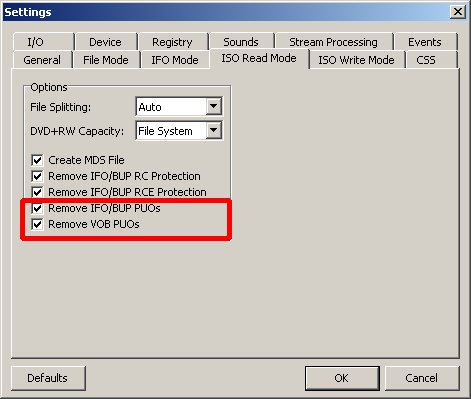 If in doubt, Google it.
If in doubt, Google it. -
I take it PUOs are what forces you to watch the "FBI warning" at the beginning of EVERY movie?
-
Prohibited User Operations (PUOs) are the things that you can't skip using the >> or 'Next' button, such as the FBI warning, any studio messages, etc. etc. Depending on your player, you normally get a red circle with a line through it, or a hand with a line across it, indicating "No, you can't use buttons here", or something similar.
If in doubt, Google it. -
mine says "this action is prohibited by the disc" when I try to skip the crapola
what's weird on my back-ups tho is that sometimes the skip button won't work when I've removed the PUO's and I have to use the DVD Menu button.
If you're using DVDShrink to do DVD-9 to DVD-9, should you use the option to remove the layer break and then let your burning prog (I use DVD Decrypter) choose the appropriate layer transition? Or would it be better to keep the originally authored transition spot?"To steal ideas from one person is plagiarism; to steal from many is research." - Steven Wright
"Megalomaniacal, and harder than the rest!" -
For DVD-9 to DVD-9, just use Decrypter to rip... and from what I hear RecordNow is the bee's knees for burning dual-layer.
-
I hate to revive an older post but my question seems most related to this thread. Not that I give a HUGE damn about this(because DVDShrink is an exellent program - that and DVDDecrypter are all I use) but:
I've read that DVDShrink always re-encodes/transcodes.....even if I were to copy a single layer DVD+-R to another(see post from another message board below):
__________________________________________________ ___
Sorry to have to differ man and no offense, but that is definitely NOT the case. We have done our homework on this and the proof is in the numbers, MD5 hash numbers to be precise...
Below are the MD5 checksums generated for my ORIGINAL un-encrypted DVD5(DVDR):
b5df90cb1e8f986a6e65441ddc93ab60 *VIDEO_TS.BUP
b5df90cb1e8f986a6e65441ddc93ab60 *VIDEO_TS.IFO
09e1526cfdeef66cb95c3d11cbcd74c6 *VIDEO_TS.VOB
31796205c8a72dd81123fd34e5102343 *VTS_01_0.BUP
31796205c8a72dd81123fd34e5102343 *VTS_01_0.IFO
6c72d65f127a1acdd24da7bffb34d543 *VTS_01_1.VOB
23729bc9d83e92077d8a47d31dbede37 *VTS_01_2.VOB
16d7aeab8e7e4d1c0311a90926735c25 *VTS_01_3.VOB
82b8213b06a793db241b1ff44f5da28e *VTS_01_4.VOB
e3ed9293bc968f6d342324f41ea128e3 *VTS_01_5.VOB
Here are the checksums generated from a DVD Shrink rip of the same disc done today:
b5df90cb1e8f986a6e65441ddc93ab60 *VIDEO_TS.BUP
b5df90cb1e8f986a6e65441ddc93ab60 *VIDEO_TS.IFO
09e1526cfdeef66cb95c3d11cbcd74c6 *VIDEO_TS.VOB
b4a1036cbf5155e9d155d25864e31ec9 *VTS_01_0.BUP
b4a1036cbf5155e9d155d25864e31ec9 *VTS_01_0.IFO
4559f93ee7602b7c0a9262cc6d0fe666 *VTS_01_1.VOB
c1f34e40d4b057bc6b154363e92f7ebd *VTS_01_2.VOB
9e5e4fe0d84847b803024773df6aa2a3 *VTS_01_3.VOB
d1f3c460039488e4a628bf668ee34780 *VTS_01_4.VOB
0fb064017c981234c7c449c5c419060b *VTS_01_5.VOB
As you can see, with the exception of the 3 menu files which DVD Shrink does rip exactly, the checksums DO NOT match, because the video files have been re-encoded by DVD Shrink.
The bottom line is that apps like DVD Shrink work via compression algorithms whether the disc is encrypted or not, whereas DVDDecrypter will precisely copy any DVD files not region coded, without compression. All DVDDecrypter is interested in is removing region coding if it exists on the original disc, which of course is as illegal as using DVD Shrink or any other application to remove, a usage that is NOT recommended or suggested in any way.
__________________________________________________ _____ -
DVD Shrink doesn't recompress if it isn't required, however if you change any part of the structure (remove audio or subpictures, change POU or Region) then the structure needs to be re-built, and the files will therefore change.
Read my blog here.
-
That is my preferred option as well but my point is that someone is telling me that even if there is no "shrinking" required.....DVDShrink still lessens the quality of the output disc somewhat.
How true is this and to what extent? -
I had my suspicions about earlier versions of shrink, because simple structure changes seems to take a long time to write. The current version can reauthor movie only in a couple of minutes on my machine. There is no way any transcoding is going on. I usually use Shrink to reauthor movie only with no compression, so Rebuilder can do it's thang.
Read my blog here.
-
Hi, I'm a newbie. I have a question re: DVD Decrypter or DVD Shrink. I'm mostly burning DVD9 to DVD5, Do I need to use both softwares? When I tried this is what I did: I burn my DVD9 w/Decrypter to my hard drive then open it with Shrink and author movie only and then burn with Decrypter. Do I have to burn to my HD everytime? Or can I automatically open the DVD Shrink and then burn to DVD w/Decrypter?

-
The way you are doing it is probably best, that's the way I do it.Originally Posted by TJES
First rip the DVD to the HD with DVDdecrypter because it can handle encryption better than DVDshrink.
Then re-author with DVDshrink, backup creating an ISO image
and then burn with DVDdecrypter and you shouldn't have to many problems.


-
THANKS ALOT FOR YOUR QUICK RESPONSE. I'M LEARNING ALOT BY READING THIS FORUM.

Similar Threads
-
Can't rip already backed up DVD, tried imgbrn, DVD shrink, DVD decrypter...
By perceptionist in forum DVD RippingReplies: 10Last Post: 27th Sep 2010, 00:52 -
DVD Fab - DVD Shrink - DVD Decrypter OK, and disc is unusable?
By dledm in forum DVD RippingReplies: 7Last Post: 1st Jun 2010, 15:54 -
CloneDvd2, Dvd Decrypter, Dvd Fab, Dvd Shrink? Help Choosing Software...
By frieday in forum DVD RippingReplies: 10Last Post: 5th Aug 2009, 09:14 -
Backup of a dvd movie using Ripit4me, Dvd Decrypter, and Dvd Shrink 3.2
By Gerald Sr. in forum DVD RippingReplies: 18Last Post: 16th Oct 2008, 16:55 -
Unable to backup my dvd's with 740e and DVD decrypter
By sono in forum Newbie / General discussionsReplies: 12Last Post: 4th Sep 2007, 00:02




 Quote
Quote


