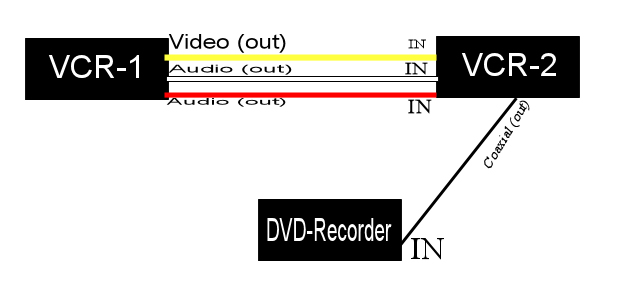Anyone know a way to make a backup of a Movie to DVD if the Movie shuts down the DVD Recorder saying it's uncopyable? I have a Panasonic E10S and a Panasonic E55S and BOTH will not let me transfer my copy of Mystery Science Theatre 3000- The Movie to DVD...This is the 1st time I have ever run into this....any help appreciated!!!Thanks!
+ Reply to Thread
Results 1 to 30 of 34
-
-
How can I use DVD Decrypter if the movie is on VHS???
 I Do have DVD Decrytper...
I Do have DVD Decrytper...
-
How can I use DVD Decrypter if the movie is on VHS??
Run your Vhs Vcr to your Capture Card, Thats how.... -
You need to mask the anti-copy signal (Macrovision) coming from the VHS tape. The Facet Video unit is a great product, but it may be overkill if you're only transferring VHS to the DVD recorder.
Try this...
http://mcm.newark.com/NewarkWebCommerce/mcm/en_US/endecaSearch/partDetail.jsp?SKU=80-4280&N=4
I have been using one like it for years and it works great! -
I had one of those years ago and yes it worked for making a backup VHS to VHS. I wonder if it also works going from VHS to DVD recorder?Originally Posted by RowMan
-
Thanks for all the posts...I emailed that company about the product to see if it worked with VHS to DVD Recorder RowMan...I will let everyone know what they say....as to VCR to Computer...don't I need a separate type card (ie capture card?!?) for that? Or is there another way to do that? I have a G Force4 Ti 4400 128mb card but I don't think it can do that...sure doesn't show that in the manual OR looking at the card...
-
If you want to get it done without buying this, Try running the VHS from one VCR into another VCR then into the DVD Recorder. This has worked for me many times.
You might need to use the coaxial cable this will cause quality loss. -
Wow...canadateck..never thought of that1 And that really works? For a movie such as Mystery Science Theatre 3000...it really wouldn't matter getting quality loss...since it's an old movie anyway...Thanks!

And I have 2 VCRs I'll give it a try!!!
One other question...do I actually need to be taping on the 2nd VCR or no??? -
Is there any de-MV firmware available for either of your recorders?
-
When I do it I have to hit Play on the second Vcr so it "Kicks in" the "out put" then I hit stop and then play on the other. Then Record on the Recorder,I have never ran into one that wouldnt work,But Like I said sometimes you have to use the coaxial cable.
Let me know how you make out. -
I don't know about that..they are Panasonic E55S and a Panasonic E10S...where would I look?...I am going to try the VCR to VCR thing tho.
Firmware update that is...and canadateck...I will try tomorrow and let you know...got people over tonite
-
Sorry I misunderstood, I thought you were going from DVD to DVD. As stated above you need to remove the MV signal or work around it. A lot of those devices are hit and miss, the cheaper ones can even remove part of the video signal from my understanding.Originally Posted by jaycook
See this thread: https://www.videohelp.com/forum/viewtopic.php?t=246129 -
Yes. It work in the exact same way by masking the Macrovision signal from the VHS tape to the DVD recorder. The unit will NOT do DVD to DVD recorder because there is a second copy protection that this product cannot not mask called CGMSa. The unit from Facet Video will take care of this, but is also four times the cost.Originally Posted by Bob W
This may not work because the Macrovision signal has to pass through the second VCR and that alone will probably distort the picture. Macrovision is also carried in the RF signal that goes through the coaxial cable. Still, depending on the VCRs used, it might work. The Macrovision signal only effects about 85% on VCRs.Originally Posted by canadateck -
Has worked for me 100% of the time,No loss in quality other then what you would get going from Coaxial. or passing through two tuners.
Will it work for everyone dont know.
I have tested this with different VCR's. And all the VCR's see Macrovision,but I was able to get by it with this method. -
Still wouldn't work...says uncopyable...I'll tell you what...my copy of Mystery Science Theatre 3000- The Movie must be "backup copy proof"!

-
No such animal. You just don't have the right tools. :POriginally Posted by jaycook
-
You played it out one VCR into another VCR then out through the Coaxial into the Recorder?
-
also try playing it in through the front inputs and the back one see if it works.
-
Tried BOTH front and rear inputs on Recorder....tried switching VCRs from one to another (different pass-through one) Used all composite connections for Video...still no go. Maybe the Panasonic DVD Recorders just won't do it. I guess I am destined to watch this on VHS

And I really thought your idea would work canadateck...oh well, it was worth a shot! -
Thx canadateck...I'll give it a shot later today and let you know...nice diagram BTW!
-
Puzzling. I have a lot of VHS tapes I bought years ago and most if not all of them are Macrovisioned. Yet, I've never had the issue come up when playing tapes directly into my Hauppauge capture card to back them up on DVD. Is Macrovision just an issue for people who use external DVD recorders??? If so, is there a simple technical explanation for the reason why I've never encountered this problem?

-
Not all VHS tapes are protected via macrovision. I have over 200 VHS movies which I converted to DVDR and only a handful required using my TBC to remove the macrovision.Originally Posted by AlecWest
-
Macrovision was invented in the 1980's to prevent people from using their VHS recorders to copy commercial tapes. Here is the original patent granted in 1986,
http://patft.uspto.gov/netacgi/nph-Parser?Sect1=PTO1&Sect2=HITOFF&d=PALL&p=1&u=/netaht...&RS=PN/4631603
Patents have a 17 year life so it is expired. Macrovision was smart because they also patented some techniques for defeating it so they could sue people making simple devices for that purpose. Presumably those patents are expired or about to expire also.
As you can see from the patent, it works on the AGC ( automatic gain control ) circuit of the vcr. For it to work, the vcr AGC must have some specific characteristics. Other devices perhaps like your capture card and TV's either do not have AGC or the characteristics are sufficiently different that Macrovision will not affect them.
Similar Threads
-
Best UK PAL VHS / D-VHS machines for digitising old VHS tapes
By pauldsc in forum RestorationReplies: 8Last Post: 6th Jan 2012, 10:21 -
How to convert a PAL VHS into NTSC VHS or DVD?
By coody in forum Video ConversionReplies: 9Last Post: 22nd May 2011, 03:09 -
VHS to DVD - LongPlay VHS Problem
By zanzi81 in forum Capturing and VCRReplies: 14Last Post: 1st Feb 2010, 02:56 -
VHS Copy Protection when using a Dual DVD\VHS Unit
By wizer in forum Capturing and VCRReplies: 1Last Post: 20th Sep 2009, 15:25 -
NTSC VHS to PAL DVD Via DVD VHS Combi
By wozmac in forum DVD & Blu-ray RecordersReplies: 7Last Post: 6th Jun 2007, 02:16




 Quote
Quote