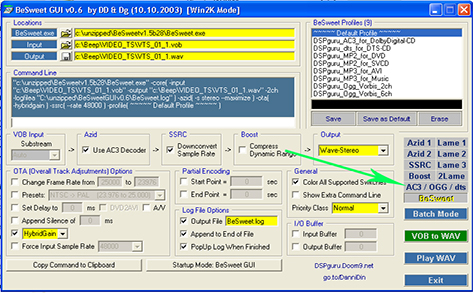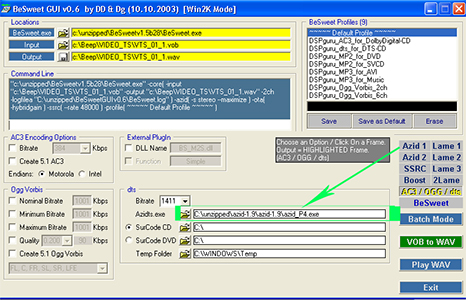How to convert Xvid with Qpel to an Xvid without Qpel and GMC or DivX so it works on the Phillips DVP-642 (I also want to convert the DTS sound to mp3)
when trying to use AGK to convert the audio/video it opens VdubMod and i get this error:
AVIOutputWAV: The System Cannot Find the Path Specified
+ Reply to Thread
Results 1 to 30 of 46
-
-
so there is no way i can convert the audio and no way i can convert the video?
Well say i put the video on a dvd after removing the qpel will it play on my DVP642? -
-
how would i go about converting the audio in besweet since the video i have managed to convert. ANd when im done converting do i just remux it or is it possible to mux the video witht he dts rite away and have it play?
-
Don't know about the audio file - but isn't a DTS file encoded as AC-3? If I'm wrong, hope you accept my apologies. If I'm right, you can try this:
for the video, you'll have to decompress the Xvid file to go from Xvid to MPEG2. There must be a way to demultiplex both video and audio to two different streams (one file for audio and the other one for the video). If you can make it, then you'll have to use BeSweet to convert the AC-3 to WAV. Finally, you'll have to re-convert the MPEG2 to Xvid with VirtualDubMod or VirtualDub-MPEG2, muxing the WAV file as MP3 128 VBT (CBT is not a good idea).
Confusing, isn'it? I think so; let's try what you want to do....
Yes, it is. If you convert your Xvid to MPEG2, you can re-convert it as Xvid without those options Q-Pel etc (you're only going to work with the video stream). If that DTS file is an AC-3 (hope I'm right here), you can use AVI-Mux_GUI to mux audio and video. Open this application, drop both video and AC-3 files, check you video file, hit <generate data source from files>. That's all.is it possible to mux the video witht he dts rite away and have it play? -
-
Hope you don't consider me a blind man guiding another one....that's an old saying around here where I live - lol.
Instead of all these steps, do what you have already described above. We are not going to use BeSweet this time. So, you have the Divx file now, don't you? Now, dowload this application:
https://www.videohelp.com/tools?tool=AVIMux_GUI
Drop your AVI and also you AC-3 there, select you video and hit <generate data source from files>
Hope it works.
PS: Why are you converting to Divx? Try to recovert the file to Xvid. -
By the time you figure it out and actualy convert it, you could have already just mpeged the son of a which and burned it and watched it.
-
lol im confused now.
Either way i have already converted to divx. All i want to do now is get the audio to work on the DVP642, it doesnt have a DTS decoder and therefore it wont work. So how should i convert the audio..?
:EDIT:
This is what i get when trying to convert with Besweet. BTW iv managed to Demux the audio from the .AVI iv converted the video to divx but i still need to convert the audio to mp3 i have the Lame Encoder and the AZDTS but i get the follow error when converting:
"C:\Program Files\AziDTS\azidts.exe" -core( -input "c:\family.dts" -output "c:\family.mp3" -logfilea "C:\Program Files\BeSweet\BeSweet.log" ) -ota( -hybridgain ) -lame( -p --alt-preset 128 )
BeSweet Log:
BeSweet v1.5b29 by DSPguru.
--------------------------
Error 75: Unable to get VOBinput.dll interfaces
Get it from http://DSPguru.doom9.org/effects.html
Quiting...
[00:00:00:000] Conversion Completed ! -
- Did you try what I told you? So you want to use BeSweet. First time you use BeSweet it's alwyas a challenge.All i want to do now is get the audio to work on the DVP642, it doesnt have a DTS decoder and therefore it wont work. So how should i convert the audio..?
- Have you installed BeSweet GUI? It's gonna give you an interface.
- You have to tell BeSweet where the codecs (*.exe files) are located. Azid for instance, doesn't come along with BeSeet (almost sure). You have to download (go to tools and search), unzip it and tell BeSweet where the azid.exe is located. If I still know how to speak English, that error means BeSweet is asking for the VOB file...Guess you may have hit VOB to WAV (and that means you probably have BeSweet GUI). On BeSweet GUI main guide, hit AC-3/OGG/DTS on the right. It's going to open another guide and then you'll see some windows to let you browse for the AZDts.exe file. -
If you run your xvid file through mpeg4modifier (free)- available through the Tools section -
the Philips 642 will have no problem with the file.[/list] -
after redoing everything cunhambebe and installing windvd and the dts source n placing it in the besweet main folder i get this error
srry i had to upload picture but uploadit n myfilebin are down atm.
http://s34.yousendit.com/d.aspx?id=3FC045UQK0RB31407BLVGPD44M -
Why do you want to multiplex both Divx file and MP3? If I'm not wrong, this DTS file might have been encoded as AC-3. If this statement is right, you can multiplex both video and audio with Avi Mux Gui. All DVDs are AC-3 compatible as far as I know.
On the other hand, I really don't know why you get these errors with BeSweet. Did you install the right audio codec? Here are some images: 1st one is BeSeet's main screen, please select the option pointed by the green arrow. Now check out the second screen. Does that box show the codec there (green box)? Hope this helps.
-
i have winddvd plat and no that AC3/OGG/DTS thing does not exisist.


-
Cunhambebe any more ideas?
should i use foobar, if so i how do i go about using foobar2k -
well because i read that windvd platinum is what is required for me to be able to install azdts and move along with that process of converting.
should i try
foobar2k? -
Reason for needing windvd platium is that I don't think the regular version can handle DTS.
Did you follow my advice and check that dts source was registered? The intervideo decoder is designed for use with DVD's, there for it can't handle a raw DTS stream by itself.
I wouldn't have suggested foobar2k if I didn't think it was worth trying. Make sure that you get case's special installer as I am not sure that the regular one includes the DTS decoding plugin. -
Sorry I wasn't at home when I replied the last time. Looking at the pic you've uploaded, I've noticed that your BeSweet version is newer than mine. Look at the bottom of the screen, on the right; it's written Actions (under BeSweet). Have you ever tried to push the button DTS to MP3?
About Azid 1.9 - it's funny because I can't find Azid around here anymore. Maybe it comes along with BeSweet. Anyway, I've found a website "en français" where you can dowload Azid. It says télécharger that means download - I'm sure you know that. Please push that button before. If nothing happens, try to unzip Azid and tell BeSweet where the Azid.exe is. Hope this helps.
http://www.zdnet.fr/telecharger/windows/fiche/0,39021313,11011041s,00.htm -
Hmm.. Install the AC3 Decoder. Try opening your file in VirtualDubMod, open the streams list, select "full processing mode" and "save to wav." Use HeadAC3he or BeSweet to convert the wav to mp3. Reencode your video as DivX or Xivd w/ VDubMod. Use VDubMod to remux your avi video and audio file. Adjust stream offset as necessary if there are any synch issues. Good luck!
-
wow some good stuff here.. im busy as of this moment will be back after trying all these ideas.
@celtic how do i check if its registerd? -
Any number of filter manager type apps or just register it again to make sure.
-
How about AutoGK 2.07beta
2.07 beta
- fixed bug when color correction was used on AVI input sources
- XviD installer repackaged to solve install problems on Win9x
- added support for DTS audio in input AVI sources
- fixed bug when 4:3 AR detection was not working properly
- second audio in auto mode is VBR MP3 again
Will it convert the dts to mp3?
Similar Threads
-
How to reconvert an AVI with AutoGK, remove QPEL, GMC etc
By Baldrick in forum User guidesReplies: 35Last Post: 10th Jan 2010, 23:00 -
Philips DV624/37 AVI (XviD) Problems (Not QPEL/GMC)-could it be the codec?
By wingalls in forum Newbie / General discussionsReplies: 4Last Post: 2nd Nov 2008, 01:13 -
So has anyone invented a player which does Xvid GMC yet?
By arromdee in forum DVD & Blu-ray PlayersReplies: 2Last Post: 4th Apr 2008, 09:00 -
xvid with QPEL
By ekyfetweky in forum Newbie / General discussionsReplies: 3Last Post: 22nd May 2007, 21:14 -
XviD: Qpel, GMC, Max consecutive B-VOPs, and N-VOP ??
By GangstaRap in forum Video ConversionReplies: 17Last Post: 20th May 2007, 04:59





 Quote
Quote