Hi!
I feel a little silly asking this, but I don’t know what to do?
I need to purchase a ‘Projector’ for a Variety Show that I host (it’s an independent show in a theatre).
I need to have the ability to hook my laptop up to the Projector (so I can play short .avi, .wmv and .mpeg movies that I created).
To help, I am looking at these kinds of projectors:
http://www.tigerdirect.ca/applications/Category/category_tlc.asp?CatId=23
What kind of inputs/outputs should I look out for when shopping around?
Thanks guys!
Jenny
Closed Thread
Results 1 to 14 of 14
-
-
It depends on your laptop. If it has a TV out facility (usually S-Video, a 4 pin mini DIN socket, much like the mouse and keyboard socket) then you only need a projector that can take composite video or S-Video. If your laptop doesn't have TV Out, you'll need a projector that has a 15 pin D socket so that it can simulate an external monitor connected to the laptop. This may be described as a VGA, SVGA or XVGA connector. If a projector has the latter it will have the others as well.
-
It sounds like you would be better off with a business oriented projector rather than one designed for home theater use. Business projectors are usually better bargains, too. If you can afford a DLP based projector, check one of those out. They look great. You simply connect the VGA monitor output from your laptop to the projector VGA input. The price of the projector will depend on what it's native resolution is (800x600, 1024x768, 1280x1024, etc.), the quality of the optics (lens) and how bright the lamp is (output in lumens).
-
gshelley61
If you can afford a DLP based projector, check one of those out. They look great. You simply connect the VGA monitor output from your laptop to the projector VGA input.
Ditto that. I just had an InFocus LP70 (a Digital Light Processor projector) to play with for a week and it's pretty remarkable. Cost is $1,299 from the factory with the suggested screen. It has S-Video, DVI (DVI to VGA - cable), composite video, and a minimal (business) sound input. I connected all 3 inputs, 1 from my laptop (S-Video). 1 from my computer (VGA), and a composite feed off my DirecTV. A button on top let's you switch inputs at any time. At about 12' away the projected screen is about 4' x 8', and I might say ... remarkably sharp! I read my email (from about 14' away - behind the projector) and then tried a little of Ghost Recon ... which was ok, but probably would have been much better with the screen and not the white bedsheet I was using. Watchin g TV on an 8' screen is pretty neat. This will probably BE my next TV.
Below is a snap of this 4' x 8' image on a bedsheet. A little out of focus since I wasn't thinking and did an auto-focus.
"No freeman shall be debarred the use of arms." - THOMAS JEFFERSON .. 1776
-
Thanks for the help guys

gshelley61 thx great advice with the DLP…helped a lot when I was talking to the guys at the store today!
I have a few questions for you guys!
If I’m producing a Show to about 50 people in a semi-lit theatre-bar then what should I look for in a Projector, in regards to the lens and the output in lumens?
And, I guess my most important question is:
What’s the best way to connect my Laptop to a Projector? What jacks give the best quality
See ya!
Jenny
-
You need to have a definite idea how large of a screen you will be projecting the image on to will be... the bigger the screen, the brighter the projector has to be. The projector will also have to be equipped with a lens that can produce a focused image the size that you want. If the room will be fairly dark, the projector does not have to be as bright as if the room is somewhat illuminated. A standard VGA monitor cable should be fine for hooking up your laptop to the projector.
-
BTW, what kind of a place could I make a rental like that?
Try your local camera stores. They often rent film and video projectors. If you are in or near a large city, there should be a lot of places. Check the yellow pages. If you call one and they are the helpful sort, they may point you to rental places if they don't do it themselves.
-
https://www.videohelp.com/forum/viewtopic.php?t=261887
Once is enough.Want my help? Ask here! (not via PM!)
FAQs: Best Blank Discs • Best TBCs • Best VCRs for capture • Restore VHS
Similar Threads
-
Sony Handycam to laptop and then to projector? best method?
By chays33 in forum Newbie / General discussionsReplies: 1Last Post: 1st Mar 2012, 18:24 -
Electrical arc when plugging a VGA cable to a video projector into a laptop
By ggarland in forum Newbie / General discussionsReplies: 8Last Post: 20th Mar 2011, 20:17 -
HD video camera hookup to digital projector
By MTguy in forum Newbie / General discussionsReplies: 4Last Post: 1st Feb 2011, 19:08 -
connecting laptop to projector for video presentation-hookup issue
By geminidreamer in forum Newbie / General discussionsReplies: 3Last Post: 19th May 2010, 18:51 -
Laptop to HDTV hookup for Best Resolution?
By blackdog69 in forum DVB / IPTVReplies: 15Last Post: 29th Sep 2008, 20:08




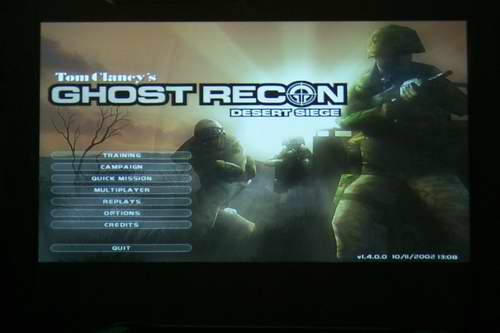
 Wouldn’t this get costly?
Wouldn’t this get costly?
