Hi all,
Currently using Winfast TV2000XP Expert regularly recording TV programs with "Huff 704x576 or 352x288" then encode to DVD MPEG2 format by TMPGEnc 3 XPress.
(No filter used)
(Capture in Huff because I want the "frame-accurate-Ad-cropping")
If changed to WinTV250/350, will it help to shorten the encoding time in TMPGEnc XPress?
or the "hardware enocder" only used on real time capture?
Cheers
+ Reply to Thread
Results 1 to 20 of 20
-
-
The hardware encoder on the 250 gives great 704x576 captures. Edit in a good app that gives frame accurate stuff, and burn directly.
No waiting for the encoder Cheers, Jim
Cheers, Jim
My DVDLab Guides -
The Win PVR 250 is a great card. Been running two recording TV shows for over 2 years. I use to De-multiplex with TMPGEnc MPEG Editor, IFOEdit to author to DVD and DVD Shrink to chop, create chapters. Now I use TMPGEnc DVD Author. Takes about 14 minutes to convert MPEG 2 (about 4gig) to DVD. From there all you have to do is write to disk.
-
I can't claim the quality is good but you can capture with TV2kXP Expert in MPEG2 (software) too.
I have this card and use it for TV & VHS captures.
The only thing you need will be same as for any other MPEG2 capture card (no matter hardware or software) - MPEG editor.
One was already mentioned, I use VideoReDo - very simple and efficient. -
My understanding is that the HARDWARE MPEG encoding in the Hauppauge series of cards (the WinTV PVR-150, 250 and 350) only kicks in when you capture. You can't take a file on your computer and use the card to to MPEG encoding. Again I think this is the case but I'm not 100% positive as I don't have one (although I've read a lot about them).
Here is a website with more information on these capture cards:
http://www.shspvr.com/
Good Luck
- John "FulciLives" Coleman"The eyes are the first thing that you have to destroy ... because they have seen too many bad things" - Lucio Fulci
EXPLORE THE FILMS OF LUCIO FULCI - THE MAESTRO OF GORE
-
BogieV:
What program you use for capturing? Does it have "framedrop-correction"?
reboot & FulciLives:
Can you actually edit/cut MPEG file frame-by-frame or only on the I-frame?
So what actually HARDWARE MPEG for? Helpful on low-end computer or better quality then TMPGEnc encode?
Thanks -
I use Intervideo WinDVR for mpeg-2 capture. It seems to either not drop any frames, or correct nicely automatically. Audio always stays in sync.
You can edit on I, P, or B frames, but...some editors will insist on re-encoding the video if edited in the wrong spot. (There seems to be no rhyme nor reason to it all).
Hardware mpeg simply takes the whole encoding load off your CPU, and saves onto your hard drive, an mpeg-2 that's ready for authoring and burning. No encoding needed. Much better on a low-end system, and comparable quality to a 1 pass tmpgenc output (IMHO).Cheers, Jim
My DVDLab Guides -
Womble Multimedia makes a program called MPEG-VCR and that is generally considered the best MPEG editing program.
I have used it and it works very well even when the audio is AC-3 format.
- John "FulciLives" Coleman"The eyes are the first thing that you have to destroy ... because they have seen too many bad things" - Lucio Fulci
EXPLORE THE FILMS OF LUCIO FULCI - THE MAESTRO OF GORE
-
Quote:
"What program you use for capturing? Does it have "framedrop-correction"?"
Good question! I wonder same thing myself. I use the WinPVR that came with the card and I'm happy with it. I think it uses the MPEG2 encoder from Ulead Video Studio 7SE that came as a bundle (Main Concept older version?).
I'm not happy with the captured MPEG2 video quality but I don't have the time to play more.
I also use MPEG2 editor called VideoReDo - frame accurate cutter&joiner. No reencoding (just the time for resaving the file) - very nice and easy.
Recently I had some OOS problems with files produced by VideoReDo and authored with Ulead Movie Factory 2.5SE.
It seems Ulead is doing something wrong so I searched and found some tweaks.
One of it was to activate Advanced options button. There you can set all the parameters precisely. Even the bitrates max-avg-min, to use nondrop or drop frame when encoding etc. etc.
The default is nondrop and I think I might try with drop frame for better results.
For sure hardware card would be nice. When recording directly in MPEG2 my CPUs (HT) are at about 90% load - PC temps are rising as well as the energy used. -
reboot:
Do you mean using Windvr with WinTV card or Winfast card? I can't get Windvr work with my card, got the sound alright but blank screen.
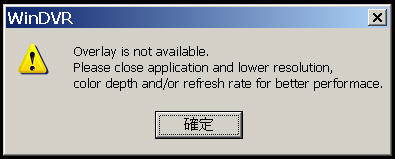
Currently using WinXPsp2@1600x1200x32, tried lower to 1200x1024x16 still not work.
FulciLives:
Thanks for that. Had a little try out, look alright. Will save that for later use.
BogieV:
Are you actually mean "Winfast PVR" that bundle with or refer to something else?
[/img] -
If you capture in huffyuv AVI today, you'll gain every second used by TMPGenc, as the output from the capture is (can be) DVD compatible, ready for authoring. No need to reencode. PVR250 comes with Nanocosm mpeg editor for cutting things out, but I'm using Womble mpeg VCR to cut commercials and stuff. Actually, I'm not sure it's frame accurate, but it sure is accurate enough, to let the cuts go unnoticed if carried out correctly.
/Mats -
Mats: the program you use for capture, can it fix the drop frame error? (or never happen to you?)
btw, in terms of quality, which following method has the best result?:
1) TMPGEnc encode Huffyuv to DVD-MPEG2@cbr4xxxkbps
2) Winfast TV2kXP by "a" software cap in DVD-MPEG2@cbr4xxxkbps
3) WinTV 250/350 cap in DVD-MPEG2@cbr4xxxkbps
(Can WinTV250/350 capture in 2pass VBR directly, without drop frame?)
(I always try to fit about 120-140 mins TV show per DVDR, ie bitrate ~4300-4700kbps) -
Nope. PVR250 never drops frames. You can play Doom3 while capturing if you like - not a single wasted frame. The PVR250 card manages itself completely.
Haven't done your comparision, but all I can say is that I capture @~4000 kbps, and can't see any difference at all between the captured material and live TV. If you're tight on space/not too concerned about quality, just capture @VCD or 1/2 D1 setting at a lower bitrate. Still looks better than "OK". IIRC, max bitrate is 12000 kbps - more than enough for any purpose imaginable.
Realtime captures can't be 2-pass by nature, so that's not an option... (Would require time travel technology, I think! )
)
/Mats -
OK, so WinDVR won't work with that card, sorry. I didn't do my research first

Does Virtualdub cap with that card? Can't beat it for options (for avi caps). There's a couple of really good tutorials at doom9 for it too.Cheers, Jim
My DVDLab Guides -
I was able to get the PVR-250 to drop frames once. I ran DEFRAG, CHKDSK, played a game, captured from a USB webcam, and ran a VirtualDub conversion all at the same time! LOL.Originally Posted by mats.hogberg
-
"Never say never!"

/Mats -
I use the Winfast PVR.
As I said I don't like the quality of the software encode (I also often try to fit like 2hrs 15mins or so) at 4000-4500.
Even at 8000cbr I'm not extremely pleased and you have to reencode later. Analog TV is noisy anyway and the real time soft encode produces quite many macro blocks.
Captures from VHS are a bit better but again it takes quite of a CPU power to run it - usually I don't do anything else (may be just some net surfing) while recording.
So it sounds PVR-250 might be a good upgrade!
Edit: And if you haven't tried you should know that bit calculators doesn't help with the Leadtek software encode. My final file is always quite different from what I calculated (more often too small but sometimes bigger) - so it's a trouble too. -
Thanks to you all, so much helpful info.
Going to buy the WinTV350 this week, can't wait! -
Note that TV Out from the PVR-350 only works for MPEG files. That is, if you play an AVI file on your PC you won't see it via the PVR-350's TV outputs.
Similar Threads
-
Expert Recommendations!
By Huha in forum Newbie / General discussionsReplies: 2Last Post: 11th Sep 2011, 01:50 -
How to become a computer expert
By freebird73717 in forum Off topicReplies: 7Last Post: 30th Dec 2009, 21:39 -
who is here from uk and is a ripping expert
By lóreal in forum Off topicReplies: 7Last Post: 21st Mar 2008, 19:23 -
Please! An expert for codecs...
By xtrips in forum Media Center PC / MediaCentersReplies: 3Last Post: 20th Jul 2007, 23:38 -
Is this possible? MPC expert please
By ferry1 in forum Software PlayingReplies: 3Last Post: 8th Jun 2007, 18:09




 Quote
Quote