I like to think of myself of somewhat quite versed with DVD-Lab Pro. But there is one thing that I cannot fathom...
Every movie I re-compile, say when am converting an DivX or VCD, DVD-Lab always seems to boost the contrast and or levels and can sometimes trash even the nicest menus I create, not to mention the movie itself.
Does anybody have the same experiences as I? or am I alone?
Is there a way to configure DVD-Lab to keep the orginal colour balance/levels intact???
Any advice most welcome...
+ Reply to Thread
Results 1 to 12 of 12
-
-
DVDLab doesn't convert DivX or VCD, it is only an authoring program.
DVDLab doesn't re-encode any video, so I fail to see how it would do anything to your movies.
Uncheck "Use Safe NTSC colors".
That's the only thing I can think of that would change appearance that much.
It's probably the difference between watching it on your computer, and watching it on your TV.
If you don't like the contrast/color levels, change settings in your encoder.Cheers, Jim
My DVDLab Guides -
Your probably right about the movie, but DVD-Lab does compile and generate the menu's. Here I aways definately see a difference.
I normally test my compiled movie with PowerDVD so its not like ive moved the media to a TV before I notice the difference, it remains in the digital domain.
Colours and shades that are close to each other seem to over saturate or contrast boost .
I'll try and do a test and post the results. -
Here is a quick test. 3 colour charts.
The Levels in the first have been Auto-Leveled.
The second is a capture from PowerDVD when compiled using NTSC Safe
The third is a capture from Power DVD when compiled not using NTSC Safe.
As you can see there is quite a difference between the original and the compiled version.
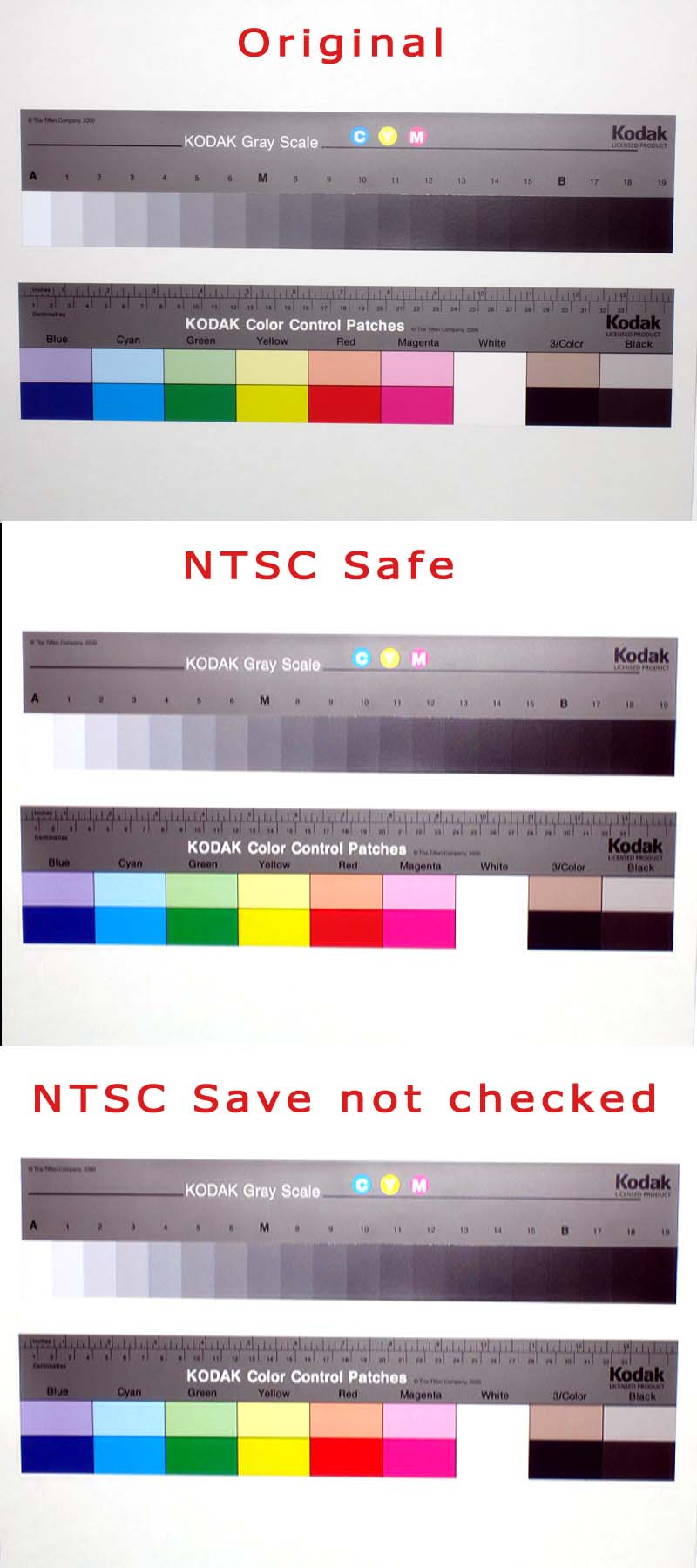
-
Use toned down colors in your menus then.
It must be the difference between your monitor, and your TV, because I only detect slight differences between monitor and TV.
PowerDVD may be changing colors during the playback process. Don't forget, it uses an mpeg-2 decoder to play the video.
I use WinDVDPlatinum, and have not seen what you're describing.Cheers, Jim
My DVDLab Guides -
hmmm... good point. I'll try another player. Cheers.PowerDVD may be changing colors during the playback process.
-
keep in mind that levels are different on tv and pc and pal and ntsc and ntsc n. america and ntsc japan
"Each problem that I solved became a rule which served afterwards to solve other problems." - Rene Descartes (1596-1650) -
problem is, Ive not viewed it on a TV yet. All this experience is on my PC so far.Originally Posted by BJ_M
The source image that was set to background was 720x576. The captured image was 720x576.
If you take a closer look at the zoomed image below you can see that something (the player or DVDLab) trashes the colour and the detail of menu graphics.

I'll try a different player and post the results. -
well it looks like it got clamped for ntsc safe colors possably ..
"Each problem that I solved became a rule which served afterwards to solve other problems." - Rene Descartes (1596-1650) -
Give this a try,
1. Select the menu you are having color problems with.
2. Under the "Menu" menu at the top of the window select "NTSC Overheat"
3. In this window you will be able to see what the "NTSC Colorsafe" option will be doing.
4. If you click between the "Origional" and "NTSC ColorSafe" you will be able to see what parts of the menu will be clipped.
5. If you roll your mouse around the menu on the right it will show the level on the left for a specific point in the menu.
Also, make sure your playback app has IT'S color settings set to origional. I know I've fooled myself before when I had PowerDVD set to "Theater" while I was trying to match colors. Now I always reset it to origional before closing

-
DVDLab doesn't change anything, unless NTSC colorsafe is enabled.
Try a burn to DVDRW, and see what it looks like on the TV.Cheers, Jim
My DVDLab Guides -
well it will change colors slightly; encoding menus - as color compression happens when the still is changed to a mpeg for the menu ..
"Each problem that I solved became a rule which served afterwards to solve other problems." - Rene Descartes (1596-1650)
Similar Threads
-
DVD Lab Runtime error c++ compile.aux?
By dcook in forum Authoring (DVD)Replies: 10Last Post: 29th Aug 2010, 22:46 -
Dvd Lab Pro 2.5 Pre Verification fails / Compile.aux error
By Ultron in forum Newbie / General discussionsReplies: 3Last Post: 29th Aug 2010, 22:45 -
Quick DVD LAB Pro question
By sterankin in forum Authoring (DVD)Replies: 5Last Post: 12th Aug 2010, 06:13 -
Question for those that use DVD-Lab Pro
By PharmBoy in forum Authoring (DVD)Replies: 2Last Post: 16th Apr 2008, 23:26 -
DVD-lab pro compile problem
By Sats in forum Authoring (DVD)Replies: 8Last Post: 11th Sep 2007, 16:13




 Quote
Quote