Has anyone tried this and figured out how the image needs to be laid out?
+ Reply to Thread
Results 1 to 13 of 13
-
The problem with doing this is that you need to make sure that the program you use to print does NOT print outside the physical dimension of the disc itself. That means either making an image that is a perfect fit, or somehow applying a 'mask' that will only allow printing inside the area defined for the disc. (which also means no printing on the very center of the hub)
The problem I see is that, without a proper mask, the printer would print on the plastic which would leave a mess and/or cause ink to cling to the head.
People might be able to use a program like CD Stomper or Avery label designer if they created a proper template for it. However, simply printing direct to printer without a 'mask' would likely cause problems.
Regards,
Savant -
I can create the mask in Photoshop. I just don't know where to place the image on the imaginary A4 paper.
Originally Posted by Savant -
I have this same problem....thought I had made a working template for Photoshop, printed wrong....lol...I'm trying again though....If I get one that works I'll post, if someone else figures it out first...thats great too.....as long as we can get a working temp.....
What We Do In Life, Echoes In Eternity.... -
I went into Print CD and had it print to a program I use called FinePrint on A4 paper. Then in FinePrint I save the results. Here's what I got. If my thinking is right this should help with figuring out the placement of the disc image.
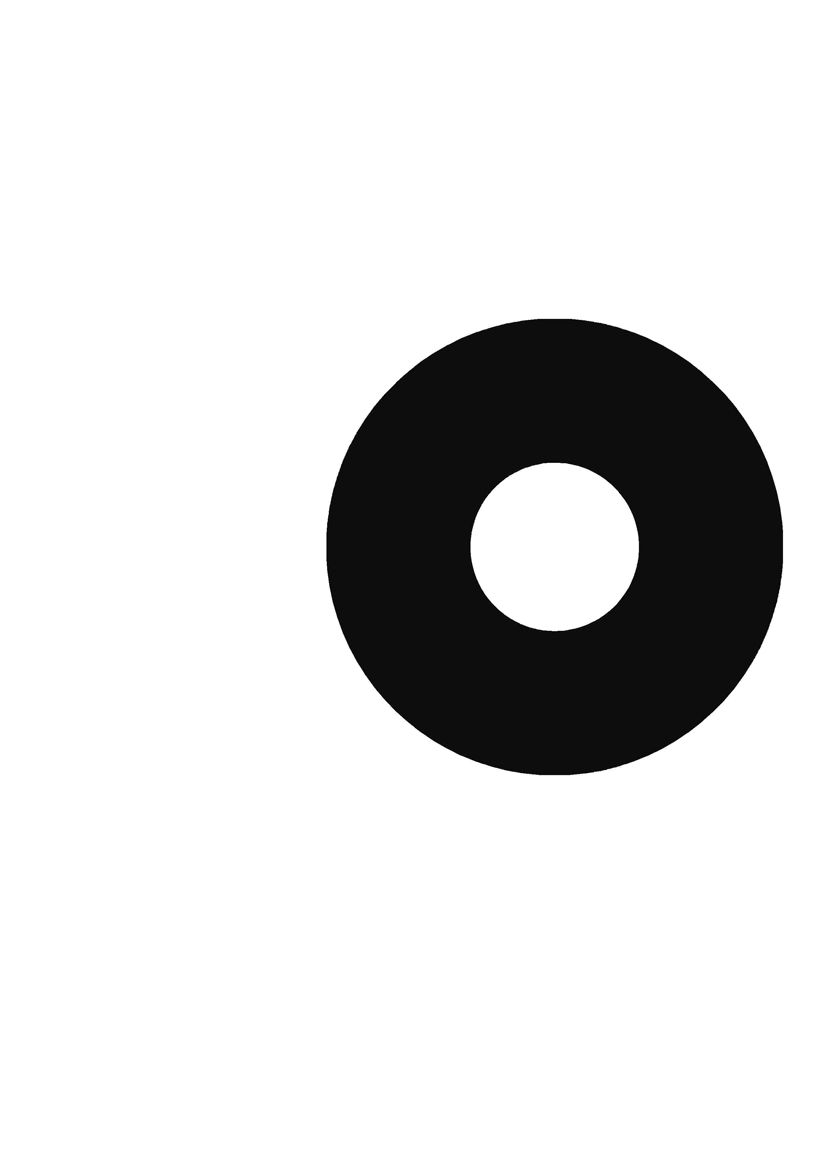
-
Did you mean this one

https://www.videohelp.com/forum/viewtopic.php?t=251589 -
Bah, yeah.. I had a few windows open, must have copied the wrong thread URL. Thanks for the correction.
Regards,
Savant -
That looks good. The image I posted above corresponds to tray type 1. I guess since I didn't choose an Epson printer, Print CD couldn't know which tray type to use.
-
There is a program called Discus (Mac/PC) which has a template for the R200 and Photo 960. I use it exclusively on my Mac to do my DVD Covers and for direct printing to CD/DVD with my R200. A perfect fit.

Similar Threads
-
Epson R220 problem printing on discs
By nwo in forum MediaReplies: 3Last Post: 2nd Jun 2011, 14:15 -
printable discs in non-print burner
By dblake2 in forum MediaReplies: 3Last Post: 31st May 2008, 14:14 -
More dvd printing probs with r200
By parman in forum MediaReplies: 4Last Post: 28th Dec 2007, 17:14 -
Anyone has tried printing in these discs?
By MeDiCo_BrUjO in forum MediaReplies: 2Last Post: 9th Dec 2007, 19:02 -
Installed R260 Epson, and the print CD keeps recognizing my old R200
By faramith in forum MediaReplies: 11Last Post: 2nd Dec 2007, 19:29




 Quote
Quote