I want to capture VHS tapes from my VCR straight to DVD-compliant MPEG-2. Which capture programs (or filters) yield the best quality video or are they all pretty much the same (WinDVR, NeroVision Express, etc. etc.)
Thanks
+ Reply to Thread
Results 1 to 25 of 25
-
-
I use powerVCR and it does a reasonable job
"Whenever I need to "get away,'' I just get away in my mind. I go to my imaginary spot, where the beach is perfect and the water is perfect and the weather is perfect. The only bad thing there are the flies. They're terrible!" Jack Handey -
deception,
If you have an ATI AIW card you can use one of the newer MMC applications that will capture to DVD MPEG2 very nicely.
Ed -
With a powerfull CPU (>2Ghz), I love using mainconcept 1.4.2 ...
-
Just seems easier to use a dvd recorder, say a Panasonic e55, about $250.00...makes a dvd when its recording.
-
An almost perfect solution - except for macrovision tapes :POriginally Posted by handyguy
-
That seems about right... I've been trying to use mainconcept PVR to cap mpeg2 with a 1.8 P4 through firewire and it's juuust short on cycles it seems... Makes me laugh at their "minimum reqirements" statement...Originally Posted by SatStorm

I'm torn... $200 on a new processor (might as well just go up to the 3.06 since my mobo is limited to 533) or $250 on a dvd-recorder.... -
Thanks for the suggestions everyone. I have an AverTV Studio card. I tried using WinDVR v3.0 and it was exactly what I was looking for and produced a clean output. The software provided by AverMedia for my card is terrible, severe limitations on encoding parameters. Luckily, their drivers don't force you to use their software exclusively.
-
You have a slight problem with capturing straight to MPEG-2 with this card. I now from experience because I have one ...Originally Posted by Decepticon
For DVD you need to capture at 688x480 (NTSC) or 696x576 (PAL) and then add black to the sides to get up to the DVD MPEG-2 spec resolution of 720x480
This can be done if you capture to AVI first then encode to MPEG-2 using a software encoder such as TMPGEnc Plus or Cinema Craft Encoder etc.
But I don't think it is possible to do that if you capture straight to MPEG-2.
Thus you suffer a sever aspect ratio error.
- John "FulciLives" Coleman"The eyes are the first thing that you have to destroy ... because they have seen too many bad things" - Lucio Fulci
EXPLORE THE FILMS OF LUCIO FULCI - THE MAESTRO OF GORE
-
I have the same aver card and I use ulead video studio 7 to capture from vhs to mpeg2. I get good results but in order to capture at a higher resolution than 352x288 i have to enable the "force to use preview mode" (I don't know what it does) in the capture options menu.Originally Posted by Decepticon
-
Again guys you need to capture NTSC at 688x480 or PAL at 696x576 for a proper aspect ratio (if you intend to do a DVD).Originally Posted by nafoka
For Full D1 resolution you pad up to 720 width
For Half D1 resolution you pad to 704 width then resize to 352 width
- John "FulciLives" Coleman
P.S.
This applies to the AverTV Stereo and AverTV Studio with the official Avermedia drivers."The eyes are the first thing that you have to destroy ... because they have seen too many bad things" - Lucio Fulci
EXPLORE THE FILMS OF LUCIO FULCI - THE MAESTRO OF GORE
-
I capture and author to 352x480, so shouldn't the aspect ratio be correct? I didn't notice any problems when viewing the finished DVD on the television.
-
I use Pinnacle Moviebox USB2 to 6000 mpeg 2 w/224 mpg sound then edit w/ Pinnacle Studio and save to mpeg file same specs. If it is small enough I author and burn w/Ulead movie Factory 2. If it is over 4.4 gigs or so I just use Movie Factory to make the Video ts folder and then Nero Recode to shrink and burn. This is the fastest and best way (of many I've tried) that keeps the AV in perfect sync. That's my 2 cents worth. .......... Harrymj3
-
No that will also give you an aspect ratio error.Originally Posted by Decepticon
See the problem (if you want to call it that) is that the Avermedia drivers don't see the "entire" video image i.e., from right to left.
It only sees a portion of the image essentially cutting off the extreme sides.
So to get a proper aspect ratio you need to capture 688x480 for NTSC or 696x576 for PAL
This can be done when you capture to an AVI format such as using the HuffyUV codec or the PICVideo MJPEG codec (which is what I use).
Then you can do what I said before in terms of padding the image and/or resizing it.
There is no way around it with the AverTV Stereo and AVerTV Studio. This is a "limitation" of the Avermedia drivers.
It's really not a big deal. The black you add to the sides is never seen on a TV because of normal TV overscan.
But without taking these values into account you will get an aspect ratio error.
An easy way to tell that you are getting the error (if you must prove it to yourself) is this:
Record from a channel that tends to have their logo on the screen often. For instance the Sci-Fi channel has their logo in the bottom right hand corner very often.
Record some stuff to MPEG either 720x480 or 352x480
Play it back and do an A/B with your MPEG footage and the footage currently playing ... logo should be in the same spot even if another program (though they tend to move it up higher on WS material).
You will see that your incorrect aspect ratio is pulling or stretching the image ... the logo will be a lot closer to the edge of the TV screen ... might even be cut off a bit (depending on your TV overscan).
In short when you reocrd at 720x480 or 352x480 you are stretching the image making everyone a bit too "fat" looking.
This is because the card only sees 688 width (or 696 width for PAL) and then "stretches" it to fit 720 width. A similiar error happens when you capture at 352 width.
These cards are not really designed for MPEG recording anyways.
You really need to learn to do it the AVI way.
If that is not your cup of tea (which is a shame because better quality can be achieved that way when using "video filters") then you need another capture card or better yet just get a stand alone DVD recorder if all you want is straight MPEG capture.
- John "FulciLives" Coleman
*** EDITED ***
Made some edits to fix some spelling errors and run on sentances hehehe"The eyes are the first thing that you have to destroy ... because they have seen too many bad things" - Lucio Fulci
EXPLORE THE FILMS OF LUCIO FULCI - THE MAESTRO OF GORE
-
I did some reading about the problem over at Doom9, but I found that as he says in his guide, the error is small. When I compared my capture to the original VHS on my television, the difference in position was a milimeter or two, only noticeable when paused and I put a mark (piece of tape) on the screen. I did not notice any difference when playing either video, even when I was sitting close to the screen. Honestly, if no one had ever mentioned it I wouldn't have even been curious to check.
I know how to capture the AVI way (I used to do a lot of MPEG-4 and VCD encoding until I saw that DVD-burners would eventually be affordable), but would rather not as I don't need to use any noise or deinterlacing filters or a high resolution. I've had the card for 2 years now, but haven't used it because I was waiting for the price of DVD-burners to drop to a cheap level. I am going to try the AVI way and compare, but based on the original VHS versus a straight capture, I don't know if the error is worth the extra time and effort for me. I probably won't consider another card either because it seems most of them have the same issue. -
Well do what you want then but I'd call the difference between 688 width and 720 width a big one.
That is 32 pixels or a 5.5% error
Sounds small but seems significant to me and anyone else that uses a BT based card.
Hence all the "tweaks" that are available for that card.
But whatever do what you want.
- John "FulciLives" Coleman"The eyes are the first thing that you have to destroy ... because they have seen too many bad things" - Lucio Fulci
EXPLORE THE FILMS OF LUCIO FULCI - THE MAESTRO OF GORE
-
Hey relax, I am just stating my observations, no need to get dismissive.Originally Posted by FulciLives
For me the difference is only big enough if I can notice it under normal circumstances (in this case, while viewing on various televisions). Sort of like how I have different expectations when listening to music on headphones versus listening to music at a live concert. Also, if the problem was that big or noticeable I don't think so many manufacturers would keep releasing so many different cards with the problem chipset and drivers and get away with it. These chipsets have been around and in abundance for years. Der Karl even acknowledges that fact in his paper.
Thanks for the info. -
I do get dismissive when people ignore facts and try to make them fit in to whatever their thought process is.
Please also consider that to get the best from VHS to DVD one needs to filter the video and this process is best done capturing AVI format then converting to MPEG with a software MPEG encoder.
Plus if the movie is long you can do a multi-pass VBR encode which is essential with anything substantially over 60 minutes in length.
- John "FulciLives" Coleman"The eyes are the first thing that you have to destroy ... because they have seen too many bad things" - Lucio Fulci
EXPLORE THE FILMS OF LUCIO FULCI - THE MAESTRO OF GORE
-
Well you should hold off on pulling the trigger so quickly since I was merely questioning what was presented to me. Anytime something is presented to me in a "the sky is falling" format I ask questions so I understand the full scope of the problem or issue. I don't apologize for being inquisitive, especially given the FACT that thousands of these cards that are apparently encoding severe errors have been sold for several years to everybody from beginners, video-professionals, businesses,etc . I acknowledge the problem, I questioned the severity. Nothing wrong with that.Originally Posted by FulciLives
I never tried to dispute that. My original question was what is the best encoder for encoding straight to DVD, "not what is the best encoding method". I already know that VBR could yield a better result, however, I know that my own personal tastes do not have a preference for VBR when it comes to my VHS tapes which is why I asked my question and not "what is the best, using any method"Please also consider that to get the best from VHS to DVD one needs to filter the video and this process is best done capturing AVI format then converting to MPEG with a software MPEG encoder.
Plus if the movie is long you can do a multi-pass VBR encode which is essential with anything substantially over 60 minutes in length.
- John "FulciLives" Coleman
Once again, take it easy, have a beer. Nobody is looking for a pissing match. -
Just to give you an idea of the aspect ratio difference I did a test.
Below are images from the DVD of THE THING
I captured this through my AvertTV Stereo capture card from my DVD player.
First I captured 2 short segments. Each segment was captured twice. First as AVI using 688x480 and again straight to MPEG-2 using 720x480
The AVI captures were done using PICVideo MJPEG on the 19 quality setting. Then I ran the AVI through CCE by way of AviSynth so as to encode it to MPEG-2 DVD spec (using CBR 6000kbps video bitrate). The final pictures are from the actual MPEG-2 file. The 688x480 had 16 pixels of black added to either side to make it 720x480 thus retaining the proper aspect ratio.
The straight to MPEG-2 captures were done using the Avermedia software application (using the newest latest downloaded version from the Avermedia software). I captured at the DVD setting (720x480) and at the "NORMAL" quality level which uses a CBR bitrate of 6000kbps for the video. When capturing you have no option to do 688x480 in a window of 720x480 thus incorrect aspect ratio.
The pictures:
PICTURE ONE - AVI capture converted to MPEG-2 DVD

PICTURE ONE - Direct to MPEG-2 DVD capture
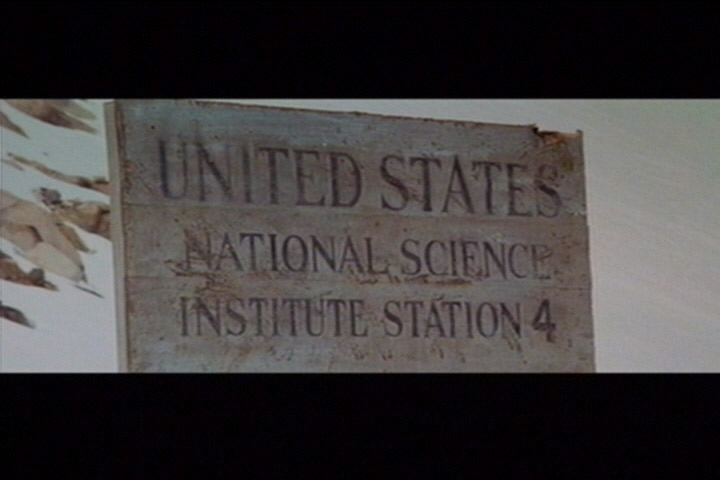
PICTURE TWO - AVI capture converted to MPEG-2 DVD

PICTURE TWO - Direct to MPEG-2 DVD capture

See now what I mean about the aspect ratio error?
- John "FulciLives" Coleman
P.S.
Here are the same images but made smaller so you can more easily see them side by side. I also made them a bit brighter since they looked a bit dark. But than again that is NTSC for you ... always looks dark on a PC MONITOR as opposed to a NTSC TV.
 "The eyes are the first thing that you have to destroy ... because they have seen too many bad things" - Lucio Fulci
"The eyes are the first thing that you have to destroy ... because they have seen too many bad things" - Lucio Fulci
EXPLORE THE FILMS OF LUCIO FULCI - THE MAESTRO OF GORE
-
I know the aspect ratio error exists. To clarify, my only point is that the error is not significant when viewing on a television. It is more obvious on a computer screen which only has square pixels and a PAR of 1:1. However, on the televisions I have viewed my captures on I do not observe any distortion or error. Also, even if viewing on a computer screen, one has to be actively searching for the error to notice it. The fact that for years and even today, people have not been complaining about why their videos look weird on their computer or television screens is good proof that no one notices the error when viewing their videos. If the error was significant, then video forums, newsgroups, etc should have been swamped with questions about why captured videos looks funny.
-
*sigh*
I give up!
I just don't understand why you would accept an error that can be fixed. Of course this does mean doing things the "long" way but still.
If you must capture direct to MPEG then get another capture card that does it well and without aspect ratio errors such as one of the ATI AIW cards or maybe the Hauppauge WinTV PVR-250
- John "FulciLives" Coleman
P.S.
The computer monitor VS television screen thing makes no sense here by the way because we are looking at two captures done at DVD resolution. Your argument for the differences would only be valid if say one set of pictures were DVD resolution and the other set were MPEG-4 or another 1:1 pixel format."The eyes are the first thing that you have to destroy ... because they have seen too many bad things" - Lucio Fulci
EXPLORE THE FILMS OF LUCIO FULCI - THE MAESTRO OF GORE
-
 , I guess we will have to agree to disagree although I will probably take your suggestion of getting another card. I am reading up on the quality of different cards and will probably go that route since "normal" cards are not too expensive and it will save me from ever thinking about the problem.
, I guess we will have to agree to disagree although I will probably take your suggestion of getting another card. I am reading up on the quality of different cards and will probably go that route since "normal" cards are not too expensive and it will save me from ever thinking about the problem.
Diminishing returns is my reason.I just don't understand why you would accept an error that can be fixed. Of course this does mean doing things the "long" way but still. -
Let's not forget some tv sets do this natively. Somebody in my family (forget) has a tv that does this. Stretches the image. They didn't notice. I only noticed because the DVD I made myself made people look too fat.
Want my help? Ask here! (not via PM!)
FAQs: Best Blank Discs • Best TBCs • Best VCRs for capture • Restore VHS
Similar Threads
-
(VHS to DVD) AVI filtering vs. straight MPEG; Post your comparisons
By darito in forum Capturing and VCRReplies: 37Last Post: 2nd Apr 2012, 04:26 -
Capturing from old VHS and improving quality of cartoon
By Abbadon in forum RestorationReplies: 35Last Post: 24th Nov 2011, 08:22 -
How go i get the same vhs quality when capturing and converting to dvd?
By Whuntmore in forum MacReplies: 43Last Post: 28th Feb 2010, 05:30 -
what is the best program 4 capturing???i need one with good quality
By khalid81 in forum Capturing and VCRReplies: 1Last Post: 4th Aug 2009, 20:13 -
Improve 15 year old VHS quality when capturing
By diegolaz in forum Capturing and VCRReplies: 6Last Post: 12th Jul 2009, 14:17




 Quote
Quote