The image was not loaded....
Hi All !
I'm using AviSynth + DVTimeStamp to add Datacode to my DV Files.
I noticed that when I using the AVS file I can see some "bad frames" inside my DV File (attached image), when I'm not using the AVS I don't get even one frame like that.
I tried to remove the DVTimeStamp and use the AvySynth just for reading the Avi file without changes and still, I get the "bad frames" in the file.
I also tried to download varios versions of AviSynth.
Can anyone help me ?
Thanks
+ Reply to Thread
Results 1 to 9 of 9
-
-
try capturing in mode two instead, it's been less problematic for me

-
I have experienced the same effect when I import my DV files with avisynth. (Also other AVI types give sort of dropouts)
Virtualdub will open it without problems, mediaplayer (and other) give bad frames and audio corruption.
I can ALMOST eliminate the effect by disabling the hypertreading function of my P4. But it will not fix it.
The only solution I found is to disable the audio in my AVS script and process it separately.
Example:
This will give the me those bad frames:
SegmentedAVISource("hingisYi.avi")
This will work without bad frames:
SegmentedAVISource("hingisYi.avi",false)
There seems to be no real solution, it's really frustrating.
There were more people here who posted about the same problems. -
hi,
I captured the DV file using Pinnacle Studio9, when I try to convert it to type 2, it dosn't create 2 files.
do you mean to separate the audio and video to two different files ?
is there any software you know I can use ? or I need to re-capture the files again ? -
It wouldn't, tpye one and type 2 still bpth exist in one .avi file, the file is just structured in a slightly different way.Originally Posted by bigcobra
-
Hi everyone !
thank you all for the replies.
I can now use AviSynth without problem in two ways :
- Disable Sound process - (Thanks The_Doman !)
- I am using the command "DirectShowSource" instead OpenVMLSouece
(Thanks to Basilik Tournadski - TvTimeStampex author)
Now I can process without errors !
Thank you all.
Similar Threads
-
ScreenShot
By drgt in forum Newbie / General discussionsReplies: 6Last Post: 11th Dec 2010, 14:10 -
W7 + AviSynth + VC-1 = problem?
By follz20 in forum Video ConversionReplies: 5Last Post: 5th May 2010, 12:16 -
Video screenshot help
By KateP in forum Newbie / General discussionsReplies: 9Last Post: 27th Apr 2009, 01:39 -
Creating Video screenshot
By tuanvn.2007 in forum Video Streaming DownloadingReplies: 4Last Post: 21st Sep 2008, 09:37 -
Capture a screenshot from a video?
By ChaunceyK in forum Newbie / General discussionsReplies: 5Last Post: 6th Sep 2007, 09:04




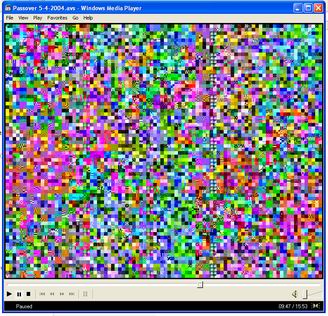
 Quote
Quote