hi
i am having trouble encoding avi files to VCDS.
I am using TMPEG but while encoding my computer will sort of switch off. the power light remains on but the screen goes off.
(it is NOT standby).
any ideas???
thanks
luke
+ Reply to Thread
Results 1 to 4 of 4
-
-
Yeah, turn off your power scheme. You computer is hibernating because it's idle (idle is defined as no keyboard/mouse input).
Right click in the middle of your screen (not on something, this is a test). Select properties, then Screen saver, then hit the power button. Set it to not turn off your Harddrive or shutdown, like the picture.
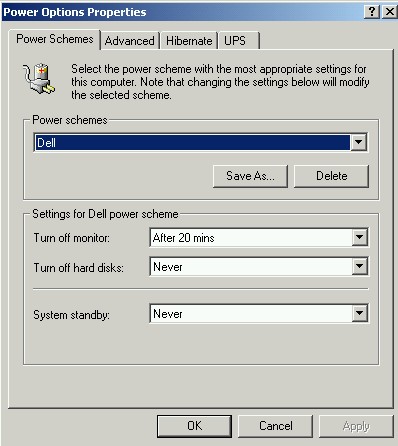 To Be, Or, Not To Be, That, Is The Gazorgan Plan
To Be, Or, Not To Be, That, Is The Gazorgan Plan -
It might be overheating due to the CPU intensive nature of encoding. If indeed that's what your problem is it can be fixed by either getting a better CPU fan/heatsink or installing a good case fan. I don't recommend this but if you're cheap you can place a fan near your case with the side panel removed.
-
It sounds like just your monitor is cutting off due to your power scheme settings, not your computer, so the encoding should be continuing even while the monitor is off.
I agree with Gazorgan - but also set your power scheme so that your monitor does not turn off. That way, you can monitor a long encode by manually switching your monitor on and off without having to strike a key or move the mouse to get the monitor to switch back on.
If this is a total freeze where your system is hanging, then there are a ton of different recommendations we can make based upon your system. We'll need to know the ID of your operating system and video card for starters, but it would be helpful to ID a whole slew of other parameters and devices to see whether there is a conflict, etc.
Standard advice: disable unnecessary programs and startup files, disable anti-virus proggies, defrag your drive, increase cooling, encode to a separate drive, update your drivers, etc. Hope this helps.
Similar Threads
-
Lacie Cinema: Can't power device on using remote but will power on with USB
By truequant in forum Media Center PC / MediaCentersReplies: 1Last Post: 14th Nov 2011, 04:03 -
Difference/Relationship among encoding, re-encoding & decoding?
By iqbal88 in forum DVD RippingReplies: 12Last Post: 19th Aug 2011, 15:46 -
Building a Low Power Desktop...with Laptop like power?
By Moontrash in forum ComputerReplies: 31Last Post: 18th May 2010, 23:15 -
Encoding MKV to MP4 with .ass subtitles without re-encoding.
By smilegreen in forum Video ConversionReplies: 7Last Post: 26th Apr 2009, 15:11 -
Power off memory
By Aten in forum DVD & Blu-ray PlayersReplies: 9Last Post: 3rd May 2008, 21:35




 Quote
Quote