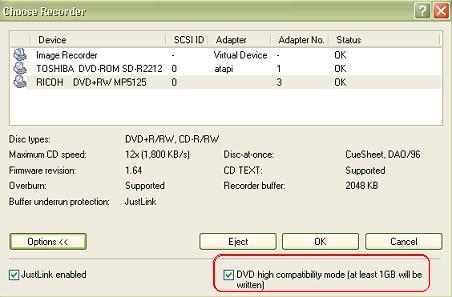I posted a reply on another thread trying to help some one out. Im going to post it here. Maybe it would help some people out with nero. or people that hate nero!
first make sure your writer is set to COMPATIBLE mode. there is a button on top that lets you choose which recorder to use. Pick your burner, then on the bottom it should say ADVANCED SETTINGS or something like that. there should be a check box. check it on so that there is a checkmark in the box. I think its HIGH COMPATABLITY MODE. anyway try this out if you are having problems making a DVD that is incompatible with your player.
here is my original post on that thread.
I use nero 5. and I use the wizard. the firs thing it asks is what kind of disc you are trying to make. I pick DVD then hit next. then it asks something like what type of disc you are making. there 3 choices, DATA, OTHER, and something else. I pick OTHER then hit next. then it asks something else(sorry im not home to see the options). I pick DVD VIDEO then hit next. then 2 windows come up. On the left is the VIDEO TS and AUDIO TS folders. and on the right is all the folders on your PC.
I put all the files that DVDSHRINK made in the VIDEO_TS folder. then I hit the BURN button. I have never had a problem with this method. the discs play in my PS2, XBOX, all 3 of my dvd players. all of my friends DVD players, etc. I have not had a player that never played a disc I have made(KNOCKS ON WOOD!) and I also use DVD+R. and I have a NEC 1100a drive that is packaged as MICRO SOLUTIONS BACKPACK external drive usb 2.0. so here is the rundown:
1. use the wizard
2. pick DVD
3. pick OTHER
4. Pick DVD VIDEO.
5. Drag all files into the VIDEO_TS folder.
6. hit BURN.
7. Enjoy movie.
+ Reply to Thread
Results 1 to 7 of 7
-
-
I know the dvd player I have doesnt support dvd+r but it plays them. I looked up my toshiba dvd player in the DVD PLAYERS list. and it says NO DVD+R support as well as members posting they cant play DVD+R or -R.
Im trying to find out if this will help people out. also to get people to try this method to see if it solves their problem. My point is that every dvd I have made has worked on everyones DVD PLAYERs that I let borrow my movies. XBOX's PS2's, even older players.
People that have a DVD player that will not play thier DVD+R or -R try this exact method to see if it works. try it on a DVD+R, +RW, -r, -RW. whichever format is giving you the problem try it. and post your results. -
MasterPP, he is not asking anything. He is offering free advice. It happens from time to time with those who like to share their "pearls of wisdom" they have discovered.
Hello. -
COOL! if its selected by default then dont touch it. with the settings I used It was checked. I just put that step in there to make sure that anybody that tries this uses the exact settings I used.
Similar Threads
-
Nero 7 audio sync problems
By CRJ705driver in forum Authoring (DVD)Replies: 5Last Post: 26th Sep 2010, 03:25 -
Nero Vision5 and problems with avchd
By gekko_video in forum Authoring (Blu-ray)Replies: 1Last Post: 14th Apr 2008, 05:28 -
USING Nero TO SOLVE ALL BURNING PROBLEMS?
By guitarparth in forum Newbie / General discussionsReplies: 8Last Post: 16th Nov 2007, 19:18 -
burning problems with nero 6
By jjob222 in forum Newbie / General discussionsReplies: 6Last Post: 16th Jun 2007, 16:36 -
NERO 7 Problems
By theegokiller in forum Newbie / General discussionsReplies: 2Last Post: 10th Jun 2007, 21:21




 Quote
Quote