I'm using tmpgenc to encode 1h 40m of video to DVD. i set the motion search estimate to the highest setting and it says it's going to take 49 hours to encode! It says 20 hours for the next highest setting. are these times unusually long or what? i have a celeron 1.1ghz and 256mb RAM. i feel like i'm encoding a CD to mp3 using a 386.
+ Reply to Thread
Results 1 to 30 of 38
-
Laserdiscs are cool, but laserdiscs on DVD-Rs are cooler.
-
do you have dma enabled on your hdd?
or
have you defragged your hard disk? (i have found my computer to be slower when i should have defragged it) -
I am not exactly sure but maybe Celeron 1.1ghz is your problem. Maybe somebody with similar configuration can answer that.
Pinnacle Studio 8 and DV home video editing (ver.9 already home) -
i have DMA enabled and the disk was defragged. i too suspect the Celeron 1.1 is the problem, but how much of a performance gain will i see when i get the 3.06 ghz Pentium 4? can anybody share their encoding time? i'm not using any filters or clipping or anything.
Laserdiscs are cool, but laserdiscs on DVD-Rs are cooler. -
It was very long time ago, but I think I saw some post like that.... with times....
Pinnacle Studio 8 and DV home video editing (ver.9 already home) -
It sounds to long to me, but it depends on if you are encoding MPE1 or MPEG2, what filters you apply, CBR or 2pass VBR, and the source (YUYV or RGB, codec, etc).
I switched from TMPGenc to CCE a while back but based on my Tbird 1.2Ghz I would predict 7x the source run time would be a general number to work with. In this case about 14hrs. But it's really hard to say... -
As Vejita-sama stated, its hard to be specific, but I suspect that your processor may be limiting you somewhat. The newer processors have faster/bigger caches, which contribute substantially to video encoding. The specific processor you referred to could offer substantial increases in speed, due to hyperthreading... Memory size and speed would be the second thing to look at, from a hardware perspective. You seem to have covered your bases fairly well on the hard drive end of things, which I would consider 3rd in order of hardware importance. You may also want to ensure that all of your software (drivers, applications, OS) is up to date with the most recent patches.
-
Sounds about right for encoding a high-rez MPG2 on that level of CPU. It's a touch under the spec of a 1ghz AMD.. sort of bare minimal spec, just about comfy for good quality VCD. Good quality DVD is going to draaaaaaaaaaaag with TMPG or most other utils.
Mine's about the same level, I wouldn't dream of making a DVD with it and TMPG unless I had a couple spare days. Though I've never used it before I'd probably succumb to peer pressure and, ahem, 'borrow' a copy of CCE for this problem.. Sacrificing maybe a speck of quality for a heap of speed.-= She sez there's ants in the carpet, dirty little monsters! =-
Back after a long time away, mainly because I now need to start making up vidcapped DVDRs for work and I haven't a clue where to start any more! -
I agree, 49 hours sounds way too long, but my own question is, why is everyone here giving times like 5X source, 7 times source, etc.
I just left another thread where one guy says just about real-time with his oc'd 2.11. Everyone else in the thread says, "Yeah, 20 hours sounds right, given your setup."
I use an Athlon 1800XP, and can't get under 10 hours for 1:45, 2:00 DVD convert. 512 PC 133, 120gig 7200, 100gig 7200, 400 watt PS.
DVD2SVCD, TMPGenc, 2 pass VBR, or CCE, 4 pass VBR, still 10 + hours.
Hell, DVDx never ran more than 6 hours, and that with a 3:00:30 DVD. I'm about ready to go back to it.
EddyH,
As above, "borrowing"cce probably isn't going to cut your time that much.
I haven't tried reducing to 2 pass VBR with it, to check it against TMPGenc. Maybe I should try that, but, if the main diff is 2 vs 4 pass, or more, where is my superior quality? -
Now I am not expert on this, but there is so many variables that can make different numbers....
1. Resolution (DVD, SVCD, VCD)
2. CBR, VBR
3. 1,2,3,4 passes
4. Motion search precision (from very slow to very fast)
5. Extra filters
6. CPU speed
7. Amount and speed of memory
8. Even video as it self (complexity, fast movement)
No wonder that you can get so many different number (times) for encoding. If you don't get all these (or more) information, it is hard to compare.Pinnacle Studio 8 and DV home video editing (ver.9 already home) -
I use an Athlon XP1700 and mainly encode DV AVI to Mpeg-2 DVD.
With main concepts & highest settings= 3x source
With Tempenc= 3.5 - 4x source
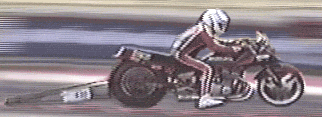 Got my retirement plans all set. Looks like I only have to work another 5 years after I die........
Got my retirement plans all set. Looks like I only have to work another 5 years after I die........ -
i have a celeron 1.1 ghz with 650mb of ram (although ram ani't going to help that much) I have never made an dvd but I can say that when making an mpeg2 at 2520 it takes about 18hrs (for that length film) using CCE.....I used to use tmpgenc but found it took way to long (upwards of 30 hrs) so I would say that this encoding time of 49 hours is right....try switching encoders if you can afford to ...
How long could we maintain? I wondered. How long until one of us starts raving and jabbering at this boy? What will he think then?
If you like Tekno download one of my tracks
www.users.bigpond.net.au/thefox149 -
That seems about right, to me for a 1.1 gig "Celeron" and Highest Quality motion search precision (really adds to the time)
-
Performance increase from a Celeron 1.1 to a P-4 3.0ghz. Hmm? Walk in to a room at night when the light is on. Close the door and turn off the light. You are now in the Celeron zone.
-
Originally Posted by donpedro
I agree, too many factors, but I would defintaly say its the CPU that slowing you down the most. I can encode a 2 hour movie at the highest resolution (720x480) using CBR 8000 and filters on my P4 3GHz in 9 hours, 2 pass VBR using filters takes about 28 hours. Without filters you can cut these times in half. And all of these are using the slowest setting(highest quality) for motion search precision. -
Ok .... I have a small success story of my own in reducing my encoding time. After constant haggling with 2 Pass VBR and struggling with unacceptable overnight encodings I read Lordsmurf's : DVD ENCODING GUIDE on this site for cartoons and tv shows, it says, why not with my VHS movies I thought? I realize that the quality might be somewhat less, but I can't tell a lot of difference. To me it's like multiplayer gaming ..... hell, I don't always watch the quality ... I watch the action mostly! Anyway ... his suggestion, 352x480, a CBR of 2900, and the DC component precision of 8 bits. That's it .... capture high and encode low. This cut my 10-12 hours captures down to a useable 2 - 2 1/2 hours, something I can live with. You might give it a try .... waste a DVD disk, it might be something you can live with too.
 "No freeman shall be debarred the use of arms." - THOMAS JEFFERSON .. 1776
"No freeman shall be debarred the use of arms." - THOMAS JEFFERSON .. 1776 -
Re: Gritz
I just started playing with the 352x480 approach to VHS>DVD, though for slightly different reasons. I try to squeeze 4 hours of video onto a DVD- bitrate around 2300- and I've been seeing recommendations that a 352x480 encode actually results a better final product when the bitrates is that low. (For example, here it suggests that for VHS and bitrates between 2.611Mb/s-1.741Mb/s, you'll do better with half the horizontal resolution- half the bitrates required compared to 720x480.)Anyway ... his suggestion, 352x480, a CBR of 2900
From there, it was a small step to testing out CBR instead of VBR. So far, I'm liking the results. Grant you, it's not perfect. But it IS pretty close, if not better, to what I was getting with a 2-pass VBR at 720. For the time savings and considering it's a VHS source and I'm not looking for perfection, it seems a pretty good option.
[*Note- still capturing in 720x480, then resizing.][/url] -
Rob1,
I think we probably came to the same conclusion ... ie; that the time involved for a small increase in quality is not worth the effort, nor the system time! 8)"No freeman shall be debarred the use of arms." - THOMAS JEFFERSON .. 1776 -
My Celeron 400Mhz can encode a whole movie (approx 100-120 minutes) in about 28-32 hours to SVCD with highest quality motion setting.
-
Gritz- Yep, considering the giant pile of VHS tape I need to encode, I'd say this about sums it up:
If you have a decent bitrate, CBR will probably be good enough and all else equal, it halves your encoding time.the time involved for a small increase in quality is not worth the effort, nor the system time!
Resizing and encoding 352x480 gives you more kbs to play with, thus making CBR a more realistic option- you are no longer 'bitrate poor'.
If you're converting VHS, it's not like you're going to get 'real DVD quality' anyway.
Added bonus- if you're filtering, it goes much faster post-resize, so you get a second performance bonus and can perhaps make up for some of the detail you lose by going from 720 down to 352. (This is not necessarily recommended- I'm just saying!)
Since I'm playing with tweaking this out at the moment, I've got some encoding time numbers handy:
Frameserving avisynth files to CCE Basic, my 'base' avisynth filter:Frameserve to CCE basic and have it reduce horizontal to half, encodes at .63 real time.FixBrokenChromaUpsampling()
BorderControl(YBB=8,YTB=8)
UnDot()
TemporalCleaner(ythresh=6,cthresh=8)
Tweak(sat=1.4)
I get close to the same speed if I resize in avisynth and frameserve that to CCE, so I'm playing with LanczosResize and BicubicResize to compare results. Everything produces a slight softening/loss of detail, but it's not too noticible on the computer. I'm going to burn a bunch of test clips to DVD this afternoon and try and decide which gives the best results whith my material. I'm also trying out sharpening the video a bit to compensate for the downsizing/softening. If I add Msharpen filter prior to resizing, I take a real performance hit (drops to .28 real time), however if I add it AFTER resizing, it's not so bad (.48). Most of the recommendations I see suggest resizing AFTER most of your filtering is done, but I'm going to test it out. On the computer, the sharpening is definitely increasing combing effects, but I really can't judge anything until I see it on the TV.
But yes- I think with a few tweaks, I'll be satisfied with the 1 pass CBR and I'll be VERY happy with the time saved! -
The HIGHEST setting is useless. Just use the ESTIMATE mode, it's fine. The difference is so nominal, you won't notice, and in fact I find HIGH and HIGHEST to add more problems sometimes on some fottage, especially causing jerkiness on long pans.Originally Posted by monoxide77
Check out the VHS->DVD guide in my sig for some tips on using TMPGenc and settings suggested for excellent yet fast encodes.
And converting AVI to MPEG2 takes forever. If you do not high-end edit, try to capture direct to MPEG. It's a waste otherwise.I'm not online anymore. Ask BALDRICK, LORDSMURF or SATSTORM for help. PM's are ignored. -
From my experience and various encodes I find it difficult (if not impossible) to tell the difference between a file encoded using the High setting and the Highest setting.
So to save time I recommend using the High mode or as txpharoah stated you could use the Estimate mode. I would recommend encoding a short 1 minute clip using all three settings (estimate, high, highest) and see which one you find acceptable. -
A few bits of my experience. System: PIV 2.0 Ghz, 256 Mb DDR Ram, 80 Gb hard disk 7200 rpm, windows Xp. Usually I capture avi files with at 480x288 with Huffyuv compression.
My first experience was with TmpgEnc. Task envolves resizing to 480x576 and encoding to mpg2, usually with average bitrates from 1500 to 2000, and using 2-pass VBR. With these settings it took me 8 hours to encode 1 hour of video. When I started to convert my films from VHS tapes I realized that I need a faster method otherwise I would be quite old when finishing...
All posts say CCE is so good as TmpgEnc and faster. Because CCE does not resize, I have tested using VirtualDub (which I also use for capturing) to resize and frameserve to CCE; CCE settings were the same I used for TmpgEnc. The result was a cut in encoding time to 5 hours per hour of video.
After that, I noticed that some people say that is faster to frameserve with Avisynth. I give a try, using avisynth to resize. It really goes faster: now I need 3.5 hours per hour of video. Encoding video and audio separately seems to cut a few minutes more, going close to 3 hours for each hour of video.
I am happy with the results (except that CCE does not apparently have a shutdown button wich could save many hours of the computer being connected), but if someone can suggest anything to go even faster, it would be great.
-
Forgot to say that with TmpgEnc I always use "motion estimate search", an intermediate level of quality that works very well.
-
hi all! just wana say "wOw" to all u people who can wait 6hours or more! on encoding! I do XVCD an hour takes me an bout 2hours.... on P4 1.6 254DDR ... I cant believe some people would even go beyond 24hours! thats like one day! wont da computer over heat?
nway I give u all people lots of "wow" I wish i can wait that long too! hehe... -
Hi there,
My experience with:
Encoding an AVI file, frameserved from VDub, encoded to SVCD with CBR on TMPGEnc, with:
P4@1.6 Ghz & 256 RAM - encoding time is like 2.5 to 3 x real time.
P4@2.4 GHz & 512 RAM - encoding time is like 1 to 1.5 x real time.
If I'm not wrong, encoding time is incredibly highly dependant on CPU speed, more than RAM.
Hope this help. -
Converting AVI to MPEG2 may be faster in CCE than TMPGenc, but know the the CCE program is an irritating piece of crap in terms of the user interface.
TMPGenc also has a slight habit to show blocks, but that can be fixed with the soften block noise filter. CCE has mosquito noise, and has no such option. Time vs quality. Take yer pick!
Estimate will be good in most cases. Find the highest motion scene in the movie and encode a 1-minute clip for a test with HIGH vs ESTIMATE. Normal mode is useless. So is Highest.I'm not online anymore. Ask BALDRICK, LORDSMURF or SATSTORM for help. PM's are ignored. -
I have a second PC that I use just for capturing and encoding so it doesn't bother me at all.Originally Posted by sesquim
Similar Threads
-
Extend subtitle display time as long as possible
By JJon in forum SubtitleReplies: 1Last Post: 19th Jan 2012, 07:36 -
ffmpegX taking LONG time
By macgurl in forum ffmpegX general discussionReplies: 1Last Post: 23rd Apr 2011, 00:50 -
too long time for encoding .ts files
By Benjy in forum Video ConversionReplies: 3Last Post: 24th Mar 2010, 05:06 -
Long time burning and skipping problems
By championjosh in forum DVD & Blu-ray WritersReplies: 8Last Post: 16th Feb 2008, 01:11 -
Media takes long time in intializing
By chankya in forum DVD & Blu-ray PlayersReplies: 1Last Post: 25th Nov 2007, 23:10






 Quote
Quote